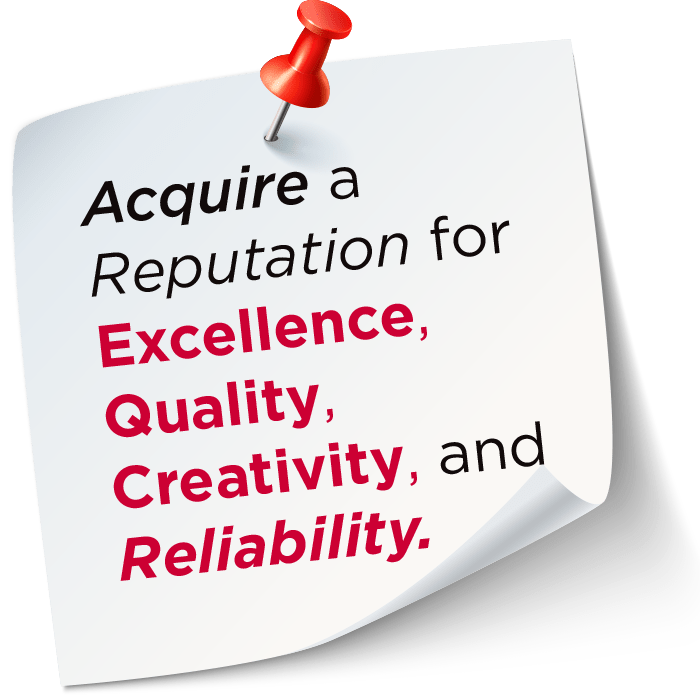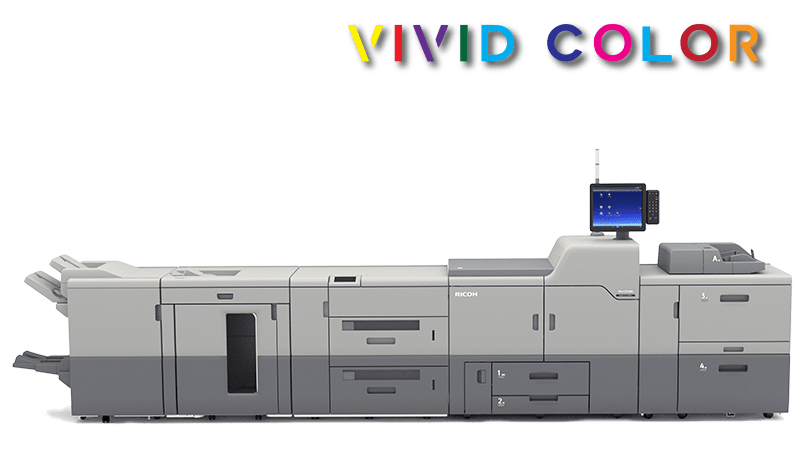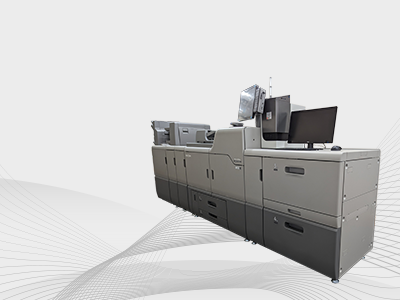Cut-sheet printers, also known as sheet-fed printers or cut-sheet presses, are large-volume Production Printing Machines that produce high-quality documents and materials, such as brochures, flyers, billing statements, employee earnings statements, forms, and posters. The design of these printers supports commercial print environments, print shops, or in-house printing departments. These printers typically produce around 1 million pages per month to meet the demands of high-volume printing.
Best Digital Cut-Sheet Printers
Why Businesses Need Sheet-Fed Printers
What are businesses looking for in a cut-sheet printer? Enterprises purchasing sheet-fed printers for in-house operations indicate that there are three must haves
that these devices need to meet. They need high volume, fast printing, and high quality. These three items are the first specs that they look at and want to see before going on to the other specifications. Print shops, however, have a much longer list of needs, many of which are in the features and benefits section and later in the advantages section below.
Top 3 Business Needs for Cut Sheet Printers
1- Print Large Volumes
2- Print with High Resolution
3- Fast Printing
Top 10 Features and Benefits of Cut-Sheet Printers
What Constitutes High Print Quality?
Adding an invisible ink on a security card is unseen by the naked eye but not to a security scanner. The use of an invisible color provides an additional level of security for access cards not commonly found in most access surveillance systems.
Blending CMYK with neon pink or yellow can create vibrant hues and reproduce brand colors that match company color schemes. The application of white ink creates special effects. Adding metallic toners to bring out glitter and shine is another possibility. Adding a color management system to these dtg printers with enhanced color inks, expands color palettes to produce 250 metallic colors and an almost endless color wheel of choices. Some cut-sheet machines offer a fifth color toner capability like the three listed below:
List of 5TH COLOR Cut-Sheet Printers for Graphic Printing
Printed Products
BUSINESS
MARKETING
Types of Cut-Sheet Printers
These commercial printers are all digital and come in color and B&W models. Printing can take place by ink jet or laser. Below is a summary of the most common types.
- Black and White Only - provides fast production of business documents
- Black & White and Color - offers greater versitility for business and marketing projects
- Color Graphic Arts - designed for high resolution graphics for vibrant colors, clarity, and crisp text
- Ink Jet - sprays ink to subtrates
- Laser Toner - utilizes electroplate technology to transfer colored powder toner to subtrates
- Print or Multifunction - multifunction adds copy and scan to a printer's function.
- Light or Heavy Production - refers to the volume of printing completed during a monthly peroid. Production can be light (<500,000 monthly), to mid (500,000 to <=1 million monthly) to high (>1 million monthly).
Choosing the Best Cut-Sheet Printer – Product Selection Continuum
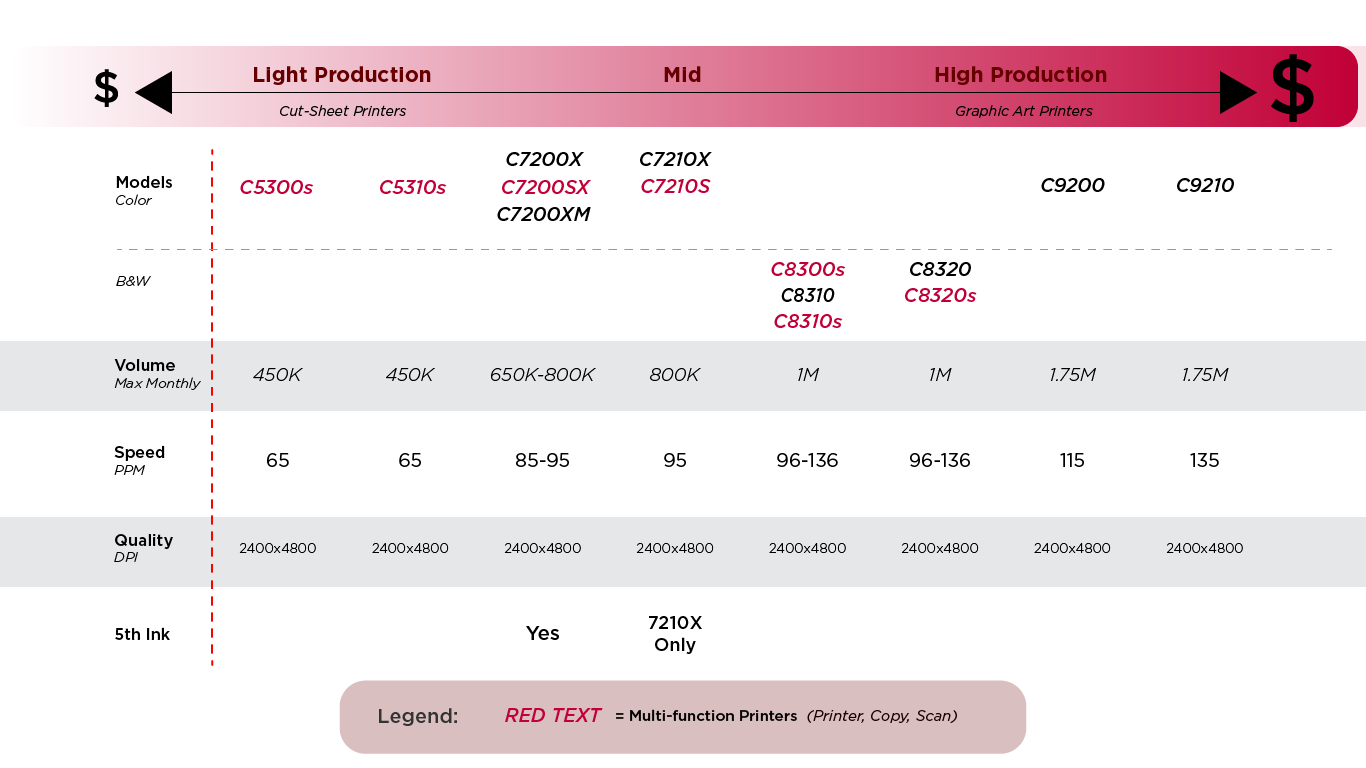
The product selection chart above displays sheet-fed printers along a continuum with light production models to the left and the heavy production models on the right. Prices for the high-volume models tend to be higher than the low production models. The first row under the continuum displays the color models while the B&W only models are in the second row. Additional rows display the max monthly volume for each machine, production speeds, resolution quality, and whether the models have 5th ink capabilities. Note that each model that offers multifunction capabilities of print, copy, and scan are indicated in red type.
Ricoh Cut-Sheet Printer Specifications Comparison Chart
| Sheet-Fed Printers | PPM | Monthly Volume |
Max Resolution (dpi) |
Max Width |
Max GSM |
Max Tray Capacity |
Footprint (WxDxH, Inch) |
B&W | Color | 5th Color |
Energy Star Compliant |
Print Copy Scan |
|---|---|---|---|---|---|---|---|---|---|---|---|---|
| Cut-Sheet Color | ||||||||||||
| RICOH Pro C5300s | 65 | 150,000 | 2400x4800 | 13 | 360 | 8550 | 31.5x34.6x64.9 | Yes | Yes | No | Yes | Yes |
| RICOH Pro C5310s | 80 | 150,000 | 2400x4800 | 13 | 360 | 8550 | 31.5x34.6x64.9 | Yes | Yes | No | Yes | Yes |
| RICOH Pro C7200X | 85 | 240,000 | 2400x4800 | 49.6 | 360 | 16200 | 51.9x35.8x47.9 | Yes | Yes | Yes | Yes | No |
| RICOH Pro C7210SX | 85 | 240,000 | 2400x4800 | 49.6 | 360 | 16200 | 51.9x35.8x47.9 | Yes | Yes | Yes | Yes | Yes |
| Ricoh Pro C7210XM | 95 | 240,000 | 2400x4800 | 49.6 | 360 | 16200 | 51.9x35.8x47.9 | Yes | Yes | Yes | Yes | No |
| Ricoh Pro C7210X | 95 | 240,000 | 2400x4800 | 49.6 | 360 | 16200 | 51.9x35.8x47.9 | Yes | Yes | Yes | Yes | No |
| Ricoh Pro C7210S | 95 | 240,000 | 2400x4800 | 49.6 | 360 | 4400 | 51.9x35.8x48.4 | Yes | Yes | No | No | Yes |
| RICOH Pro C9200 | 115 | 1.75 million | 2400x4800 | 49.6 | 470 | 18100 | 49.2x38.6x73.6 | Yes | Yes | No | Yes | No |
| RICOH Pro C9210 | 135 | 1.75 million | 2400x4800 | 49.6 | 470 | 18100 | 49.2x38.6x73.6 | Yes | Yes | No | Yes | No |
| Cut-Sheet B&W | ||||||||||||
| Ricoh Pro 8300s | 96 | 1 million | 2400x4800 | 13 | 350 | 8800 | 45x35.4x61.3 | Yes | No | No | No | Yes |
| Ricoh Pro 8310s/8320s | 111 - 136 | 1 million | 2400x4800 | 13 | 350 | 12600 | 45x35.4x68.3 | Yes | No | No | Yes | Yes |
| Ricoh Pro 8310/8320 | 111 - 136 | 1 million | 2400x4800 | 13 | 350 | 12600 | 45x35.4x68.3 | Yes | No | No | Yes | No |
Top 10 Features and Benefits of Cut-Sheet Printers
FREE DEMO, CONSULTATION, or QUOTE
_
What These Benefits and Advantages Mean for Your Business
Commercial publishers can grow their print volume by adding short-run print jobs completed by digital cut-sheet printers. Print stores can add additional services like oversized applications that cut-sheet printers accommodate. A printing workshop can satisfy more client requests and expand its customer base with a broader selection and variety of printable substrates, including specialty papers and card stocks. Print shops can produce elaborate pocket folders, eye-catching posters, bound and finished book wraps, folded panel mailers, tri-fold brochures, and more. A Ricoh cut-sheet printer in your shop facilitates printing on coated sheets up to 13 × 27.5 inches or uncoated up to 13 × 49.6 inches to capture more business. Is it time to add the advantages of a modern digital sheet-fed printer to your fleet?
Digital print-on-demand or sheet-fed printing is the trend for modern print shops and in-house printing. Digital presses provide for smaller runs and personalization that offset presses are not economically equipped to handle. Print shops can save time, reduce waste, take less setup time, and produce quality print jobs to meet the service-on-demand that many businesses today require.5 For many shops, time is of the essence and always in short supply. Instead of always depending upon a time-consuming press, printers can shift many smaller projects to a cut-sheet printer. Print shops that print POP displays, outdoor signage, banners, backlit displays, and other large marketing pieces may also need to consider adding a Wide Format Printer to their aresenal.
Footnotes
- 1Lamperth, Ingvar.
Paper and Digital Printing-What is Happening?
Proceedings of the DPP2001 International Conference on Digital Production Printing and Industrial Applications, Antwerp, Belgium. Vol. 331. (2001): 333. Accessed 1 Feb. 2023. www.imaging.org/site/PDFS/Papers/2001/DPP-0-252/4680.pdf - 2Ricoh purchased Quadient and thereby added advanced print-finishing technologies to its printers. The Seybold Report; Gilbertsville Vol. 22, Iss. 12, (Jun 27, 2022): 7. Accessed 1 Feb. 2023. www.proquest.com/openview/0f844ca166cd9df46173c0645aa863b1/1
- 3Lamperth, 334.
- 4Sharma, Abhay, and John Seymour.
Evaluation of expanded gamut software solutions for spot color reproduction.
Color Research & Application 45.2 (2020): 315-324. Abstract Accessed 6 February 2023. onlinelibrary.wiley.com/doi/full/10.1002/col.22471 - 5Lamperth, 334.