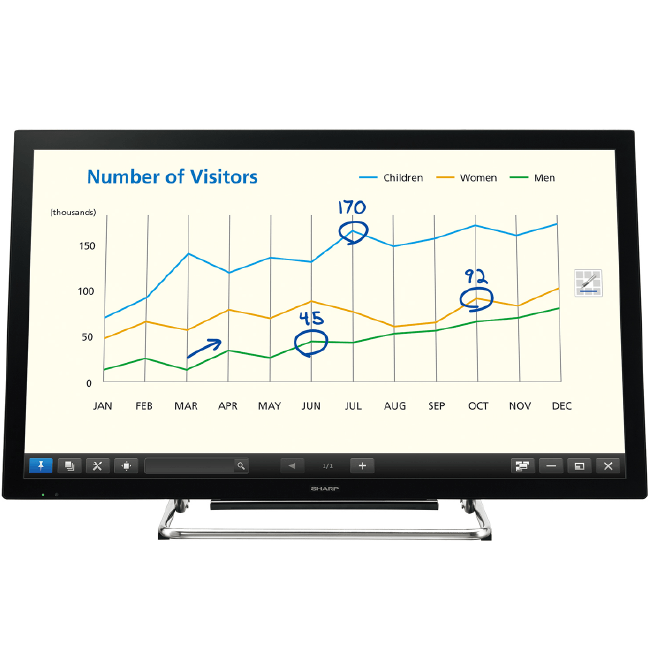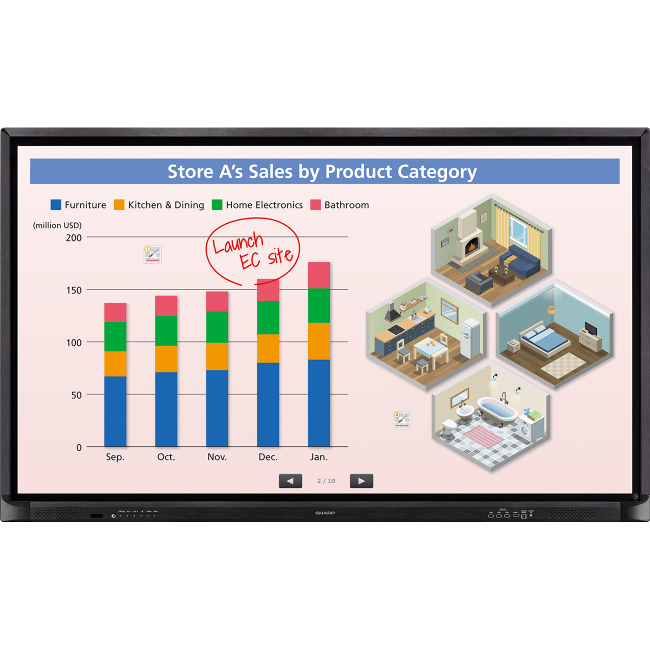SHARP SYNAPPX SMART OFFICE
[/cz_title][cz_gap height=”20px”][cz_title id=”cz_60270″]
Simplifying collaboration and the technology to support it have emerged as central goals for today’s organizations and their diverse and increasingly distributed workforce. There is an expectation of technology that’s easy to use, mobile-friendly and secure. The Synappx family helps organizations deliver on those expectations while connecting systems and employees around the workplace.
[/cz_title][cz_gap height=”35px”]
Bring Smart Convenience to the Workplace
Remove frustrating technology hassles from meetings. Share or print information right where it’s needed. Get smarter about your meeting spaces, all to drive better collaboration.
[/cz_title]
Get a Consultation
[/cz_title][cz_gap height=”35px”]
SYNAPPX MEETING
[/cz_title][cz_title css_animation=”bottom-to-top” id=”cz_66078″ sk_overall=”margin-bottom:15px;”]
Synappx Meeting helps you start meetings on time, keeping your focus on collaboration and sharing ideas. Swiftly connect your personal device to a big screen, start the web conferencing system and have content at the ready – all with just one click of a button.
[/cz_title][cz_button title=”Download Brochure” btn_position=”cz_btn_inline” icon_position=”after” btn_effect=”cz_btn_half_to_fill” sk_button=”font-size:17px;color:#ba0230;font-weight:600;background-color:rgba(139,144,156,0.01);border-radius:0px;” id=”cz_108148″ link=”url:%2Fwp-content%2Fuploads%2F2019%2F11%2FSynappx_Meeting_Datasheet.pdf|||” sk_hover=”color:#ffffff;background-color:#8b909c;” icon=”fa czico-166-download-1″ sk_icon=”font-size:16px;color:#ba0230;” sk_icon_hover=”color:#ffffff;”][cz_title bline=”cz_line_after_title” css_animation=”bottom-to-top” id=”cz_58374″ sk_overall=”margin-bottom:15px;” sk_lines=”background-color:#e8283b;width:79px;padding-top:1px;top:-10px;”]
Focus on the Meeting, Not Technology
Whether it is a scheduled or ad-hoc meeting, you can start it with one click, connecting all components you need for the meeting. You and your teammates can focus on meetings without worrying about how to start them.[/cz_title][cz_stylish_list id=”cz_16443″ items=”%5B%7B%22title%22%3A%22Auto-start%20meeting%20on%20time%20with%20one%20click%22%2C%22icon_type%22%3A%22icon%22%2C%22icon%22%3A%22fa%20czico-193-checked%22%7D%2C%7B%22title%22%3A%22Auto%20mirror%20your%20PC%22%2C%22icon_type%22%3A%22icon%22%2C%22icon%22%3A%22fa%20czico-193-checked%22%7D%2C%7B%22title%22%3A%22Auto-connect%20web%20conference%20such%20as%20Zoom%20meeting%20or%20Microsoft%C2%AE%20Teams%20meeting%22%2C%22icon_type%22%3A%22icon%22%2C%22icon%22%3A%22fa%20czico-193-checked%22%7D%5D” sk_lists=”color:#555762;line-height:0;margin-top:-11px;” sk_icons=”font-size:20px;color:#555762;”][cz_gap]
Your Trusted Assistant During the Meeting
Synappx Meeting becomes your meeting assistant to help you be more efficient and productive.[/cz_title][cz_stylish_list id=”cz_107218″ items=”%5B%7B%22title%22%3A%22Keep%20track%20and%20manage%20meeting%20time%22%2C%22icon_type%22%3A%22icon%22%2C%22icon%22%3A%22fa%20czico-193-checked%22%7D%2C%7B%22title%22%3A%22Access%20meeting%20invite%20attachments%20and%20other%20files%20you%20need%20for%20your%20discussions%22%2C%22icon_type%22%3A%22icon%22%2C%22icon%22%3A%22fa%20czico-193-checked%22%7D%2C%7B%22title%22%3A%22Optional%20hands-free%20voice-first%20operation%20for%20Microsoft%20PowerPoint%2C%20Sharp%20Pen%20Software%2C%20and%20display%20control%22%2C%22icon_type%22%3A%22icon%22%2C%22icon%22%3A%22fa%20czico-193-checked%22%7D%5D” sk_lists=”color:#ffffff;line-height:0;margin-top:-11px;” sk_icons=”font-size:20px;color:#ffffff;”][cz_gap height=”35px”][cz_title bline=”cz_line_after_title” css_animation=”bottom-to-top” id=”cz_72870″ sk_overall=”margin-bottom:15px;” sk_lines=”background-color:#e8283b;width:79px;padding-top:1px;top:-10px;”]
End Your Meeting on Time
When the meeting ends, Synappx Meeting helps disconnect the technologies used, allowing the next meeting to start on time.[/cz_title][cz_stylish_list id=”cz_25995″ items=”%5B%7B%22title%22%3A%22Disconnect%20mirroring%22%2C%22icon_type%22%3A%22icon%22%2C%22icon%22%3A%22fa%20czico-193-checked%22%7D%2C%7B%22title%22%3A%22Disconnect%20web%20conference%22%2C%22icon_type%22%3A%22icon%22%2C%22icon%22%3A%22fa%20czico-193-checked%22%7D%2C%7B%22title%22%3A%22Update%20the%20room%20calendar%20to%20free%20up%20the%20room%20for%20other%20team%20members%22%2C%22icon_type%22%3A%22icon%22%2C%22icon%22%3A%22fa%20czico-193-checked%22%7D%5D” sk_lists=”color:#ffffff;line-height:0;margin-top:-11px;” sk_icons=”font-size:20px;color:#ffffff;”][cz_gap]
SYNAPPX GO
[/cz_title][cz_title css_animation=”bottom-to-top” id=”cz_101486″ sk_overall=”margin-bottom:15px;”]Synappx Go helps your content and information move with you throughout the workplace. With just your smartphone, you can easily scale content to a large display, or scan documents and release print jobs from a multifunction printer. Do more, as you move through your day.[/cz_title][cz_button title=”Download Brochure” btn_position=”cz_btn_inline” icon_position=”after” btn_effect=”cz_btn_half_to_fill” sk_button=”font-size:17px;color:#ba0230;font-weight:600;background-color:rgba(139,144,156,0.01);border-radius:0px;” id=”cz_37251″ link=”url:%2Fwp-content%2Fuploads%2F2019%2F11%2FSynappx_GO_datasheet.pdf|||” sk_hover=”color:#ffffff;background-color:#8b909c;” icon=”fa czico-166-download-1″ sk_icon=”font-size:16px;color:#ba0230;” sk_icon_hover=”color:#ffffff;”][cz_title bline=”cz_line_after_title” css_animation=”bottom-to-top” id=”cz_103032″ sk_overall=”margin-bottom:15px;” sk_lines=”background-color:#e8283b;width:79px;padding-top:1px;top:-10px;”]
Copiers and Displays Are More Personal than Ever!
Synappx Go helps you do more as you move through your day, all from your phone. Make your workplace smarter and leverage the technology you have in place to facilitate spontaneous collaboration.[/cz_title][cz_stylish_list id=”cz_57790″ items=”%5B%7B%22title%22%3A%22Follow%20the%20simple%20setup%20wizard%22%2C%22icon_type%22%3A%22icon%22%2C%22icon%22%3A%22fa%20czico-193-checked%22%7D%2C%7B%22title%22%3A%22%20Just%20use%20the%20app%2C%20no%20need%20to%20learn%20the%20equipment%22%2C%22icon_type%22%3A%22icon%22%2C%22icon%22%3A%22fa%20czico-193-checked%22%7D%2C%7B%22title%22%3A%22%20Set%20up%20personalized%20scan%20settings%20and%20cloud%20storage%20access%20to%20save%20time%22%2C%22icon_type%22%3A%22icon%22%2C%22icon%22%3A%22fa%20czico-193-checked%22%7D%5D” sk_lists=”color:#323232;line-height:0;margin-top:-11px;” sk_icons=”font-size:20px;color:#323232;”][cz_gap]
Collaboration on the Go
Synappx Go helps collaboration happen anywhere and anytime with enabled displays. Your team can meet not only in a conference room, but also in a huddle area or cafeteria. Even hallways can become collaboration workspaces.[/cz_title][cz_stylish_list id=”cz_92890″ items=”%5B%7B%22title%22%3A%22Keep%20track%20and%20manage%20meeting%20time%22%2C%22icon_type%22%3A%22icon%22%2C%22icon%22%3A%22fa%20czico-193-checked%22%7D%2C%7B%22title%22%3A%22Access%20meeting%20invite%20attachments%20and%20other%20files%20you%20need%20for%20your%20discussions%22%2C%22icon_type%22%3A%22icon%22%2C%22icon%22%3A%22fa%20czico-193-checked%22%7D%2C%7B%22title%22%3A%22Optional%20hands-free%20voice-first%20operation%20for%20Microsoft%20PowerPoint%2C%20Sharp%20Pen%20Software%2C%20and%20display%20control%22%2C%22icon_type%22%3A%22icon%22%2C%22icon%22%3A%22fa%20czico-193-checked%22%7D%5D” sk_lists=”color:#323232;line-height:0;margin-top:-11px;” sk_icons=”font-size:20px;color:#ba0230;”][cz_gap height=”35px”][cz_title bline=”cz_line_after_title” css_animation=”bottom-to-top” id=”cz_100490″ sk_overall=”margin-bottom:15px;” sk_lines=”background-color:#e8283b;width:79px;padding-top:1px;top:-10px;”]
Simplify Document Scanning and Print Release
No need to learn how to use all different copiers or go through complex log in processes. Scanning documents or print release on a Sharp copier is easier than ever! Just a few mobile phone taps on the NFC tag.[/cz_title][cz_stylish_list id=”cz_104272″ items=”%5B%7B%22title%22%3A%22Maximize%20convenience%20and%20privacy%20with%20the%20Synappx%20Go%20print%20release%20feature%20which%20allows%20for%20printouts%20to%20be%20released%20at%20the%20MFP.%22%2C%22icon_type%22%3A%22icon%22%2C%22icon%22%3A%22fa%20czico-193-checked%22%7D%2C%7B%22title%22%3A%22Scan%20documents%20to%20frequently%20used%20destinations%2C%20your%20email%20address%2C%20a%20group%20of%20people%2C%20or%20select%20cloud%20storage%20services.%22%2C%22icon_type%22%3A%22icon%22%2C%22icon%22%3A%22fa%20czico-193-checked%22%7D%5D” sk_lists=”color:#323232;line-height:0;margin-top:-11px;” sk_icons=”font-size:20px;color:#ba0230;”][cz_gap]
SYNAPPX WORKSPACES
[/cz_title][cz_title css_animation=”bottom-to-top” id=”cz_37286″ sk_overall=”margin-bottom:40px;”]
Bring the power of IoT into the meeting room and gain valuable insight with Synappx WorkSpaces. Track workspace utilization and environmental factors to help you create a smarter, more comfortable workplace. By combining sensor data from the Windows collaboration display from Sharp with Microsoft Office 365® data, this turn-key cloud solution provides actionable analytics for the modern workplace.
[/cz_title][cz_gap][cz_title shape=”image” css_animation=”bottom-to-top” id=”cz_59937″ sk_overall=”background-color:#e8283b;margin-bottom:20px;” image=”7265″ sk_shape=”text-align:center;width:63px;top:-26px;”]
SYNAPPX ENABLED SYSTEMS
[/cz_title][cz_title css_animation=”bottom-to-top” text_center=”true” id=”cz_12010″ sk_overall=”margin-bottom:40px;”]
Synappx-ready Systems, including the Windows collaboration display from Sharp, AQUOS BOARD® interactive display and multifunction printer family products, amplify key mobility, collaboration and analytics features of the Synappx applications to drive overall employee engagement and productivity.
[/cz_title][cz_gap height=”35px”]
Sharp MX-B350W MX-B450W Series Monochrome Copiers
Sharp MX-M1055 MX-M1205 Series Monochrome Copiers
Sharp Aquos PN-L401C PN-L501C Presentation Boards
Sharp Aquos PN-C861H PN-C751H PN-CE701H Presentation Boards
Synappx Meeting and Synappx Go Security White Paper
Security is always at the forefront of Sharp’s innovative technology. With Microsoft Azure and Office 365 technologies and security best practices, Synappx™ applications and services are protected by a layered security system to ensure your data and communications are protected. To learn more about the Synappx platform and service security.[/cz_title][cz_gap][cz_button title=”Download The Synappx” btn_position=”cz_btn_block” text_effect=”cz_btn_txt_move_down” id=”cz_75195″ subtitle=”Security Whitepaper” link=”url:%2Fwp-content%2Fuploads%2F2019%2F11%2FSynappx_Security_White_Paper2.pdf|||” sk_button=”font-size:18px;text-align:center;line-height:20px;background-color:#ba0230;padding-right:30px;padding-left:30px;border-radius:0px;” sk_hover=”color:#ffffff;background-color:#e8283b;” sk_subtitle=”font-size:17px;color:rgba(255,255,255,0.6);font-weight:400;” sk_icon=”border-radius:4px;padding:10px 10px 10px 10px;margin-left:-8px;margin-right:12px;background-color:#ffffff;”]