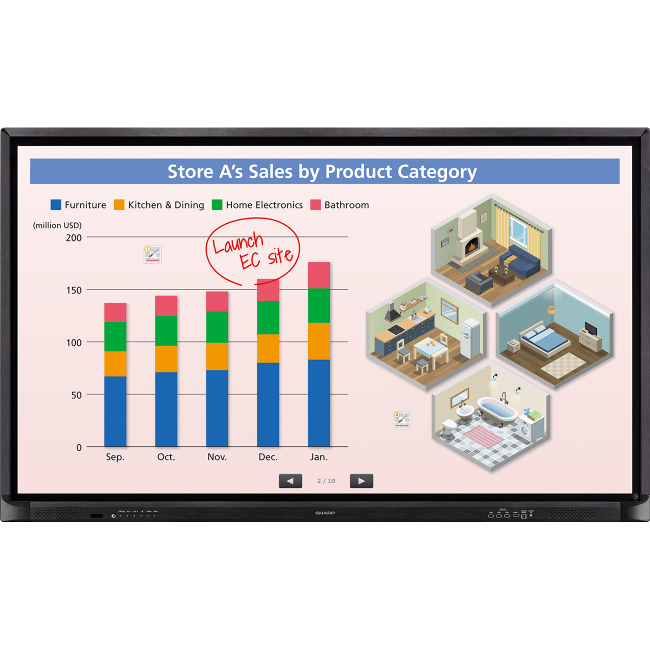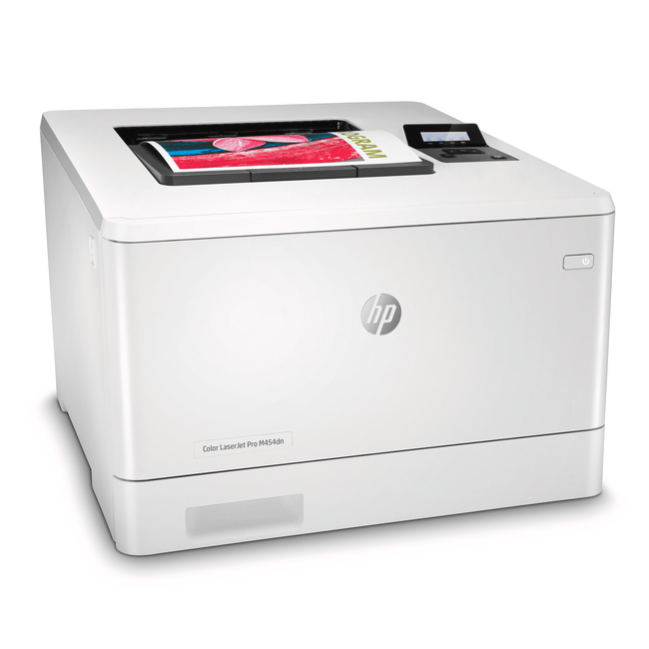GAIN SUPERIOR OUTPUT WITH ADVANCED TECHNOLOGIES
These models simplify workflow like never before with the large 15.4″ (diagonally measured) touchscreen display utilizing the latest controller architecture and intuitive user interface Sharp has to offer. These models also offer a choice of three powerful print controllers, including the standard Sharp print controller and two optional Fiery® Print Servers operating on the latest FS300 Pro and FS300 platforms enabling customers freedom to choose the right fit for their workflow requirements.
[/cz_title][cz_gap height=”40px”][cz_stylish_list icon_hover_fx=”cz_sl_icon_hover_none” id=”cz_105627″ items=”%5B%7B%22title%22%3A%22Ease%20of%20Use%22%2C%22subtitle%22%3A%22Next%20generation%20intuitive%20user%20interface%20with%20large%20touchscreen%20display%2C%20simplified%20Easy%20Modes%20and%20full%20integration%20with%20Fiery%20Command%20WorkStation%C2%AE.%20%22%2C%22icon_type%22%3A%22icon%22%2C%22icon%22%3A%22fa%20czico-202-checked-1%22%7D%2C%7B%22title%22%3A%22Flexible%20Options%22%2C%22subtitle%22%3A%22%20Choice%20of%20three%20powerful%20print%20controllers%2C%20including%20the%20standard%20Sharp%20print%20controller%20and%20two%20optional%20Fiery%20Print%20Servers%20operating%20on%20the%20latest%20FS300%20Pro%20and%20FS300%20platforms%20for%20maximum%20versatility%20and%20productivity.%22%2C%22icon_type%22%3A%22icon%22%2C%22icon%22%3A%22fa%20czico-202-checked-1%22%7D%2C%7B%22title%22%3A%22Reliability%22%2C%22subtitle%22%3A%22Sharp%E2%80%99s%20new%20fuser%20technology%20ensures%20consistent%20edge-to-edge%20printing%20while%20the%20exclusive%20triple%20air-feed%20paper%20handling%20option%20maximizes%20uptime%20and%20employs%20precise%20media%20handling%20for%20a%20wide%20range%20of%20specialty%20stocks%20with%20reliability%20you%20can%20count%20on.%22%2C%22icon_type%22%3A%22icon%22%2C%22icon%22%3A%22fa%20czico-202-checked-1%22%7D%5D” sk_lists=”font-size:19px;color:#323232;font-weight:400;margin-bottom:0px;” sk_subtitle=”font-size:14px;color:#323232;font-weight:400;margin-top:0px;margin-bottom:15px;” sk_icons=”font-size:22px;color:#323232;padding:2px;margin-right:15px;border-radius:0px;” sk_icons_hover=”font-size:35px;color:#ba0230;font-weight:700;” sk_lists_hover=”color:#ba0230;”][cz_gap height=”40px”][cz_button title=”Brochure” btn_position=”cz_btn_block” btn_effect=”cz_btn_fill_right” text_effect=”cz_btn_ghost_icon” sk_button=”font-size:18px;text-align:center;background-color:#323232;padding:25px 20px;” id=”cz_37463″ link=”url:%2Fwp-content%2Fuploads%2F2019%2F11%2FSharp-MX-7090N-MX-8090N-Series-Color-Copiers.pdf|||” sk_hover=”color:#ffffff;background-color:#ba0230;” icon=”fa czico-194-download” sk_icon=”font-size:24px;color:rgba(255,255,255,0.36);margin-right:20px;” subtitle=”Download a Brochure” sk_subtitle=”font-size:13px;” sk_icon_hover=”color:#ffffff;”][cz_gap height=”40px”]
GET A DEMO OR QUOTE
Get a demo or quote on Sharp MX-7090N MX-8090N Series Color Copiers
[/cz_title]
10 TIPS FOR
CHOOSING THE
BEST COPIER
VENDOR
[/cz_title][cz_social_icons fx=”cz_social_fx_10″ id=”cz_34019″ social=”%5B%7B%22icon%22%3A%22fa%20fa-play-circle%22%2C%22title%22%3A%22Watch%22%2C%22link%22%3A%22%2Finfo%2Fchoosing-best-copier-vendor%2F%22%7D%5D” sk_icons=”font-size:50px;color:#ba0230;” sk_con=”padding-top:0px;padding-bottom:0px;margin-top:0px;margin-bottom:0px;”][/cz_content_box][cz_gap height=”30px” id=”cz_62034″]
GET THE
GOOD COPIER
VENDOR
CHECKLIST
[/cz_title][cz_social_icons position=”tar” fx=”cz_social_fx_10″ id=”cz_73755″ social=”%5B%7B%22icon%22%3A%22fa%20fa-arrow-circle-down%22%2C%22title%22%3A%22Download%22%2C%22link%22%3A%22%2Fwp-content%2Fuploads%2F2019%2F04%2FGood-Copier-Vendor-Checklist.pdf%22%7D%5D” sk_icons=”font-size:50px;color:#ba0230;” sk_con=”padding-top:0px;padding-bottom:0px;margin-top:0px;margin-bottom:0px;”][/cz_content_box][cz_gap height=”30px” id=”cz_20875″]