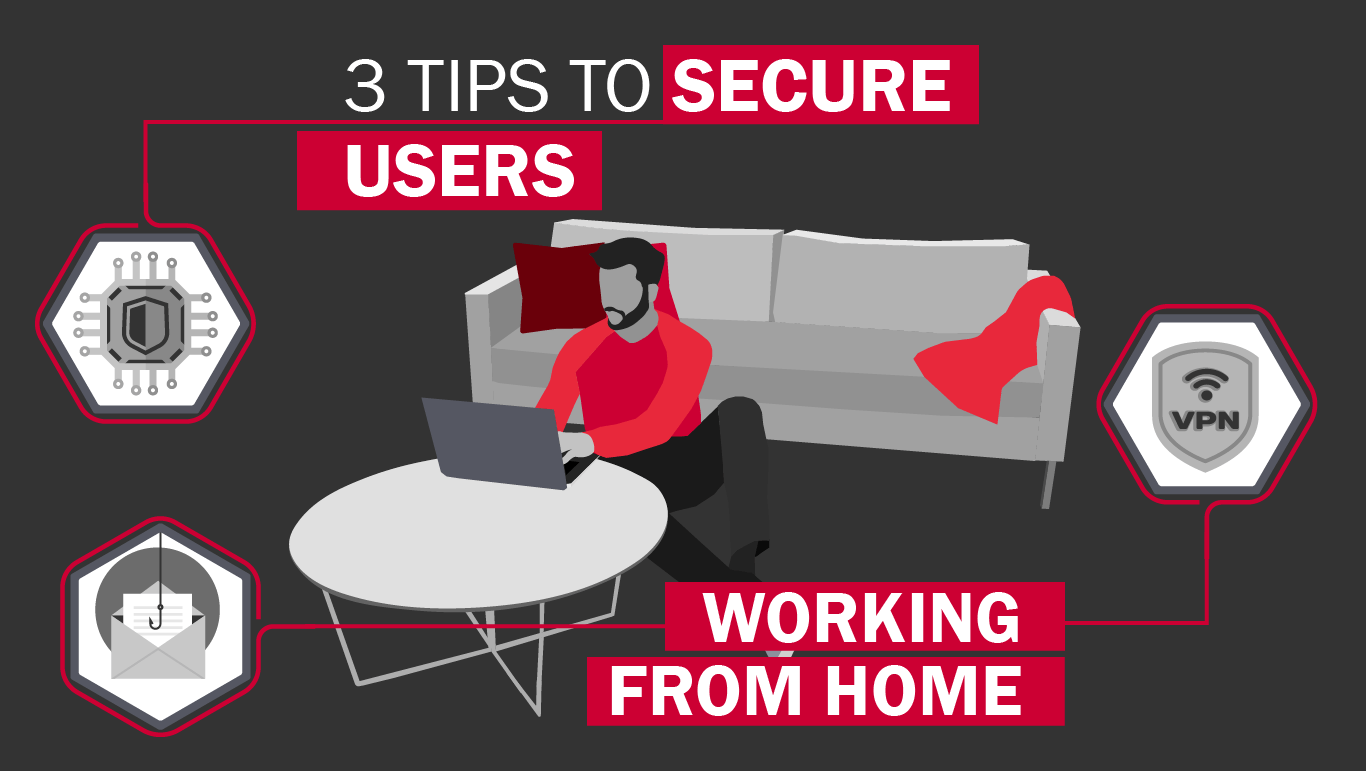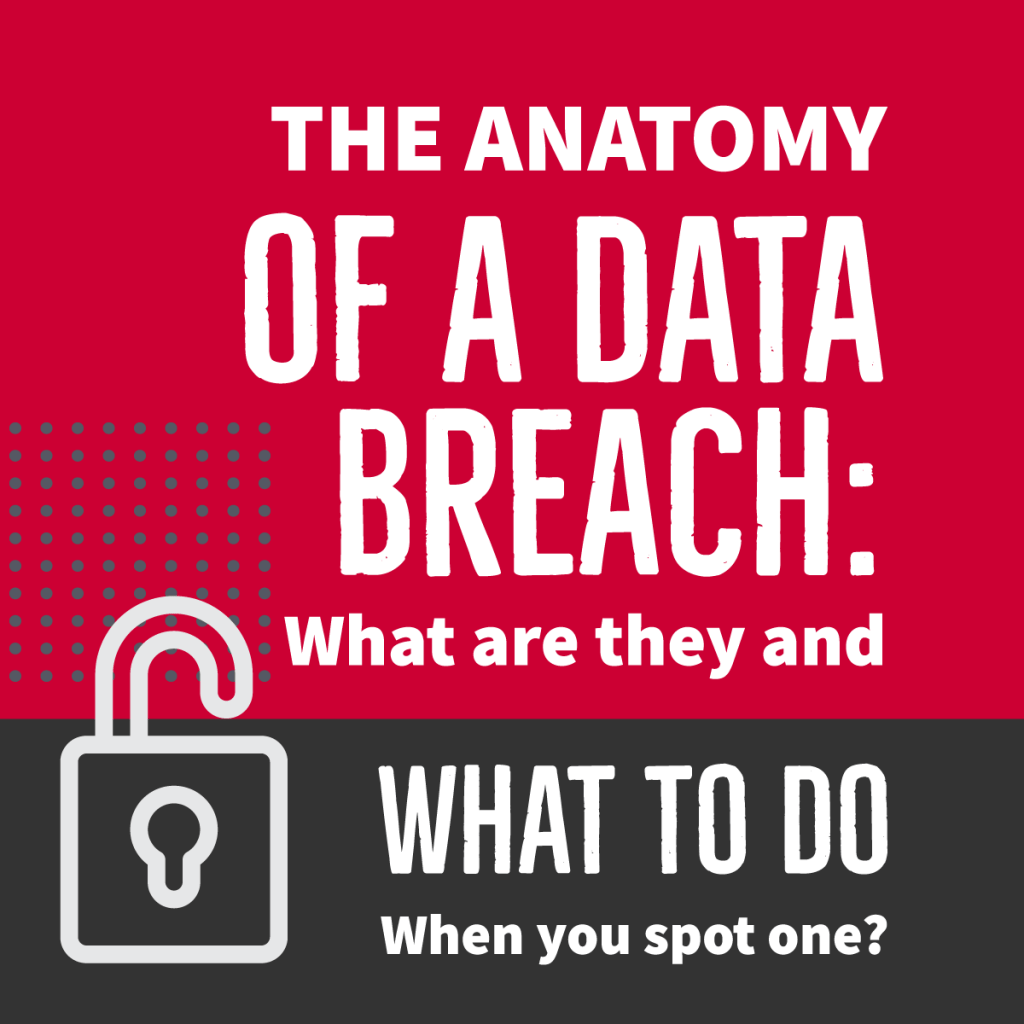#1 Make Sure Your Devices and Systems are Fully Protected
Now is not the time to click “Remind me Later” on your operating system update. It’s more important than ever to ensure that all your network-connected devices, operating systems, and software applications are up-to-date with the latest versions and security patches.
Hackers can and will take advantage of an organization’s lax defenses, looking for whatever crack in security they can exploit. Make sure your IT Administrator stays on top of things on their end, and that employees know they’re expected to perform updates when prompted, rather than pushing it off for another time.
#2 Create a Secure Connection Back at the Office
We have 3 words for you. Virtual Private Network, otherwise known as VPN. While employees are at home getting work done, there will be a lot of information traveling back and forth between them and the office. We’re willing to bet you want to keep that information private and protected.
A VPN ensures the data being sent back and forth is encrypted, and it can also give your employees secure access to the files on your network needed to complete their jobs.
#3 Scan and Secure Emails, While Establishing Good Email Practices
Keeping lines of communication open while everyone works from a different physical location is important, so it comes as no surprise that the number of emails being sent will increase. With a cluttered inbox, it might be harder than usual to spot those sly phishing emails, designed to trick you. It’s not pretty, but scammers and hackers are hard at work blasting workers with phishing emails related to Coronavirus. Be sure to educate everyone on your team about phishing and how they can avoid getting caught up in a scam.
While educating employees about scams is your best line of defense, IT Administrators should take extra precautions to ensure email protections are up-to-date…just in case an employee accidentally clicks something they should’t.
We know there is a lot to think about right now, but these 3 tips to secure users working from home is a great step you can take to protect your business from the added hardship of a security breach.[/cz_title][cz_gap height=”60px”]
Get a Network Security Consultation
[/cz_title][cz_gap height=”35px”]
Download Our Infographic
[/cz_title][cz_image link_type=”custom” id=”cz_83866″ image=”12988″ link=”url:http%3A%2F%2Flesolson.com%2Fwp-content%2Fuploads%2F2020%2F03%2FSecure-Users-Working-from-Home-Infographic.pdf|||”][/cz_image]