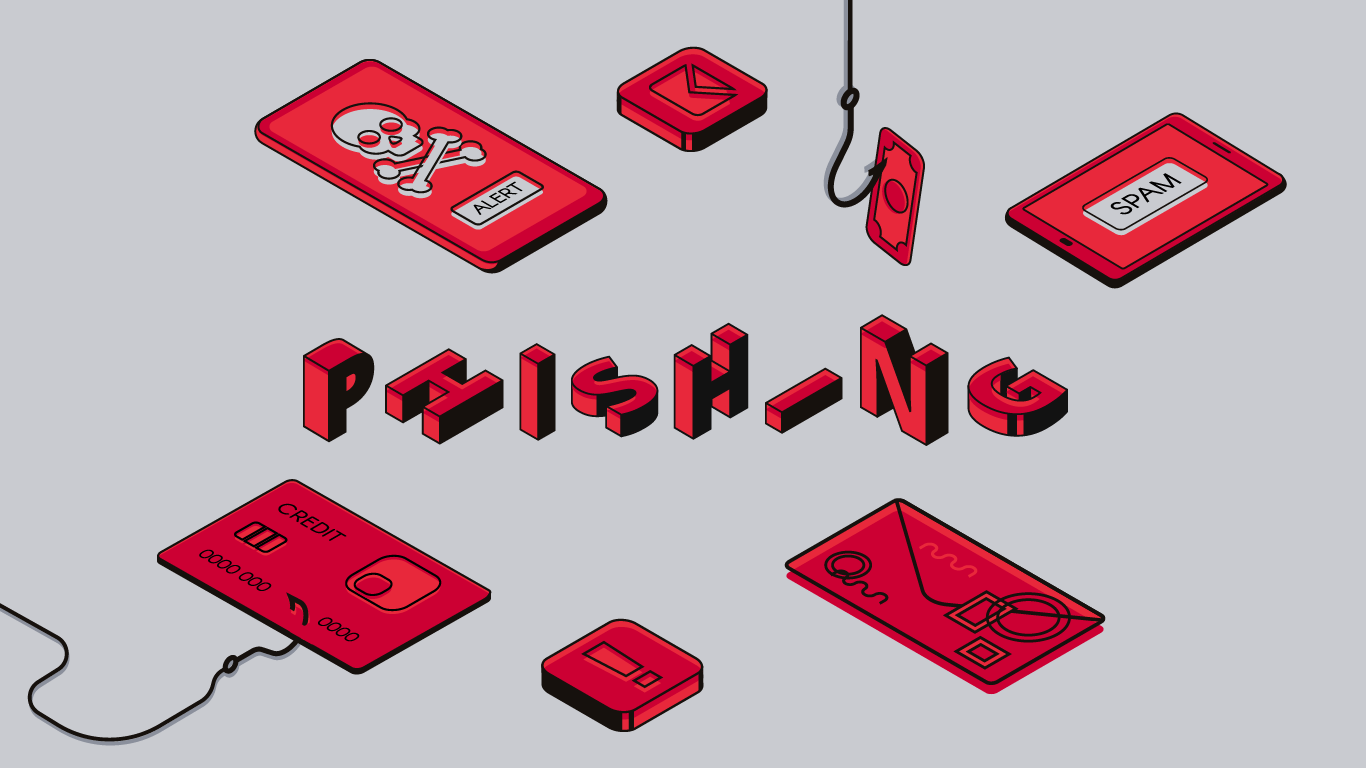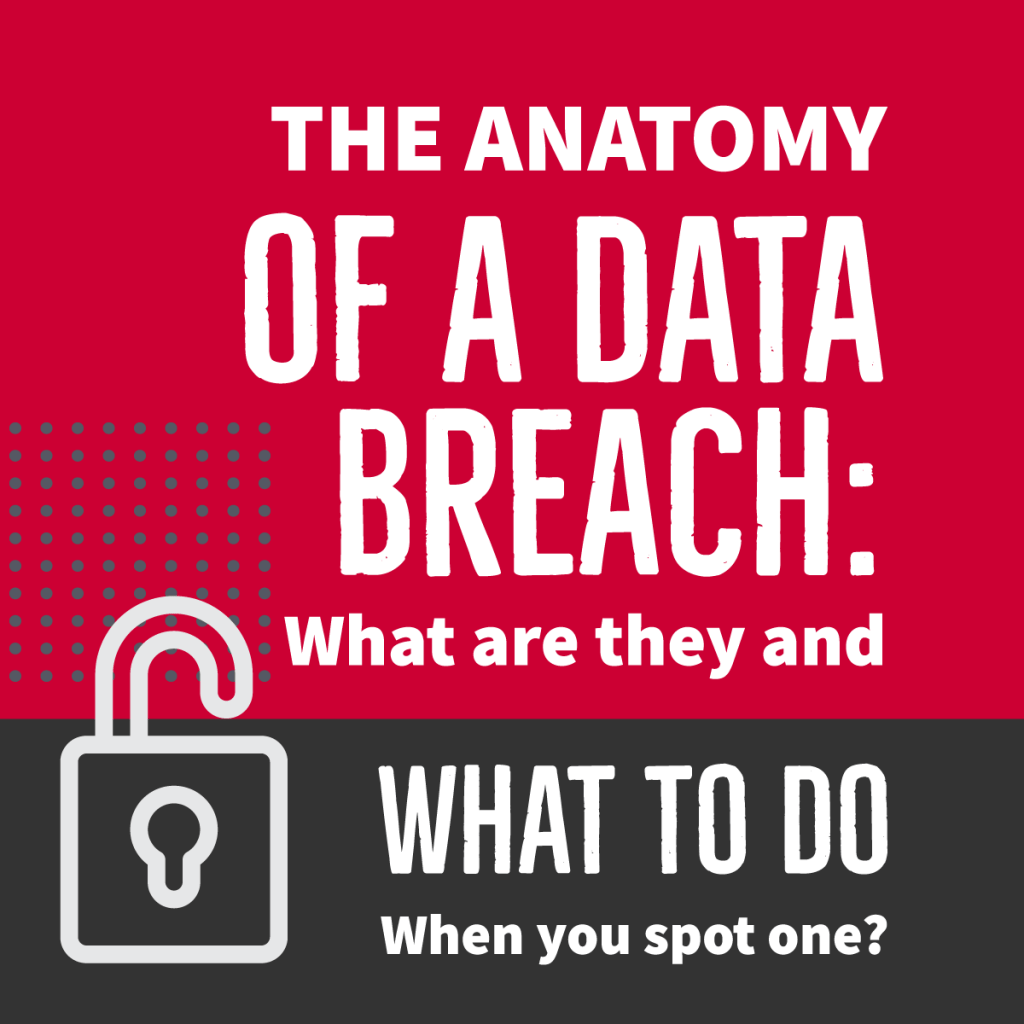1. Pay attention to the sender.
Before you open an email, consider whether you know the email sender. If it’s from an organization, person or email address you don’t recognize or they are emailing you about something that has nothing to do with your position, that should be cause for concern.
2. Be wary of emails that ask you for information.
Obviously your bank would never email you asking you to provide information regarding your account but hackers send very convincing emails that are specifically designed to trick you. If you get any email prompting you for information, you should think twice before providing it. If you have an account with an organization that sends you a suspicious email, go to their website (without clicking the links in the email) and log in or look up their phone number and call them directly regarding the email.
3. Check hyperlinks before you click them.
All you have to do is hover over a hyperlink to see where it’s going to take you. When in doubt, just hover over it with your mouse and make sure you’ll be taken to a trusted destination. If the url looks different than where the email claims it will take you, or doesn’t look familiar, don’t click on it.
4. Be on the look out for tricky email and web addresses.
Many times hackers will impersonate reputable companies to gain your trust. Look carefully at the company name in the email address or website. At first glance it may look like a familiar business name but upon further inspection, you may notice something’s not quite right. Certain letters in the name might be switched around or missing, for example, Les Oslon Compny. Looks familiar right? But did you notice something is off? People tend not to notice when just one letter is missing or rearranged in a word upon first glance, so hackers take advantage of this knowledge. Their website might also be slightly different from the organization’s official website.
5. Pay attention to who else the email was sent to.
Was the email sent to other people you don’t know or a group of very random people at your organization? That’s suspicious. This would suggest the email is being sent by a person who is not familiar with your organization, or by a person who is sending it to as many people as possible, in hopes they can trick one or two.
So you think you’ve received as suspicious email. What now? If you’re worried about an email, always forward it to your network administrator. They will want to know if these types of emails are being sent to people within your company so they can respond accordingly. Don’t have a network administrator? Learn how Les Olson Company can help keep your network secure through Managed IT Serivices.[/cz_title][cz_gap height=”25px”]
GET A FREE,
COMPREHENSIVE
NETWORK ANALYSIS
[/cz_title][cz_gap][cz_button title=”Request Your Free” btn_position=”cz_btn_block” text_effect=”cz_btn_txt_move_down” id=”cz_21447″ subtitle=”NETWORK ANALYSIS” link=”url:%2Fservices%2Fit-services%2Fnetwork-analysis%2F|||” sk_button=”font-size:18px;text-align:center;line-height:20px;background-color:#ba0230;padding-right:30px;padding-left:30px;border-radius:0px;” sk_hover=”color:#ffffff;background-color:#e8283b;” sk_subtitle=”font-size:17px;color:rgba(255,255,255,0.6);font-weight:400;” sk_icon=”border-radius:4px;padding:10px 10px 10px 10px;margin-left:-8px;margin-right:12px;background-color:#ffffff;”][cz_gap height=”35px”][/cz_content_box][cz_gap height=”30px” id=”cz_62034″]
REQUEST YOUR
FREE EMPLOYEE
CYBERSECURITY TRAINING
[/cz_title][cz_gap][cz_button title=”Learn About Our” btn_position=”cz_btn_block” text_effect=”cz_btn_txt_move_down” id=”cz_71392″ subtitle=”SECURITY TRAINING” link=”url:%2Fservices%2Fcybersecurity%2Femployee-cybersecurity-training%2F|||” sk_button=”font-size:18px;text-align:center;line-height:20px;background-color:#ba0230;padding-right:30px;padding-left:30px;border-radius:0px;” sk_hover=”color:#ffffff;background-color:#e8283b;” sk_subtitle=”font-size:17px;color:rgba(255,255,255,0.6);font-weight:400;” sk_icon=”border-radius:4px;padding:10px 10px 10px 10px;margin-left:-8px;margin-right:12px;background-color:#ffffff;”][cz_gap height=”35px”][/cz_content_box][cz_gap height=”30px” id=”cz_20875″]