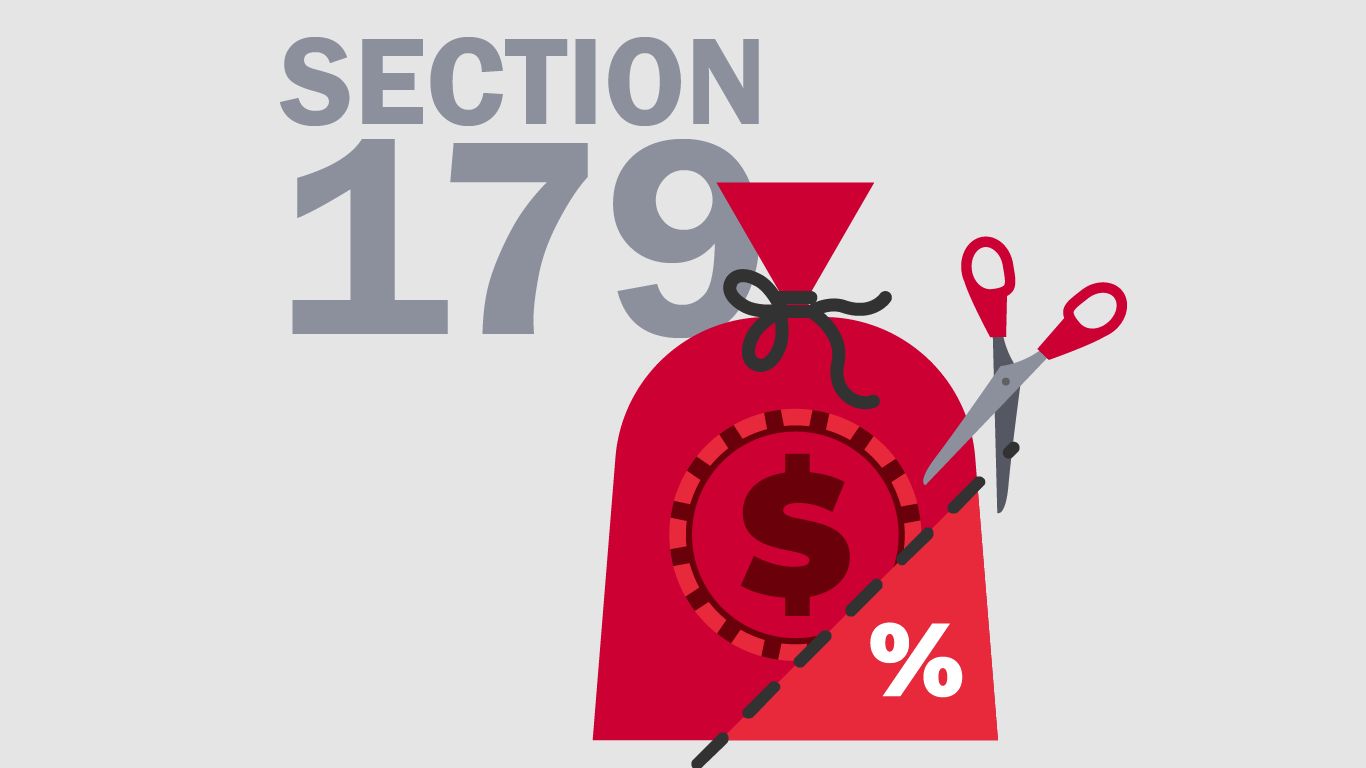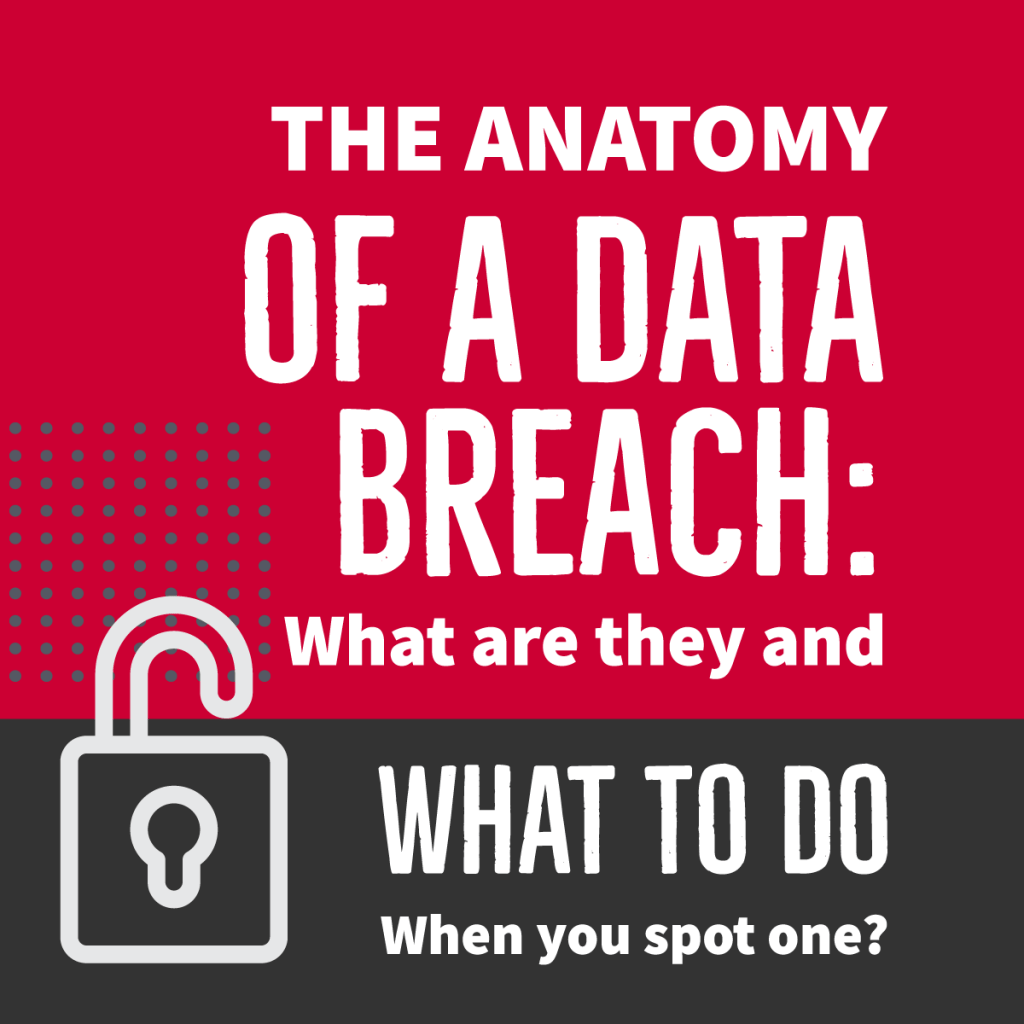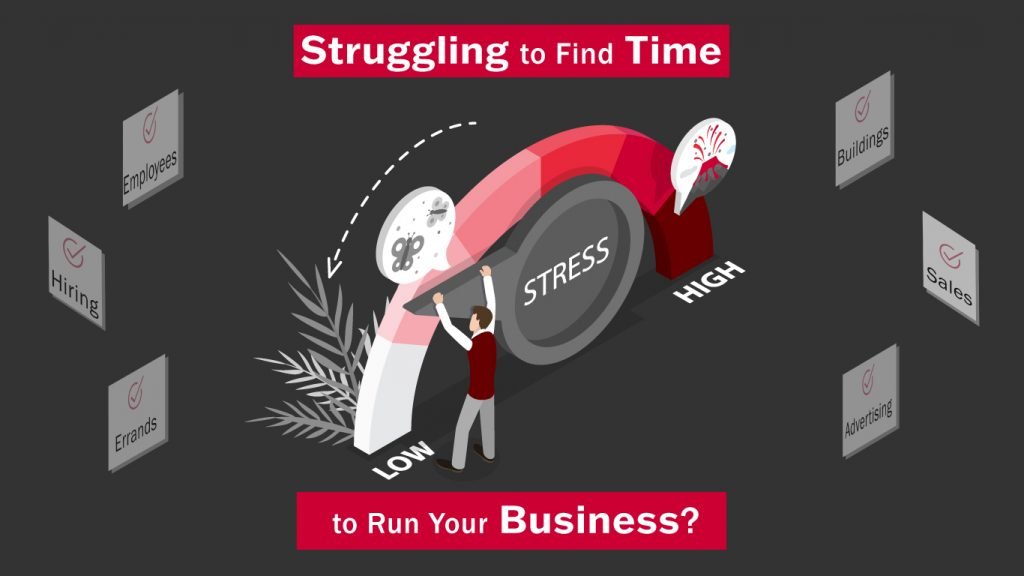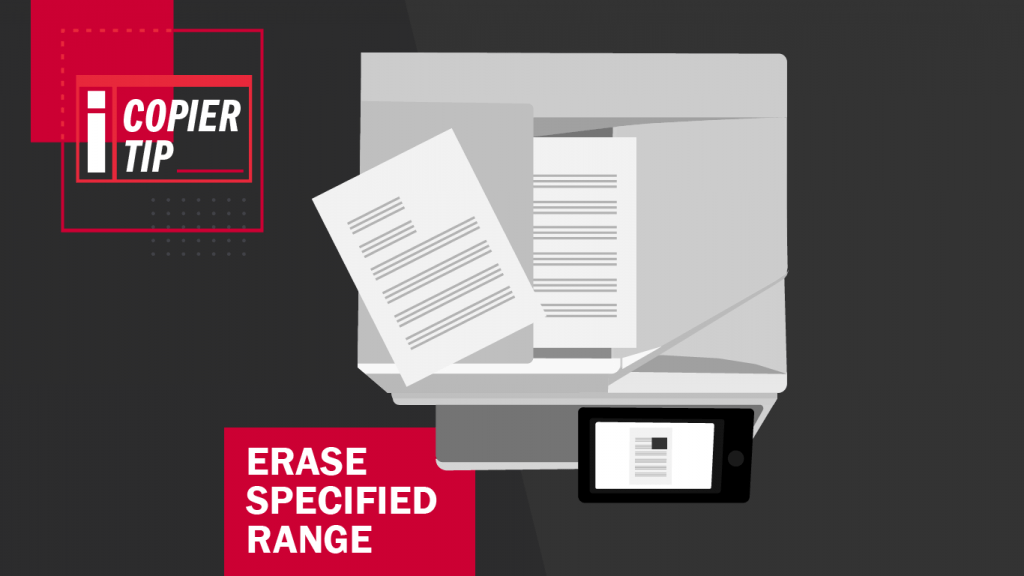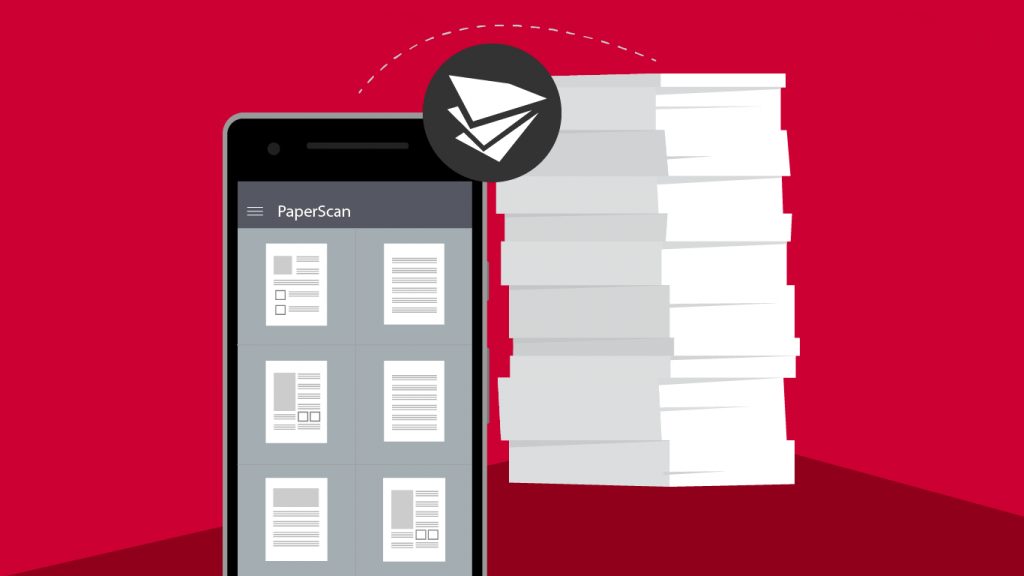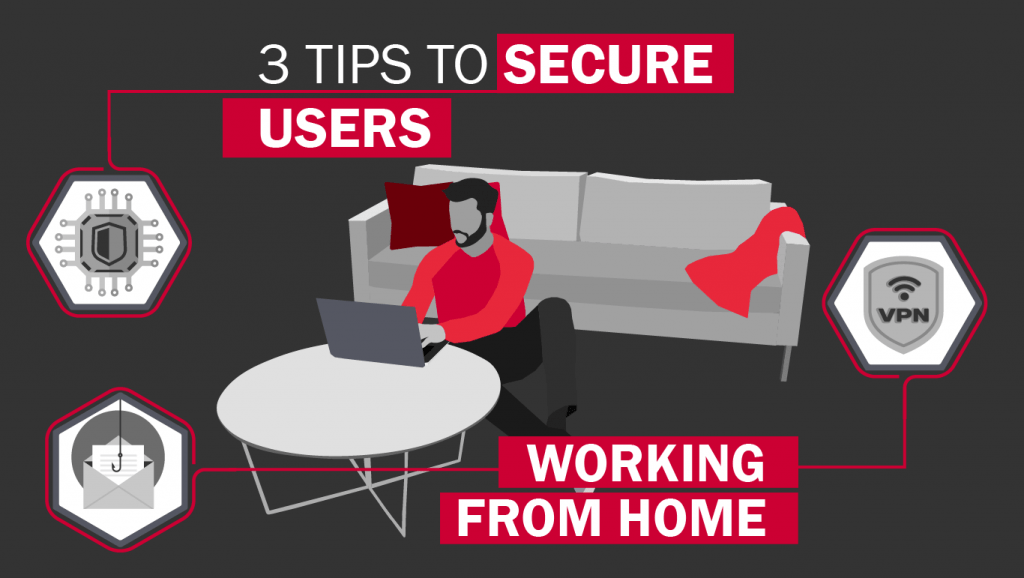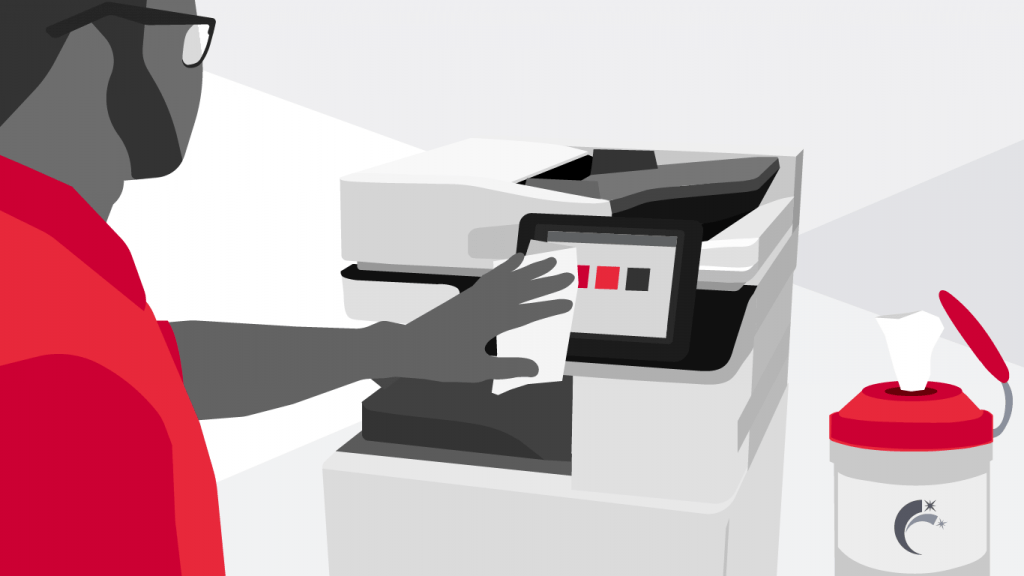Section 179 allows businesses to deduct the full purchase price of qualifying equipment purchased during the 2014 tax year. Many people might think this incentive is no longer available, however, you can still take advantage of Section 179 by writing off up to $25,000 of equipment for your business.
When your business buys equipment, you typically have to write it off a little bit at a time through depreciation, over the life of that equipment. Section 179 allows you to write it all off now (up to $25,000).
HERE’S HOW IT WORKS
Lets say you purchased $20,000 of equipment from Les Olson Company; let’s see what happens when Section 179 is applied using a 35% tax bracket.*
TOTAL PURCHASE PRICE: $20,000
TOTAL 1ST YEAR DEDUCTION: $20,000
CASH SAVINGS: -$7,000
TOTAL COST AFTER SAVINGS: $13,000
WHAT TYPES OF EQUIPMENT QUALIFY?
According to section179.org, the following types of equipment qualify for this benefit:
- Equipment (machines) purchased for business use
- Tangible personal property used in business
- Business Vehicles with a gross vehicle weight in excess of 6,000 lbs
- Computers
- “Off-the-shelf” Computer Software
- Office Furniture & Equipment
- Property attached to your building that is not a structural component of the building (i.e.: a printing press, large manufacturing tools and equipment)
- Partial Business Use (equipment that is purchased for business use and personal use: generally, your deduction will be based on the percentage of time you use the equipment for business purposes).
Les Olson Company offers a variety of qualified products that can help your business improve your document workflow for an even more productive 2015, including:
- Multi-function Copiers
- Desktop Printers & MFPs
- High-speed Stand-alone Scanners
- Digital Presentation Boards
- Large-format Printers
- Document Management Software
- Print Control Software
- Data Backup/Disaster Recovery Solutions
*Although a 35% bracket is common, not everyone may be able to use it. Be sure to consult with your accounting department or tax specialist to determine appropriate deductions for your business. For restrictions, visit irs.gov.[/cz_title][cz_gap height=”30px” id=”cz_62034″]
10 TIPS FOR
CHOOSING THE
BEST COPIER
VENDOR
[/cz_title][cz_social_icons fx=”cz_social_fx_10″ id=”cz_35402″ social=”%5B%7B%22icon%22%3A%22fa%20fa-play-circle%22%2C%22title%22%3A%22Watch%22%2C%22link%22%3A%22%2Finfo%2Fchoosing-best-copier-vendor%2F%22%7D%5D” sk_icons=”font-size:50px;color:#ba0230;” sk_con=”padding-top:0px;padding-bottom:0px;margin-top:0px;margin-bottom:0px;”][/cz_content_box][cz_gap height=”30px” id=”cz_62034″]
GET THE
GOOD COPIER
VENDOR
CHECKLIST
[/cz_title][cz_social_icons position=”tar” fx=”cz_social_fx_10″ id=”cz_37197″ social=”%5B%7B%22icon%22%3A%22fa%20fa-arrow-circle-down%22%2C%22title%22%3A%22Download%22%2C%22link%22%3A%22%2Fwp-content%2Fuploads%2F2019%2F04%2FGood-Copier-Vendor-Checklist.pdf%22%7D%5D” sk_icons=”font-size:50px;color:#ba0230;” sk_con=”padding-top:0px;padding-bottom:0px;margin-top:0px;margin-bottom:0px;”][/cz_content_box][cz_gap height=”30px” id=”cz_20875″]