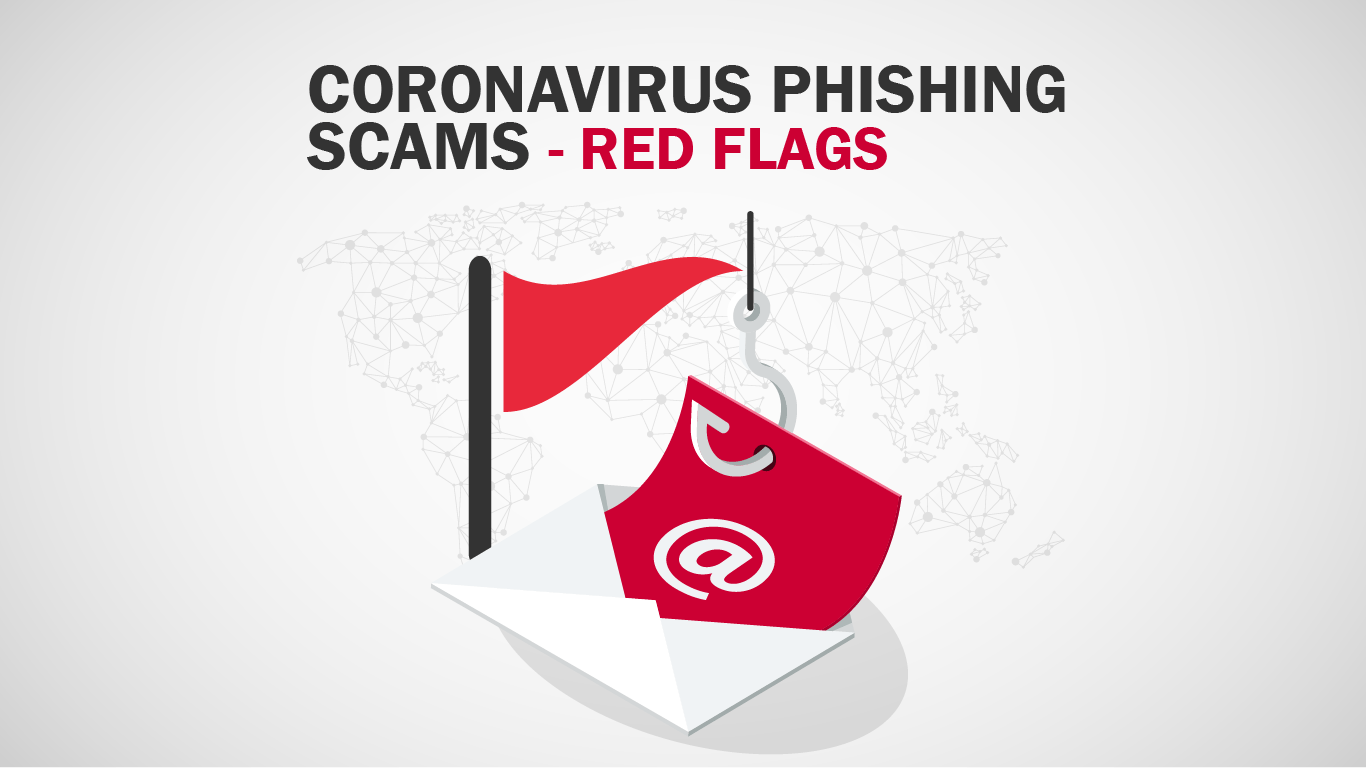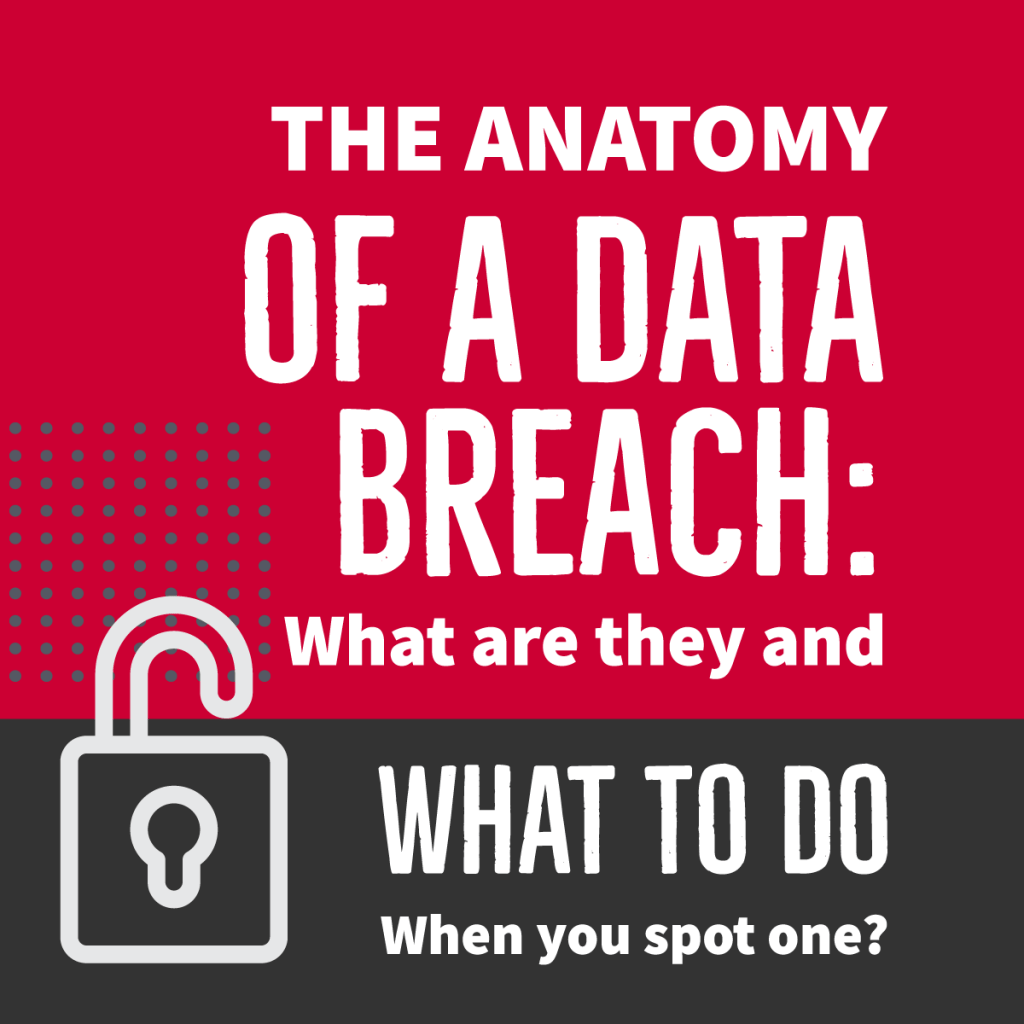Scammers use phishing emails to gain access to your network by tricking you into clicking links that allow them to install malware and ransomware. They also try to get you to give up your sensitive information like account numbers, passwords, even Social Security Numbers. All of us would like to believe we’re too smart to fall for phishing attempts, but the truth is that scammers are increasingly clever and convincing. Their emails look legitimate, and it can take more than a second look to tell the fakers apart from the real deal.
The problem is only exacerbated when everyone is hungry for news, information, and solutions to an overwhelming problem. People are much more likely to click on phishing emails now. An example of an email designed to capitalize on fears of Coronavirus is one that appears to be from the World Health Organization. It urges users to click a button and download a document on safety measures. It looks legitimate enough, but actually is a huge red flag. You should avoid clicking any links on emails coming from outside your organization.[/cz_title][cz_gap height=”25px”][cz_image css_position=”relative;display: table;margin:0 auto” id=”cz_50812″ image=”13011″ sk_css=”box-shadow:2px 2px 10px 0px #323232;”][/cz_image][cz_gap height=”25px”][cz_title id=”cz_105812″ cz_title=””]Another concerning trend is hackers circulating bogus Coronavirus tracking websites and maps, disguised as reliable resources, but designed to install ransomware and malicious software.
Here are Some Examples of Red Flag Content Relating to Coronavirus:
- Online sellers claiming they have in-demand products like face masks, medical supplies, and hand sanitizer. They just want you to click the link to their online store.
- Emails, text messages and phone calls about getting your stimulus check from the government.
- Emails from the Centers for Disease Control and Prevention or the World Health Organization. Scammers are using their reputable names to get you to click links in their emails. You should get your information directly from these organization’s websites. They will not email you.
- Online offers for Coronavirus treatments or vaccines.
As a general rule, you should be extremely skeptical of any email that includes links or buttons for you to click, or attachments for you to open. You can’t control what happens once you click that link, so it’s important to be diligent about every email you get. You can hover over a link with your mouse to preview the url. Here is an example of an email from a bad actor, hoping to capitalize on the situation. As you can see, the link in this email looks suspicious, to say the least.[/cz_title][cz_gap height=”25px”][cz_image id=”cz_55608″ image=”13015″ sk_css=”box-shadow:2px 2px 10px 0px #323232;”][/cz_image][cz_gap height=”25px”][cz_title id=”cz_54535″ cz_title=””]Remember, there are many official resources for getting the information you need, so when you see that email with Coronavirus in the subject, take a deep breath and consider deleting it.[/cz_title]
Download Our Infographic
[/cz_title][cz_image fx_hover=”cz_image_zoom_in” link_type=”custom” id=”cz_80785″ image=”13018″ link=”url:http%3A%2F%2Flesolson.com%2Fwp-content%2Fuploads%2F2020%2F03%2Fcoronavirus-phishing-Infographic.pdf|||”][/cz_image][cz_gap height=”30px” id=”cz_62034″]
REQUEST YOUR
FREE EMPLOYEE
CYBERSECURITY TRAINING
[/cz_title][cz_gap][cz_button title=”Learn About Our” btn_position=”cz_btn_block” text_effect=”cz_btn_txt_move_down” id=”cz_71392″ subtitle=”SECURITY TRAINING” link=”url:%2Fservices%2Fcybersecurity%2Femployee-cybersecurity-training%2F|||” sk_button=”font-size:18px;text-align:center;line-height:20px;background-color:#ba0230;padding-right:30px;padding-left:30px;border-radius:0px;” sk_hover=”color:#ffffff;background-color:#e8283b;” sk_subtitle=”font-size:17px;color:rgba(255,255,255,0.6);font-weight:400;” sk_icon=”border-radius:4px;padding:10px 10px 10px 10px;margin-left:-8px;margin-right:12px;background-color:#ffffff;”][/cz_content_box]