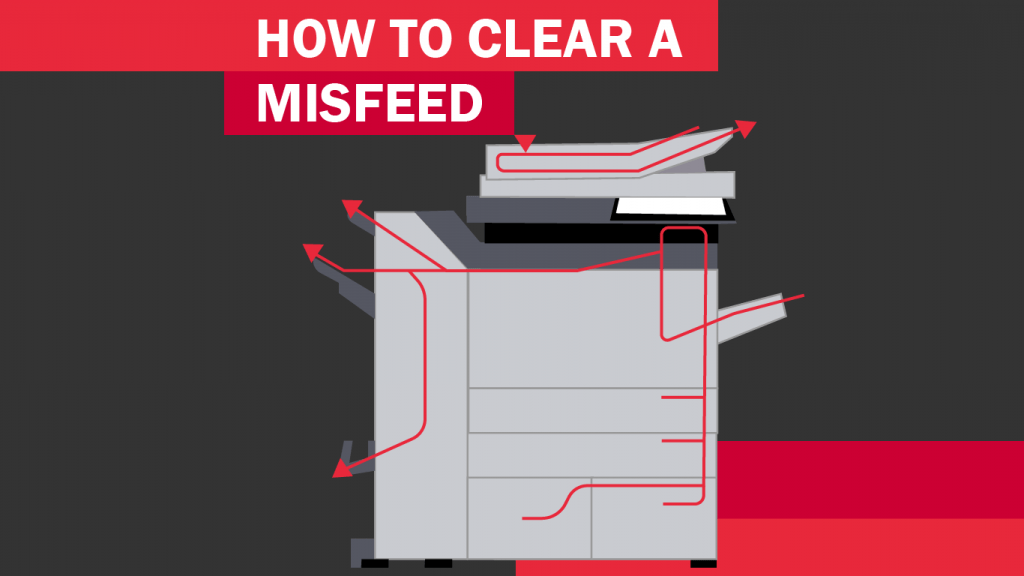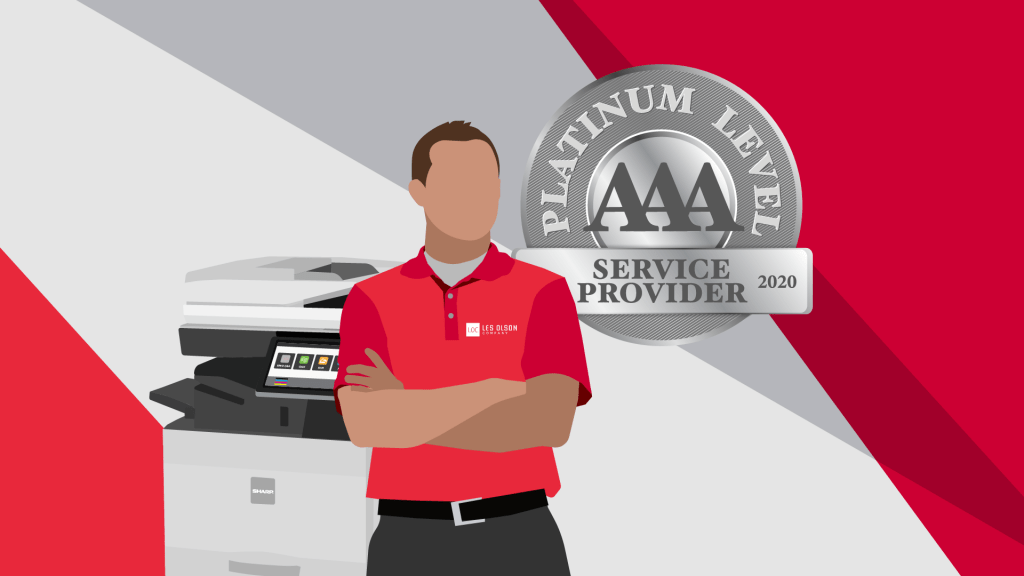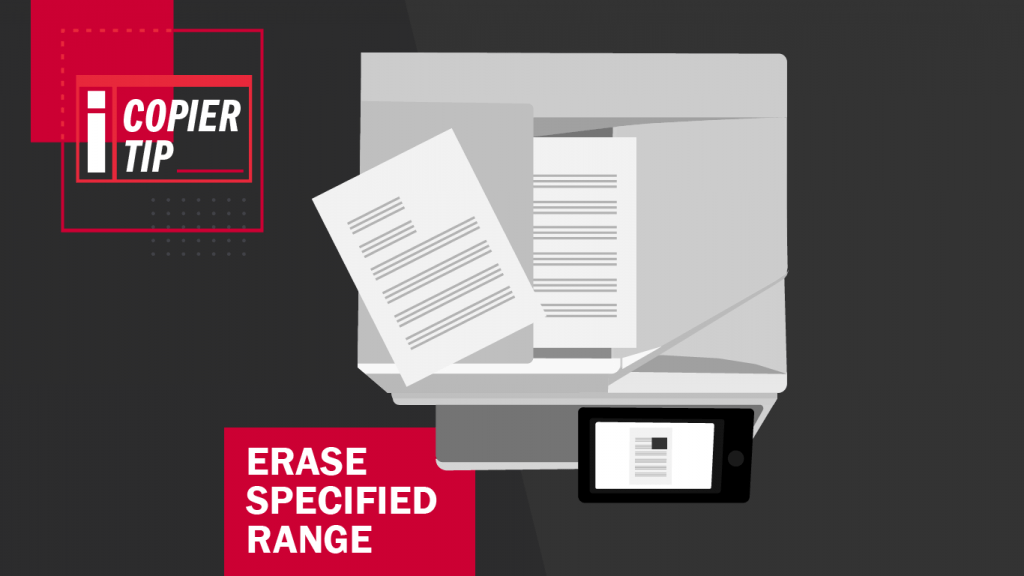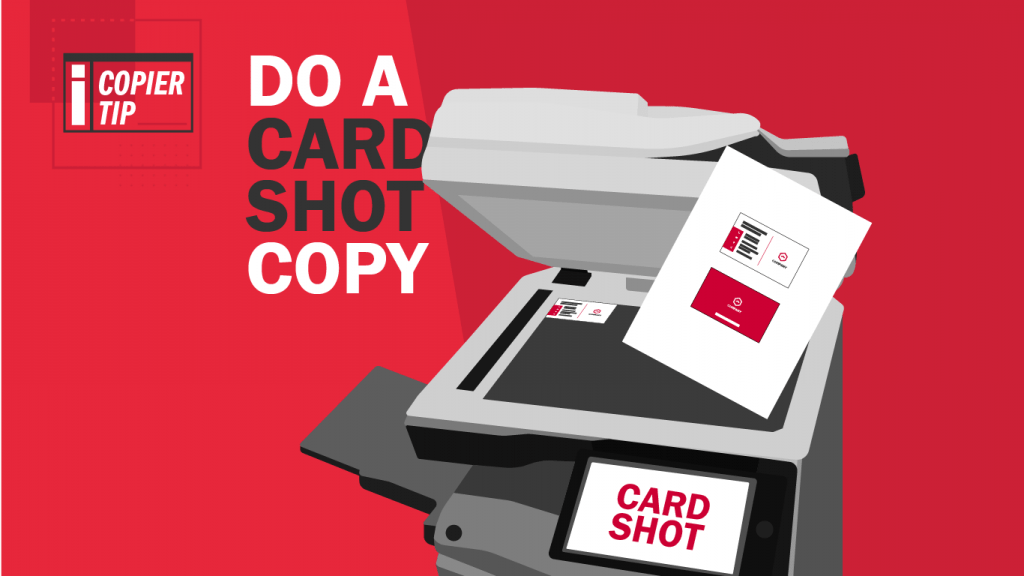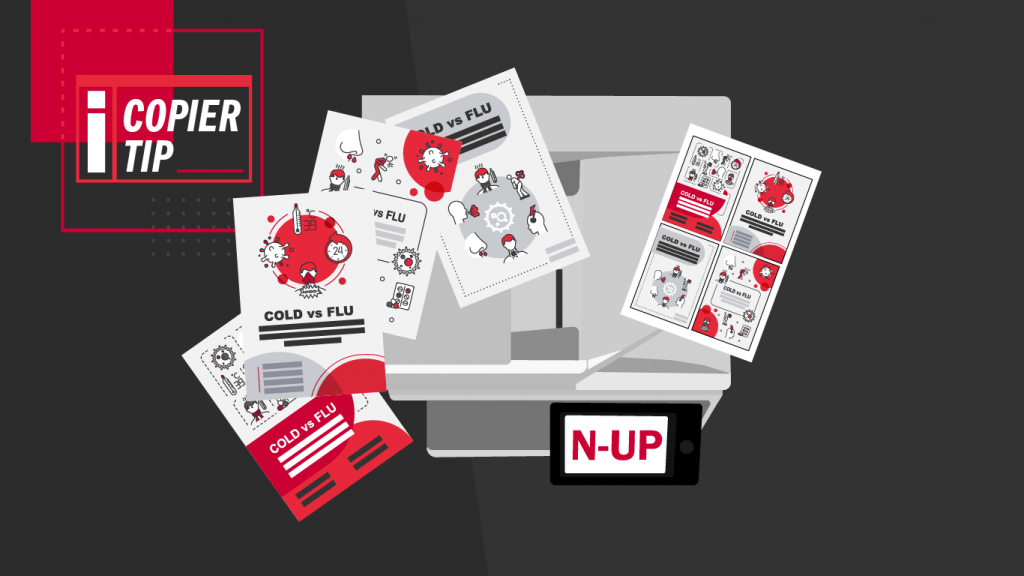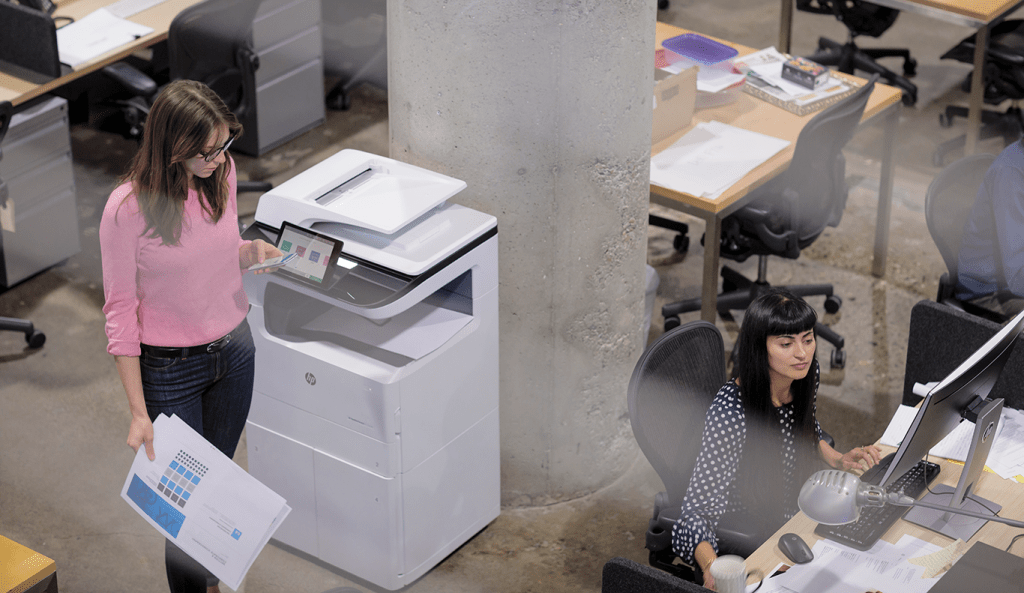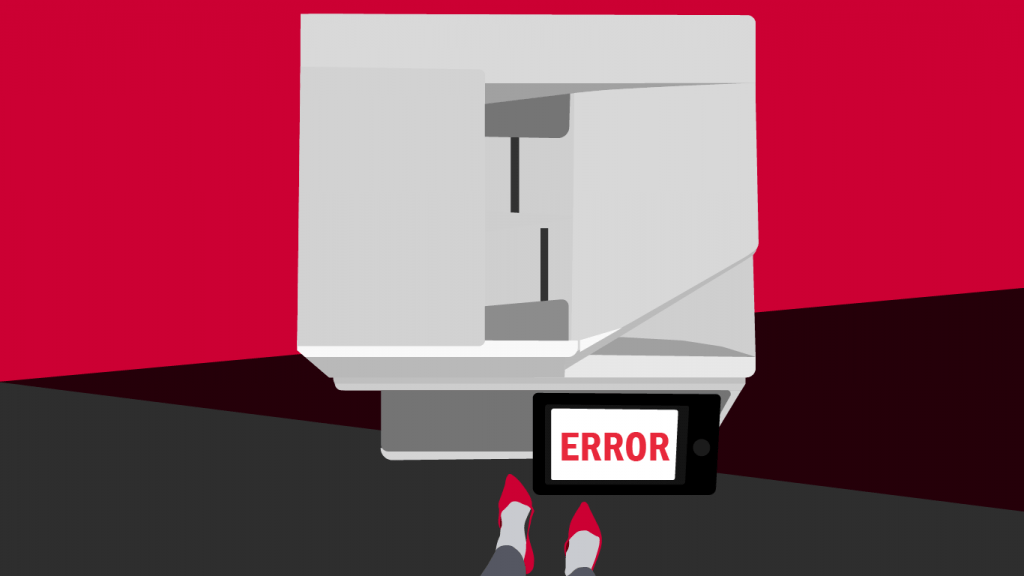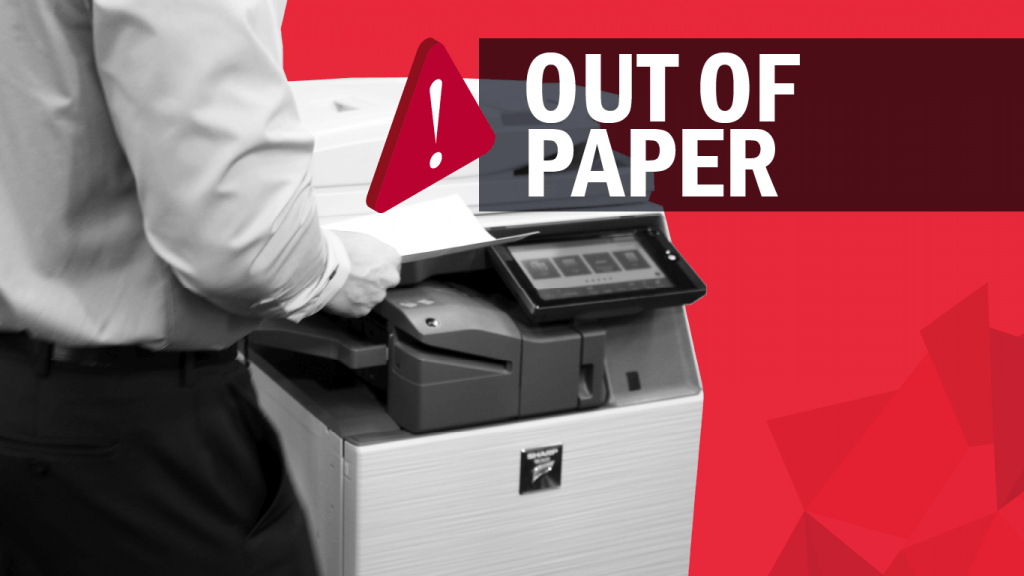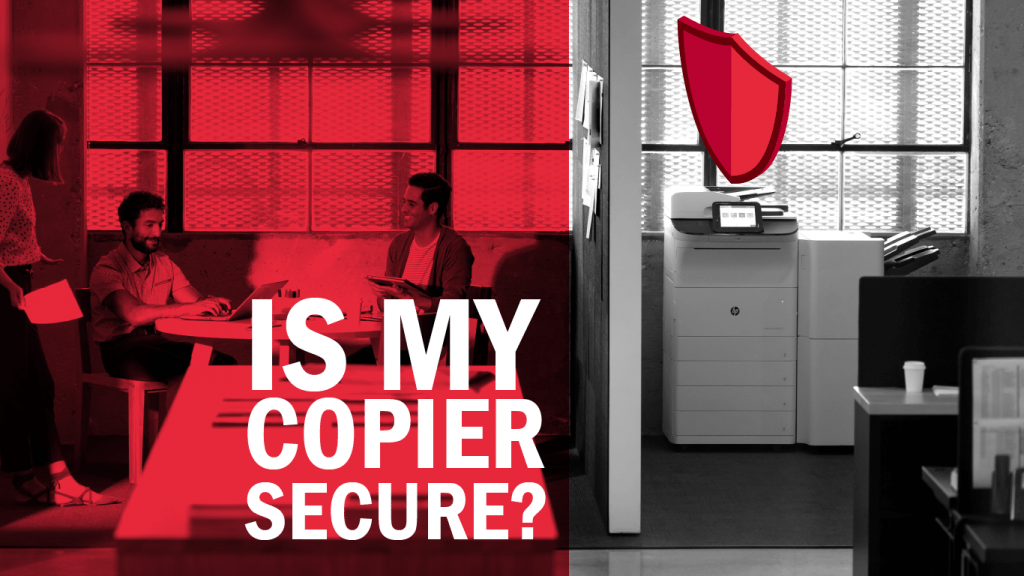PRINT DOUBLE-SIDED
If you think about it, you can actually reduce your paper consumption by HALF if you make double-sided printing a regular practice in your office. Paper is expensive so that’s no small accomplishment. To cut printing costs, it’s as simple as selecting the double-sided option when you print. You can even make double-sided printing the default in your print driver settings.
PRINT IN BLACK & WHITE
And if you have a color machine, you can save big by changing your print default to black and white. You might be surprised to learn that, sometimes when the documents you’re printing appear to be black and white, the black on the page is actually made up of colors. This means that unless you make black & white your default, your color machine could be using yellow, magenta and cyan to make the black color that will appear on the page. Saving yourself the cost of color toner is always a smart idea.
Changing the default settings on your Sharp Copier is easy, here’s how (Windows):
Open the Control Panel and go to Devices & Printers (or Printers & Faxes) > right-click the Sharp Device you want to edit > Select Printing preferences > Select the 2-Sided (Book) radio button and check the Black and White Print box (if you have a color printer). Click Apply to store the settings. This will default your print jobs to print double-sided and in black & white to save on toner and paper![/cz_title][cz_gap height=”25px”]
Top 10 Reasons to Use Print Control Software Infographic
[/cz_title][cz_gap height=”35px”][cz_button title=”See Infographic” btn_position=”cz_btn_block” icon_position=”after” btn_effect=”cz_btn_zoom_in” id=”cz_49957″ link=”url:%2Finfo%2Ftop-10-reasons-to-use-print-control-software%2F|||” sk_button=”color:#ffffff;background-color:#ba0230;” icon=”fa fa-arrow-right” sk_icon=”color:rgba(255,255,255,0.5);padding:8px 15px;border-style:solid;border-color:rgba(255,255,255,0.2);” sk_icon_hover=”color:#ffffff;”]