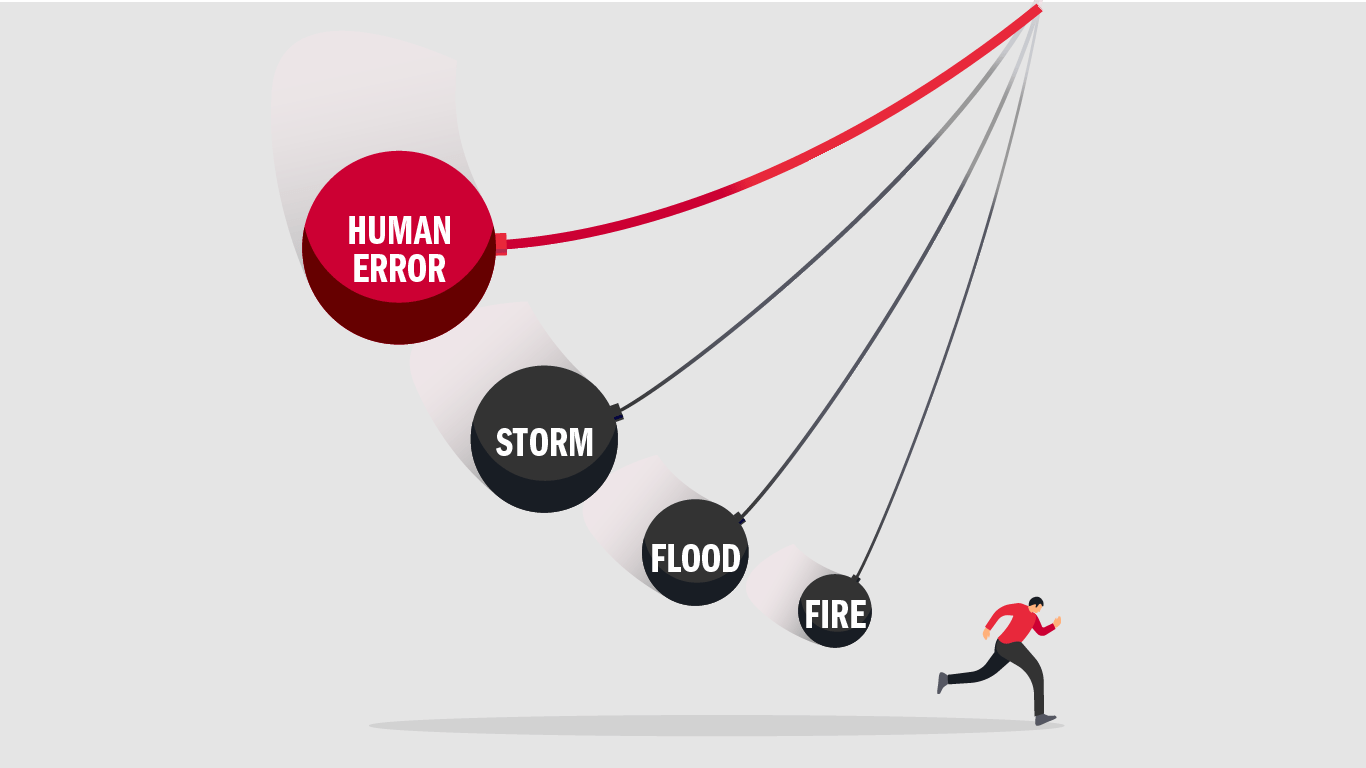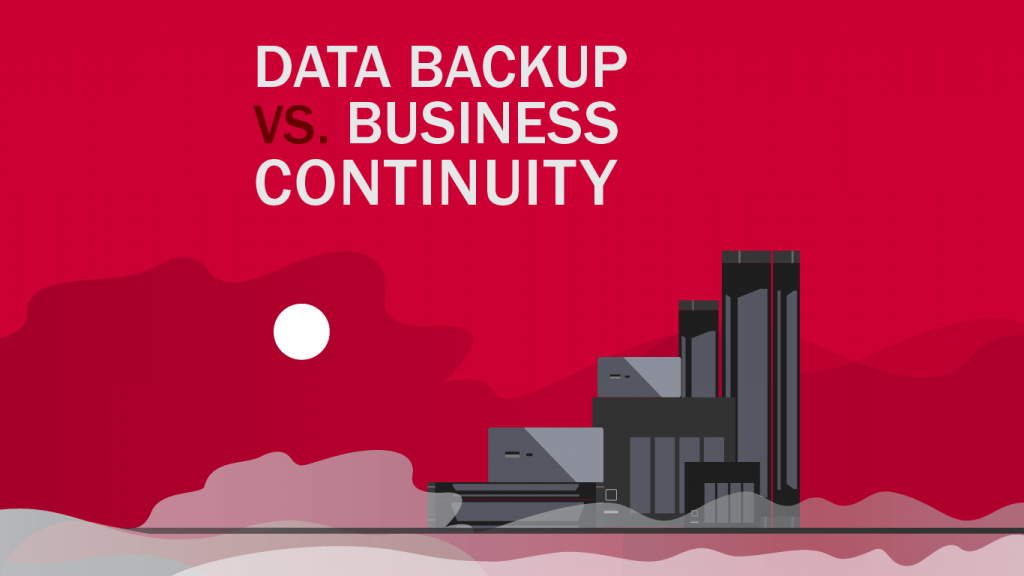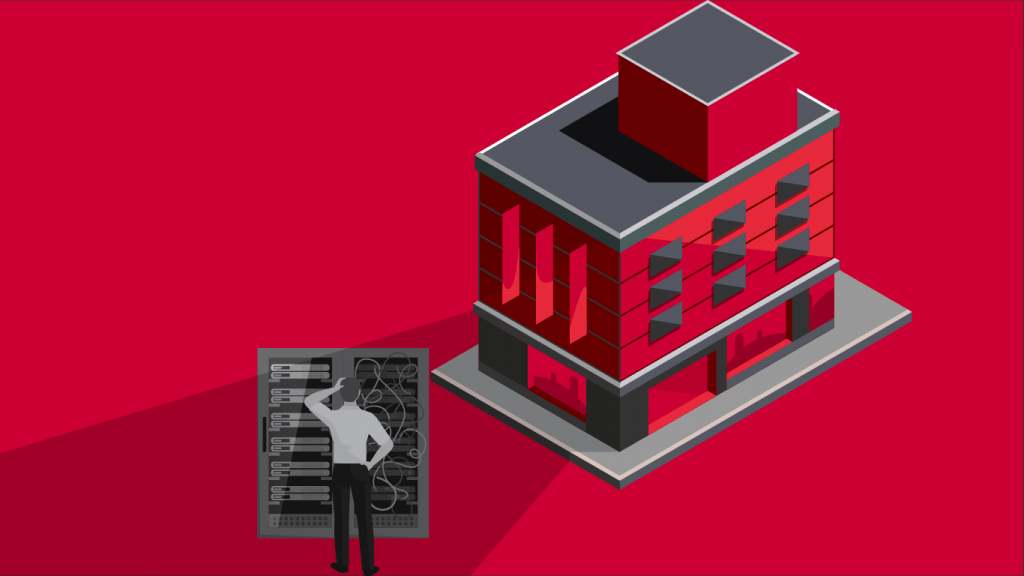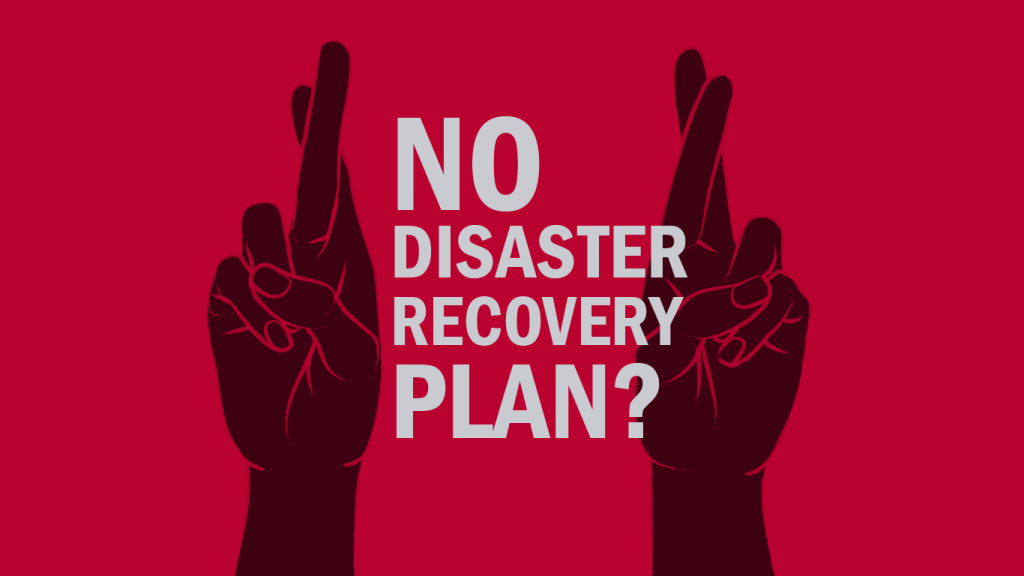Human Error
People make mistakes. That’s simply a fact of life, and expecting perfection from your employees at all times isn’t practical. When it comes to your important business data, human error can be a natural disaster of its own. Whether they accidentally (or purposely) delete files or click on a malicious link, your critical data can be permanently compromised if you don’t have a plan. It might be a single file that contains important information, or a complete shutdown of your business.
Did you know that 70% of data center problems are a result of human error? That’s according to The Uptime Institute. The great news for us humans is we haven’t been completely replaced with Artificial Intelligence and robots. The bad news is, any business that isn’t purely robot-run is at risk. When and if human error afflicts your business, there will be no advanced notice or warning signs, so you’d better have a plan now.
What can you do?
- Have a backup that will allow you to quickly restore data and systems the moment BEFORE the issue happens
- Your plan only works if everyone understands it and is on board. Train your employees on how to avoid errors and what to do in the event of an error
- Make sure you have the IT failover you need to ensure process continuity after a disaster
Building Fire
Even a small fire incident can have a huge impact on your business. A large fire can disrupt your business permanently, but it doesn’t have to. Whatever the fire doesn’t damage can be damaged by the efforts to extinguish the fire, such as flooding from overhead sprinklers. This can affect your paper files, computers, telephone systems, and much more. Did you know there are approximately 100,000 commercial building fires in the US per year according to the National Fire Protection Association? Manufacturing facilities and offices located near restaurants can be at the highest risk; however any building can experience an unexpected fire.
What can you do?
- Maintain a continuous off-site backup
- Have a plan for re-routing calls
- Think about where you could temporarily move your operations, or create a remote work plan
- Determine how you would communicate internally to update your employees
- Make sure your business is properly insured in case of fire
- Make sure smoke detectors are installed and working so employees can be warned to evacuate the building
Flooding
Floods in your office can be the result of extreme rains, flash floods, and even issues with plumbing. No matter what the cause, they can cause significant interruption to your business processes. They typically have the worse impact on ground-floor offices. Flooding can cause power outages, loss of communications, damaged paper files, and blocked access to your facility.
What can you do?
- Pay attention to National Weather Service alerts. This can give your business 24 or more hours to prepare
- Ground-floor offices should take care not to place computers and filing cabinets directly on the floor
- Maintain a continuous off-site backup
- Have a plan for an alternate work site in the event that your building is temporarily unusable
- Discourage employees from traveling to work after a flood alert has been given
- Flooding is not covered in insurance policies by default. Consider adding flood coverage to your policy
Extreme Storms
Your business doesn’t have to be located in a tornado or hurricane-prone area to be affected by extreme storms. In fact, in 2020 Utah experienced a wind storm with gusts as high as 100mph. Thousands of trees were toppled, structures were damaged, and more than 100,000 people and businesses were left without power, some for several days. Extreme weather can happen anywhere, so it’s important to prepare for that possibility.
What can you do?
- Pay attention to National Weather Service storm warnings so you can prepare in advance
- Maintain a continuous off-site backup of data
- Have failover IT infrastructure available either in the cloud, or an alternate facility
- Make sure you have the ability to re-route calls as needed
- Discourage employees from traveling to or from the office in extreme weather conditions
- Make sure your business is properly insured
Of course there are many worst-case scenarios to consider when making your business continuity plan; but following the advice outlined in this article can help protect your business from many types of disasters. Les Olson Company can help you create a plan and get the right technology in place to gracefully deal with disasters.[/cz_title]
DOWNLOAD OUR
DISASTER RECOVERY PLAN
CHECKLIST
[/cz_title][cz_gap][cz_button title=”Download Our Free” btn_position=”cz_btn_block” text_effect=”cz_btn_txt_move_down” id=”cz_46813″ subtitle=”Recovery Plan Checklist” link=”url:%2Finfo%2Fmake-a-disaster-recovery-plan%2F|||” sk_button=”font-size:18px;text-align:center;line-height:20px;background-color:#ba0230;padding-right:30px;padding-left:30px;border-radius:0px;” sk_hover=”color:#ffffff;background-color:#e8283b;” sk_subtitle=”font-size:17px;color:rgba(255,255,255,0.6);font-weight:400;” sk_icon=”border-radius:4px;padding:10px 10px 10px 10px;margin-left:-8px;margin-right:12px;background-color:#ffffff;”][cz_gap height=”35px”][/cz_content_box][cz_gap height=”30px” id=”cz_62034″]
DISASTER RECOVERY
TIME & COST
CALCULATOR
[/cz_title][cz_gap][cz_button title=”Disaster Recovery” btn_position=”cz_btn_block” text_effect=”cz_btn_txt_move_down” id=”cz_80794″ subtitle=”Time & Cost Calculator” link=”url:https%3A%2F%2Fwww.datto.com%2Frto%2F|||” sk_button=”font-size:18px;text-align:center;line-height:20px;background-color:#ba0230;padding-right:30px;padding-left:30px;border-radius:0px;” sk_hover=”color:#ffffff;background-color:#e8283b;” sk_subtitle=”font-size:17px;color:rgba(255,255,255,0.6);font-weight:400;” sk_icon=”border-radius:4px;padding:10px 10px 10px 10px;margin-left:-8px;margin-right:12px;background-color:#ffffff;”][cz_gap height=”35px”][/cz_content_box][cz_gap height=”30px” id=”cz_20875″]