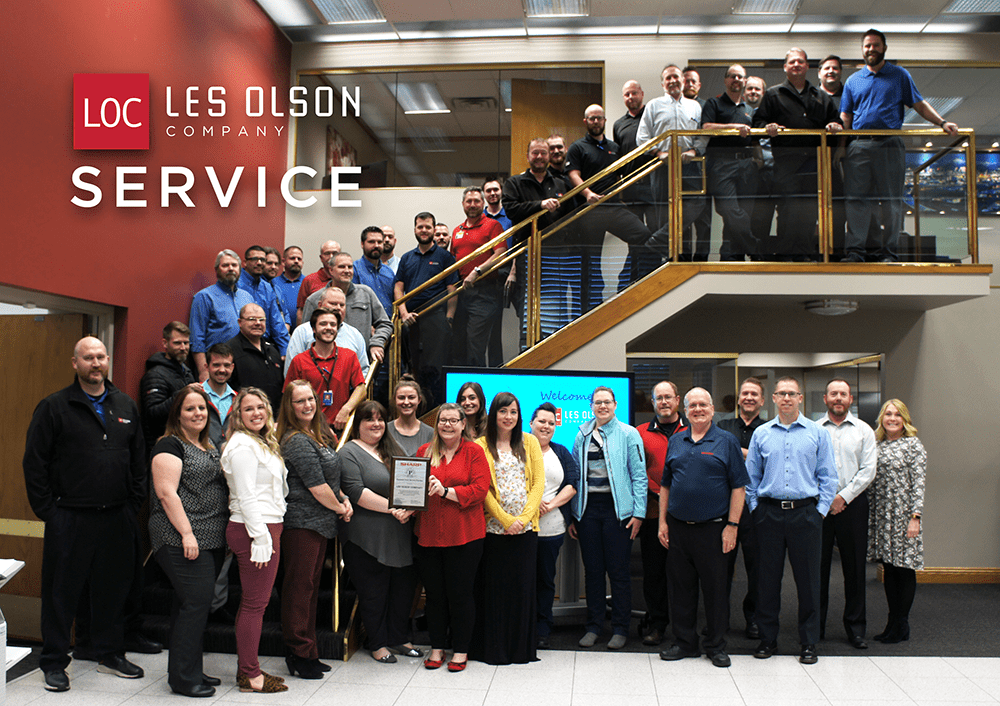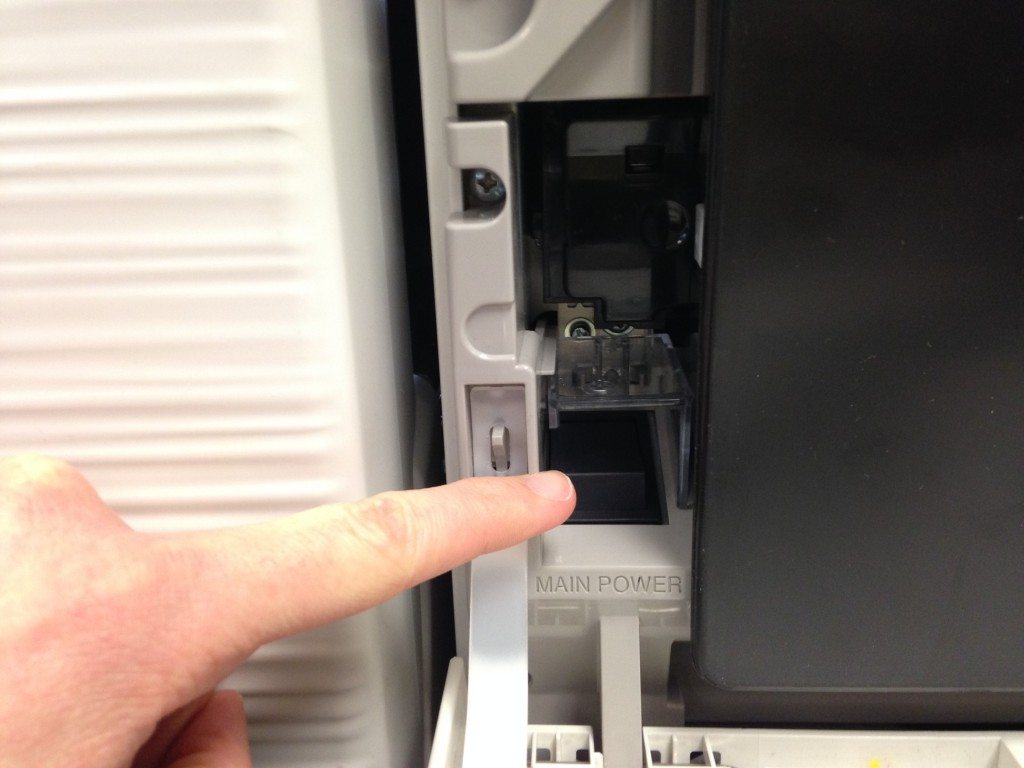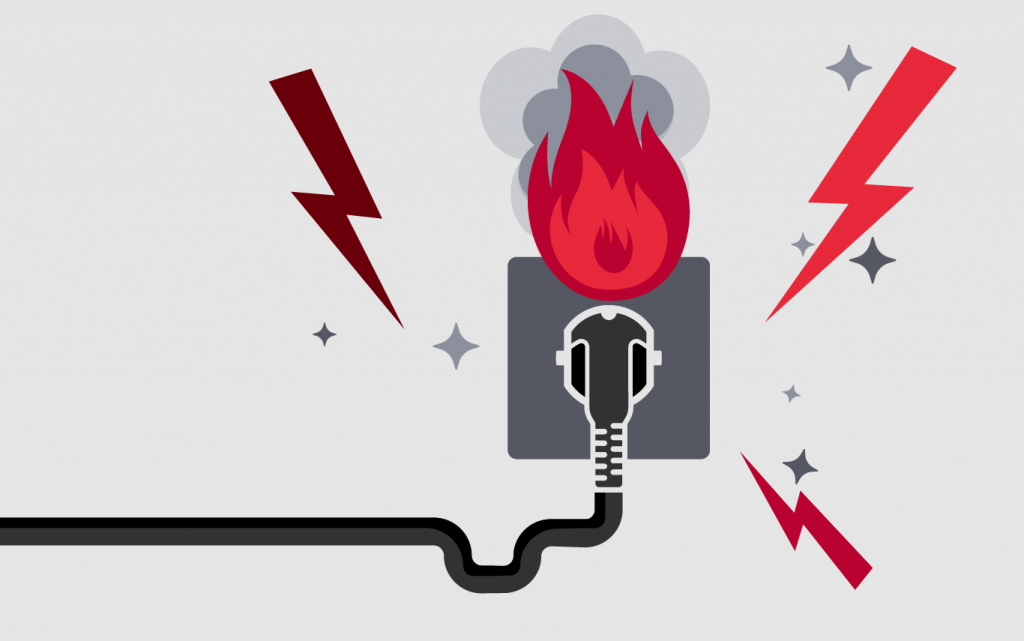Les Olson Company receives Sharp Platinum Level Service Award 2019.
Les Olson Company is honored to receive the Sharp Platinum Level Service Award for 2019.The Platinum Level Service Provider standard is reserved for the best dealers who meet Sharp’s highest standards of operational efficiency.