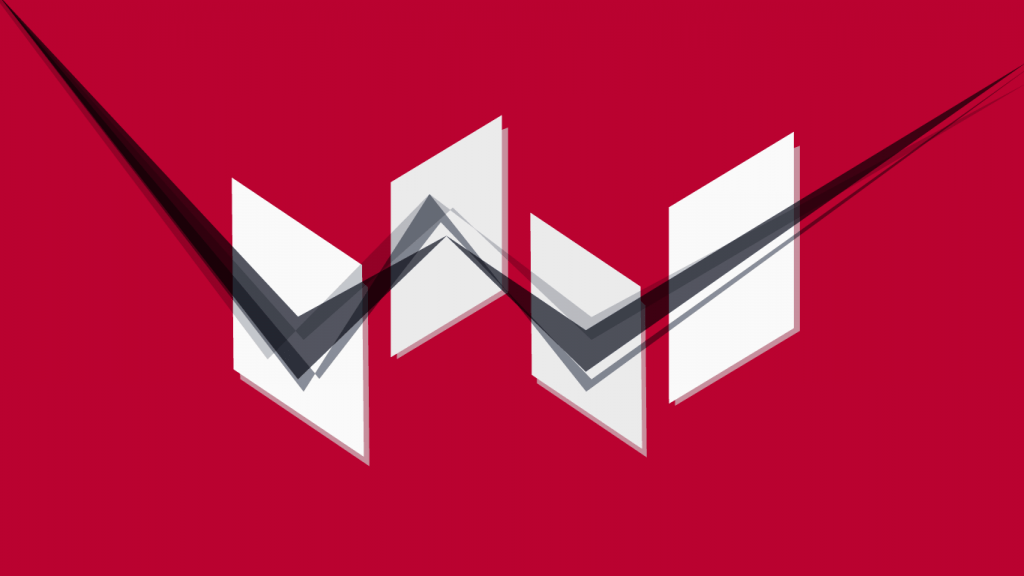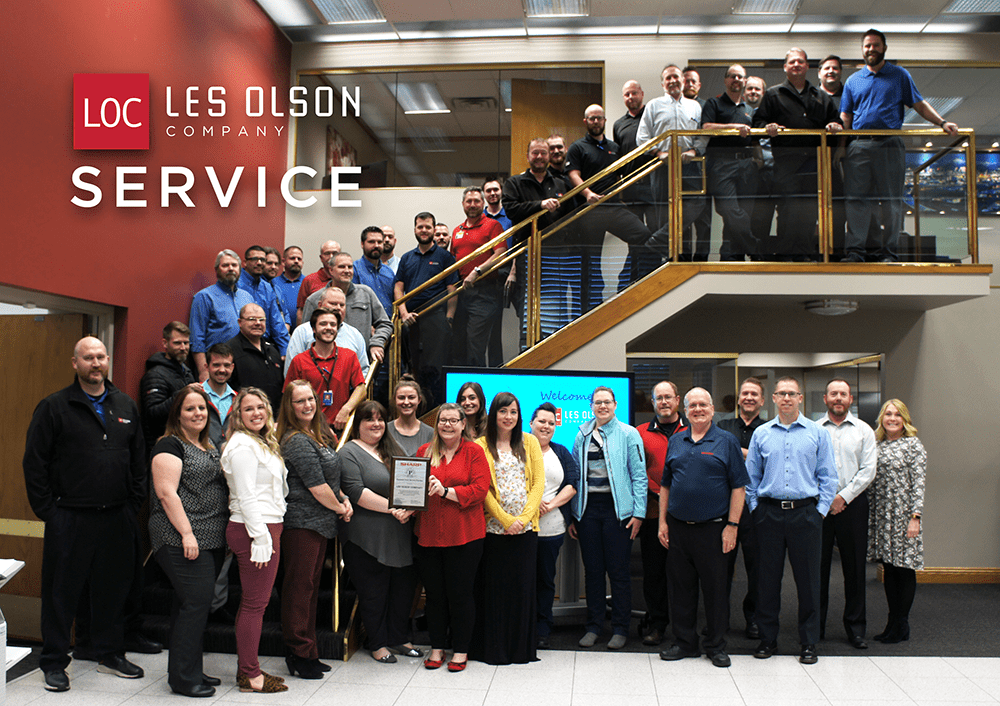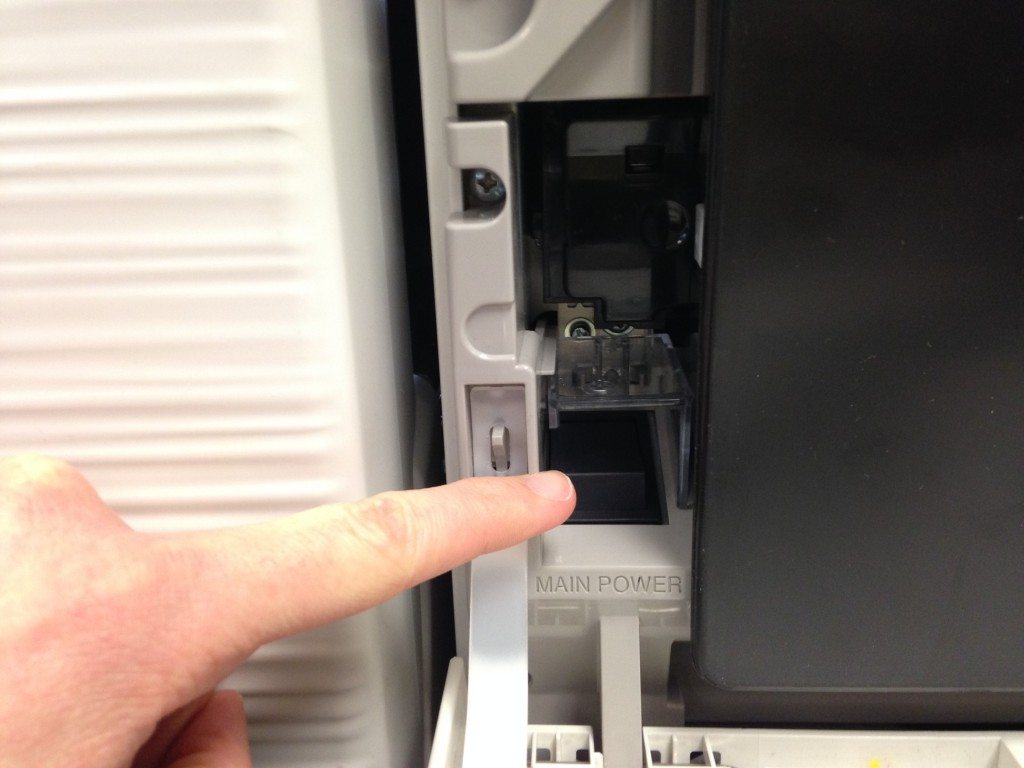How Do I Get Rid of Lines on My Copies?
Are your documents sending the wrong message? After all, as the saying goes, presentation is everything. If your copies are marred with unprofessional-looking black lines or dots, it might reflect poorly on your business. Avoid this mistake by making sure your documents are sending a clear message, free from any unintended distractions.