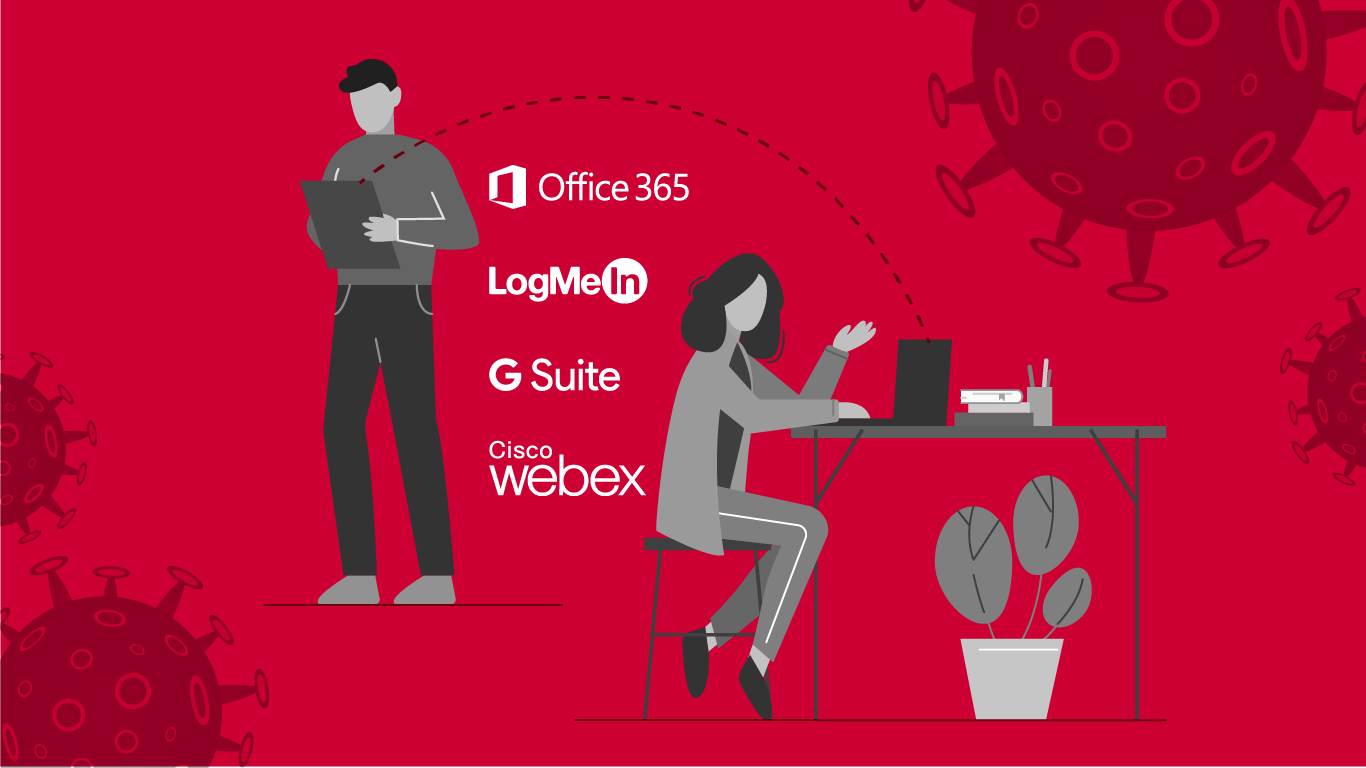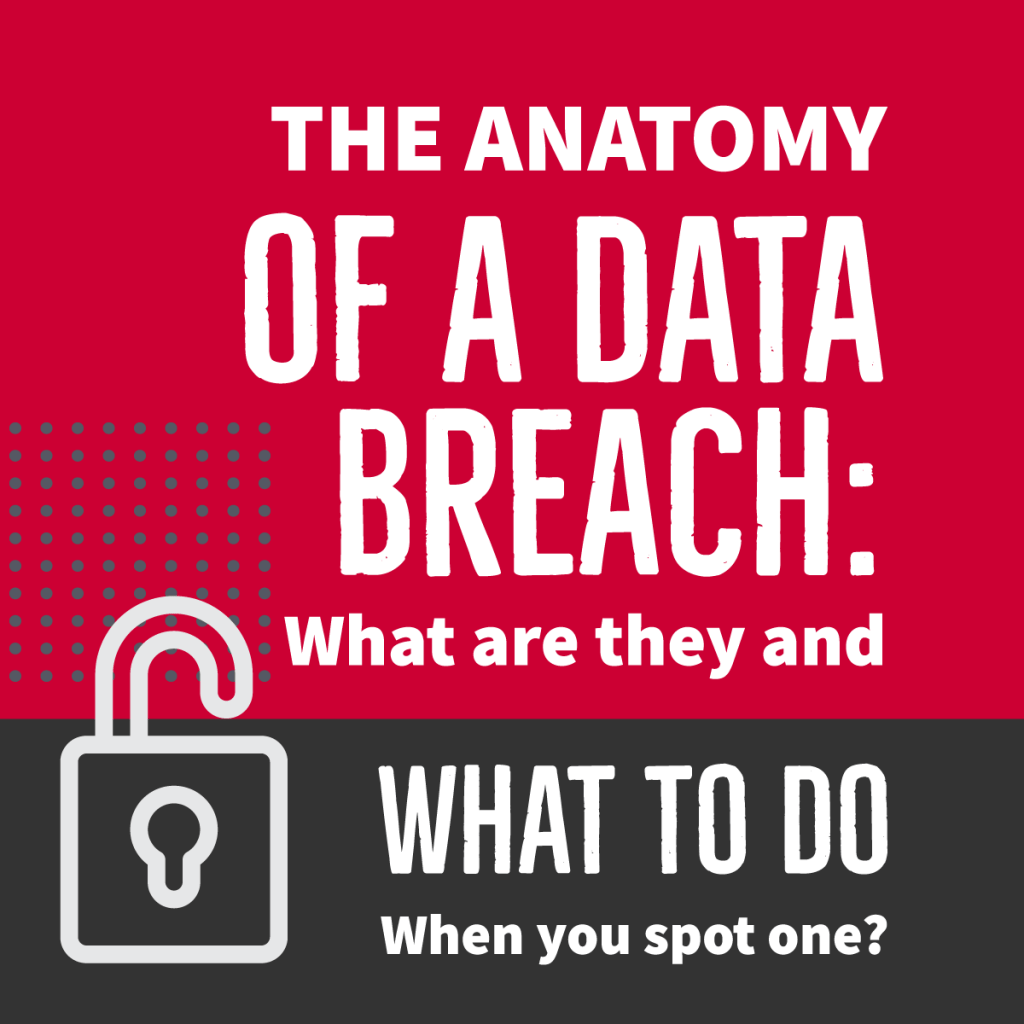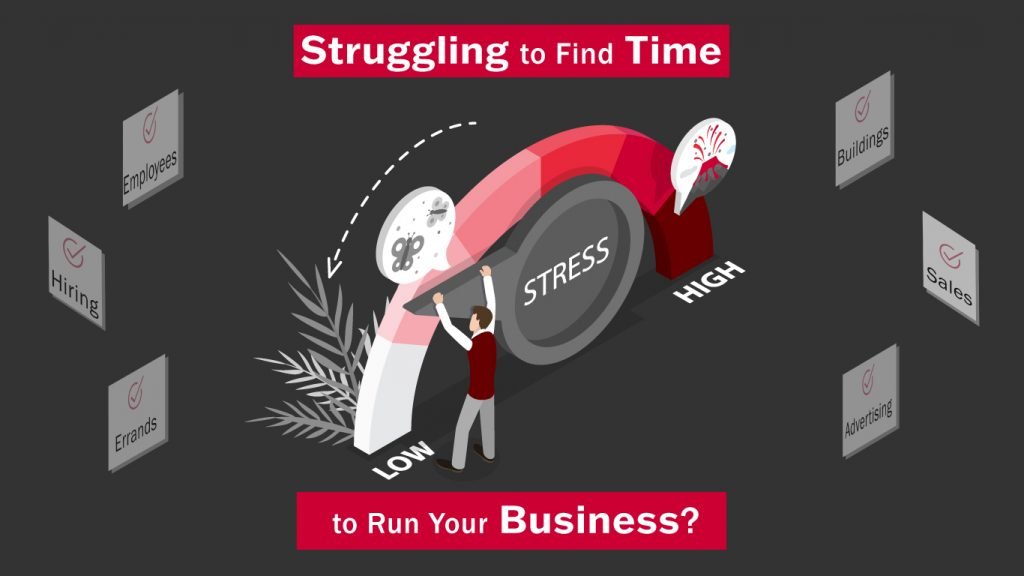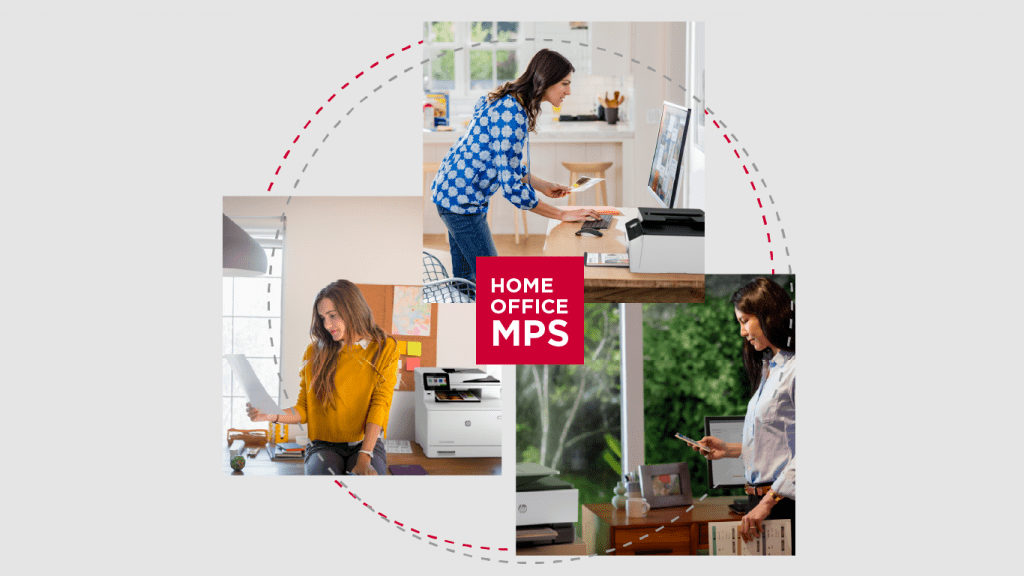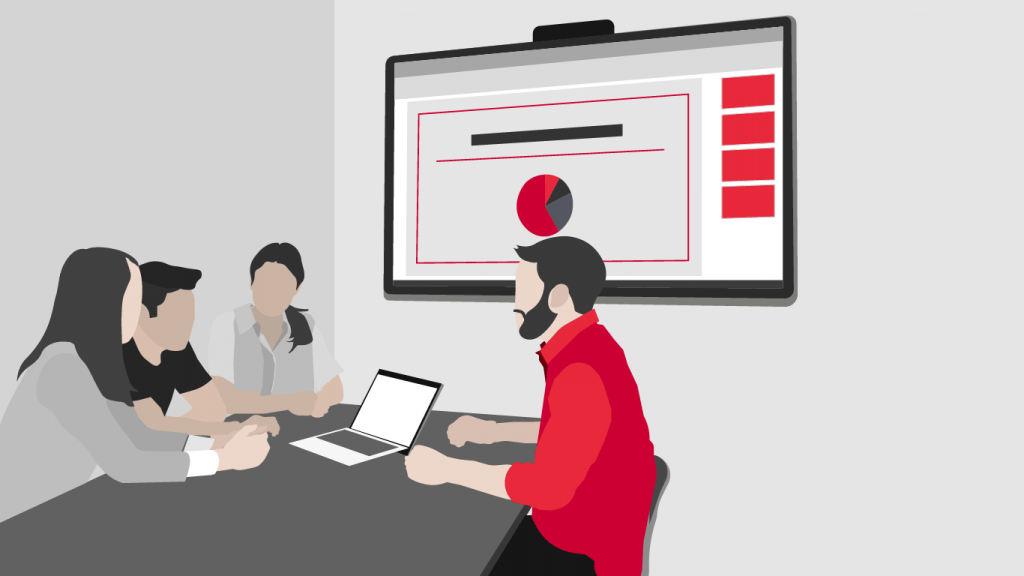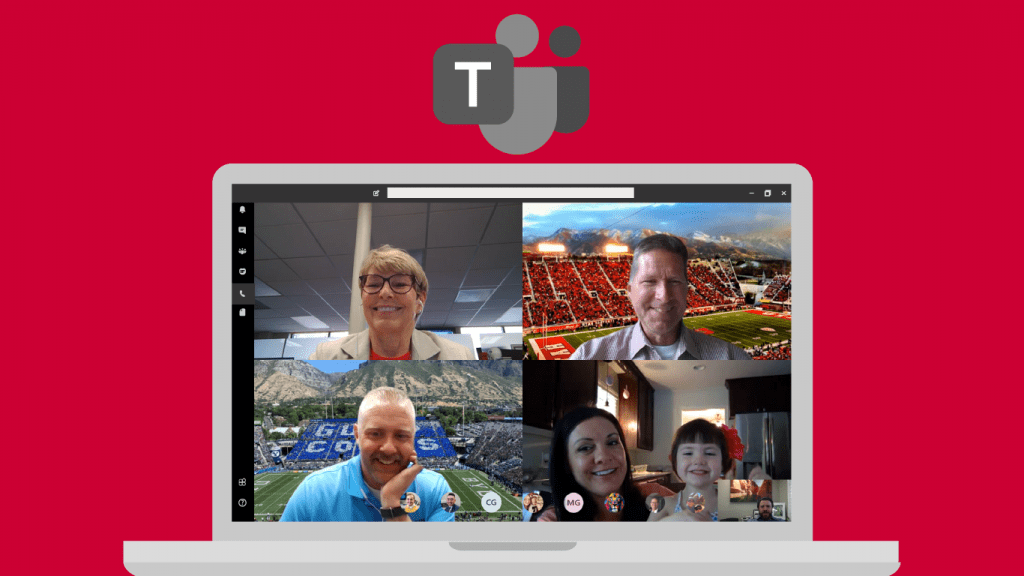Hand sanitizer may be in short supply right now, but it’s not hard to get your hands on free tools to help your employees telecommute. Microsoft, Google, LogMeIn, and Cisco have all announced that they will help businesses by providing free tools to support working from home during the Coronavirus outbreak. These tools will allow remote workers to hold virtual meetings and chat with their coworkers while working from the safety of their homes. Let’s go through the solutions available to you, and how you can get them if and when you determine they are needed.
Tool: Microsoft Teams
Duration: Free for Six Months
What it does:
- Online Meetings
- Voice & Video Calling
- Instant Messaging
Tool: LogMeIn – Emergency Remote Work Kit
Duration: Free for Three Months
What it does:
- Meet and Collaborate with GoToMeeting
- Host Presentations with GoToWebinar
- Remote Access to Work Computers
- Provide Web-based Technical Support with RescueAssist
Tool: Cisco Webex Enhanced Free Licenses
What it does:
- Video Conferencing
- Team Messaging & File Sharing
Tool: Google Hangouts Meet
What it does:
- Video Calls
- Live Streaming
- Screen Sharing & Presentation Features
With technology changing the way we all work, telecommuting is becoming more common every day. Perhaps recent events will speed up the rate of adoption as businesses recognize the benefits of empowering a mobile workforce. For now we urge business owners to start creating a plan to “future-proof” their work environment.[/cz_title][cz_gap height=”30px” id=”cz_62034″]
GET A FREE
COMPREHENSIVE
NETWORK
ANALYSIS
[/cz_title][cz_social_icons position=”tar” fx=”cz_social_fx_10″ id=”cz_75799″ social=”%5B%7B%22icon%22%3A%22fa%20fa-arrow-circle-right%22%2C%22title%22%3A%22Watch%22%2C%22link%22%3A%22%2Finfo%2Fwhy-you-still-need-to-backup-office-365%2F%22%7D%5D” sk_icons=”font-size:50px;color:#ba0230;” sk_con=”padding-top:0px;padding-bottom:0px;margin-top:0px;margin-bottom:0px;”][/cz_content_box][cz_gap height=”30px” id=”cz_62034″]
TRANSFORM
THE WAY YOU
WORK WITH
OFFICE 365
[/cz_title][cz_social_icons fx=”cz_social_fx_10″ id=”cz_81774″ social=”%5B%7B%22icon%22%3A%22fa%20fa-arrow-circle-right%22%2C%22title%22%3A%22GO%22%2C%22link%22%3A%22%2Fservices%2Fcloud-services%2Foffice-365%2F%22%7D%5D” sk_icons=”font-size:50px;color:#ba0230;” sk_con=”padding-top:0px;padding-bottom:0px;margin-top:0px;margin-bottom:0px;”][/cz_content_box][cz_gap height=”30px” id=”cz_20875″]