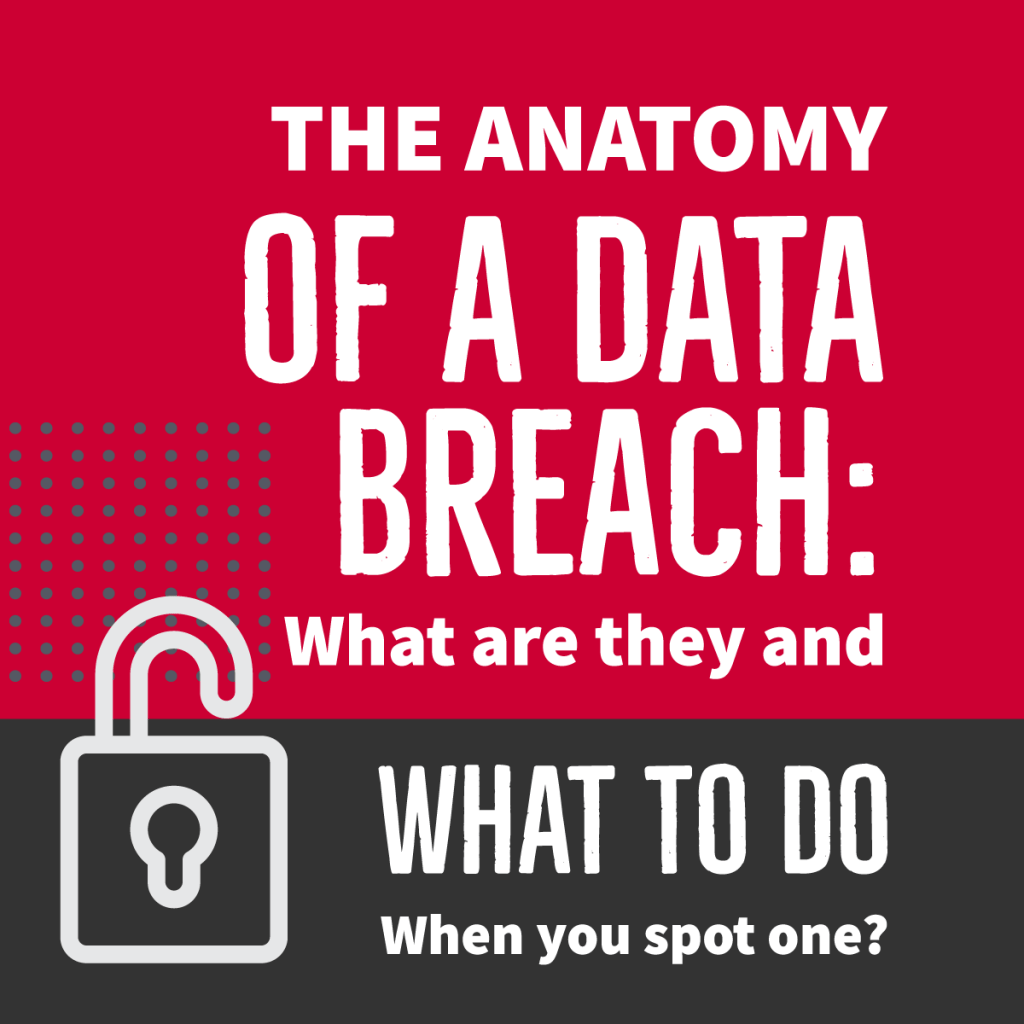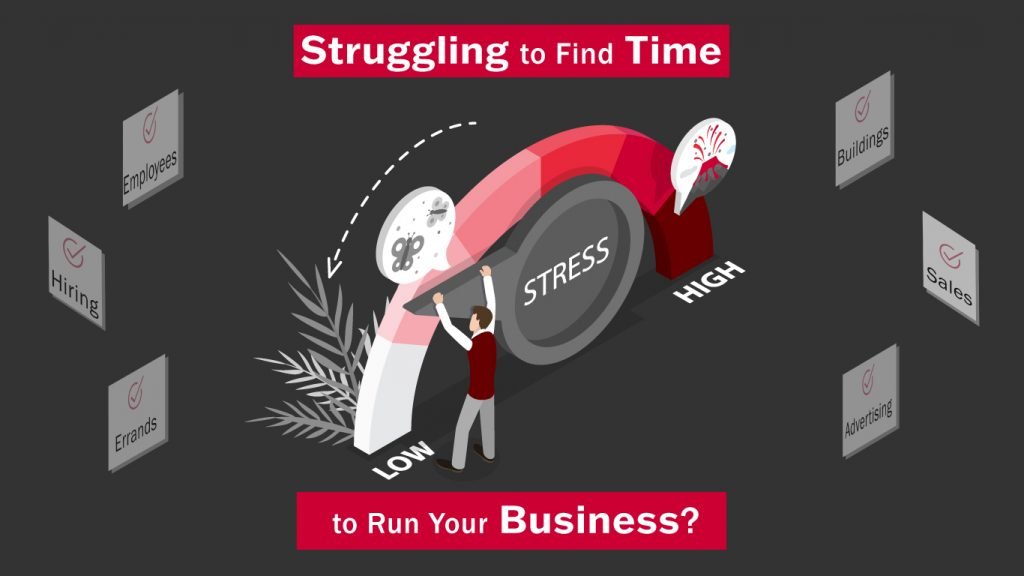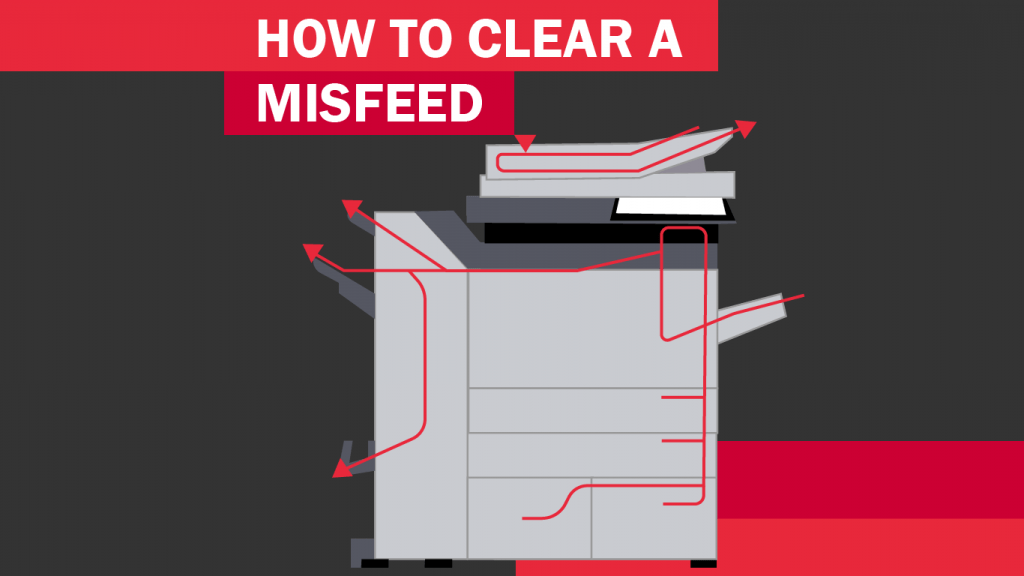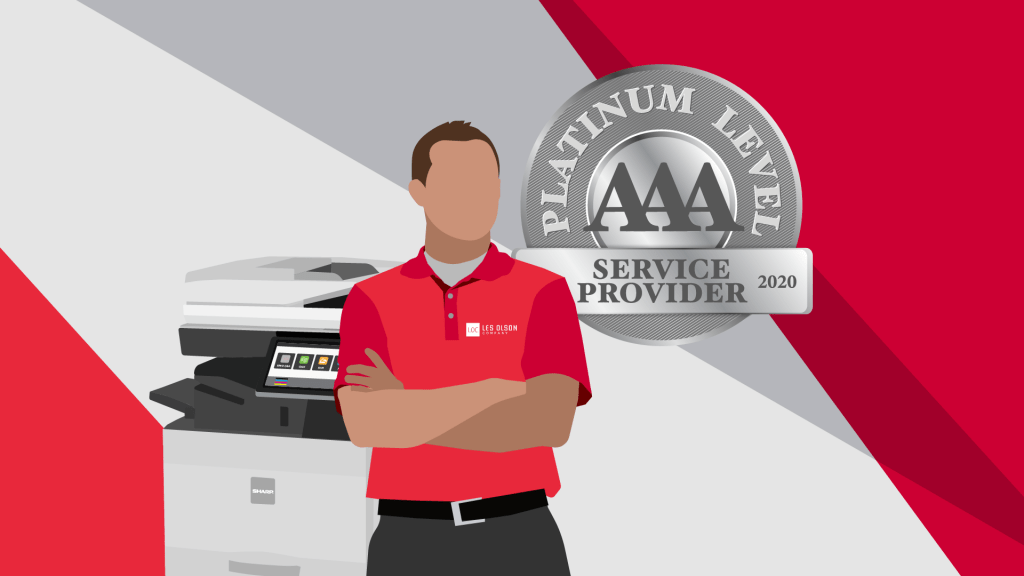Top Considerations When Choosing an MFP:
Is it user-friendly?
Is printing easy for your end-users to understand and easy for I.T. staff to manage? If it isn’t, guess who users will be calling for help – YOU! Minimize user support by ensuring the MFP you choose has simple settings; print, color management, document filing, job retention, user authentication, etc. Make sure it offers an interface that’s easy to navigate and understand; providing intuitive control over even advanced functions. Many MFPs even offer the ability to customize the interface to meet your organization’s specific needs. A full-featured machine is wonderful, unless the users you support don’t understand how to use it.
Is it Mobile Ready?
With the rapid adoption of mobile devices in the workplace, it’s important to make sure your MFP allows you to seamlessly connect mobile users. Does it allow for printing and scanning from a mobile device such as a smart phone or tablet? Even if this is technology that isn’t widely used in your office now, purchasing a device that doesn’t offer mobile printing may prove to be a short-sighted investment.
What kind of security does it offer?
You’re trying to cover all of your bases, making sure there aren’t any vulnerabilities on your network. Today’s MFPs are as advanced as computers and can be compromised in the same ways. It’s important to make sure they’re properly secured so your business is protected from security threats. When purchasing an MFP, find out which security features come standard, if there are any additional protections you can purchase, and determine what you’re not willing to compromise on. Look for features that help you prevent your MFP from being accessed by unauthorized users, whether in person or remotely. As an I.T. Administrator, you’ll want to have the ability to disable this and other functions to ensure compliance and avoid misuse.
What type of functionality does it offer?
An MFPs basic functions include copying, printing and scanning. When purchasing a new MFP, there are many other functions available, so it’s up to you to determine what else you’ll need. Although it’s going the way of the dodo, many organizations still fax regularly, so many MFPs still offer faxing as an ad-on capability.
Additional time-saving features include USB-Direct Printing and Scanning, which makes it convenient for users to access the device while minimizing extra steps. If your MFP allows users to send scanned documents to network folders, FTP folders, USB, email or fax – or even save files directly to the device, this can help improve your document workflow.
For organizations that do a lot of scanning, a built-in keyboard can be a valuable asset, helping to ease the task of entering information like email addresses, file names, etc. There’s also the basic question of the copier’s print speeds, recommended monthly volume, and whether you’ll need accessories such as stapling.
Is it compatable with your environment?
Your MFP should be compatible with your environment to maximize your investment in other technology. What are the supported page-description languages? PCL, PostScript 3 XPS? Are your computer and server operating systems supported? Microsoft Windows, Linux, Mac, etc.? And if compatability for different elements of your environment doesn’t come standard, can you add it as an option?
Does it allow for easy management?
As an I.T. Professional, you know it’s important to be able to easily manage the MFPs on your network. Choose an MFP that offers a remote management component and is compatible with solutions that allow you to centrally control and manage print jobs, destinations and queues. You should also be able to easily create user/group privileges and preferences. Not having to support users at their computers, or at the device will save you time, and having the ability to easily control access to the MFP will make your organization more secure.
What are your service, support and training resources?
Just because you can buy a copier online, doesn’t mean you should. Don’t underestimate the importance of ongoing service and support for your print equipment. Purchasing your MFP from a reputable dealer that offers local support is ideal. When your MFP is down, you want the peace of mind that comes with fast and local service, support and supply delivery. Make sure your vendor offers maintenance plans, as they can end up saving your organization money on service over the life of your equipment. It’s also good to look into the online resources available to you through the manufacturer before making a decision. What kind of Knowledge Base do they have? Do they offer training videos and manuals? Similarly, does the vendor offer personal training?[/cz_title][cz_gap height=”60px”]
Get a Demo or Quote on a Sharp Copier
[/cz_title][cz_gap]