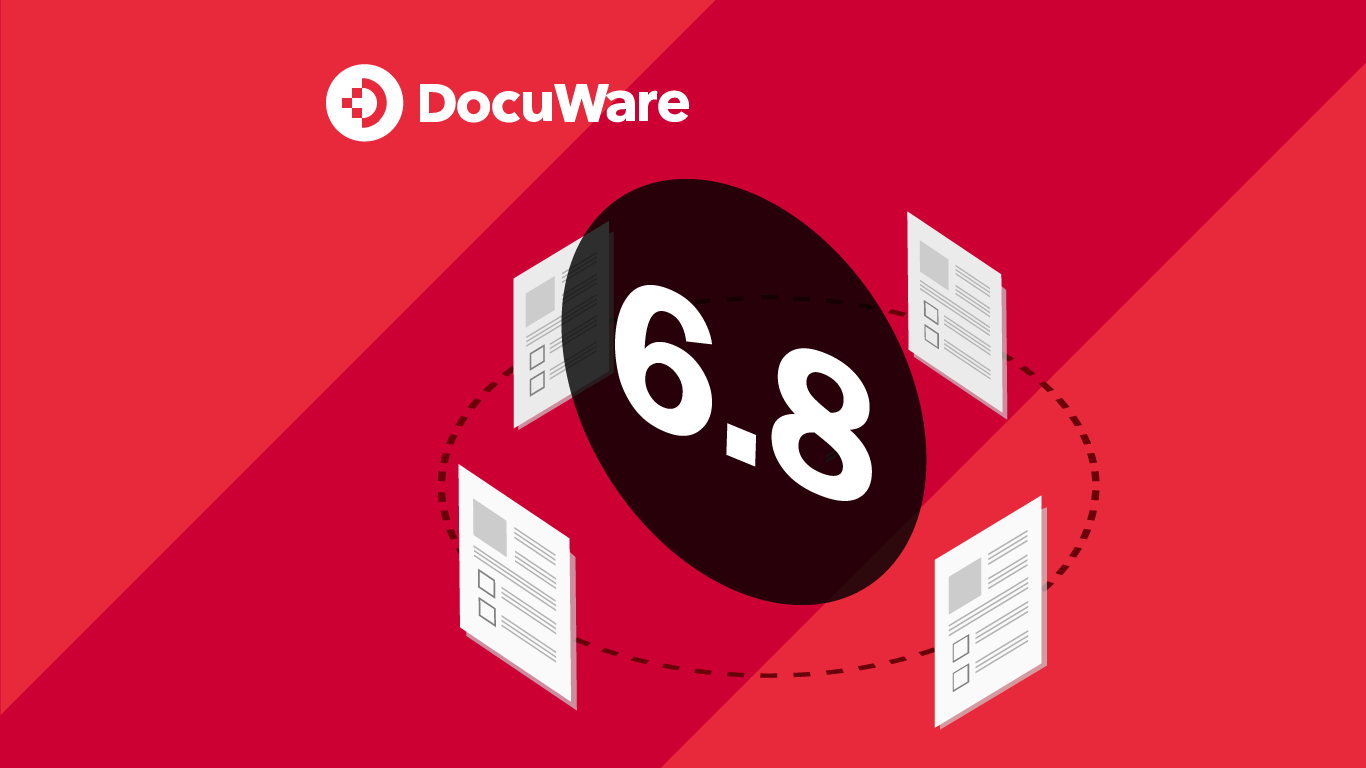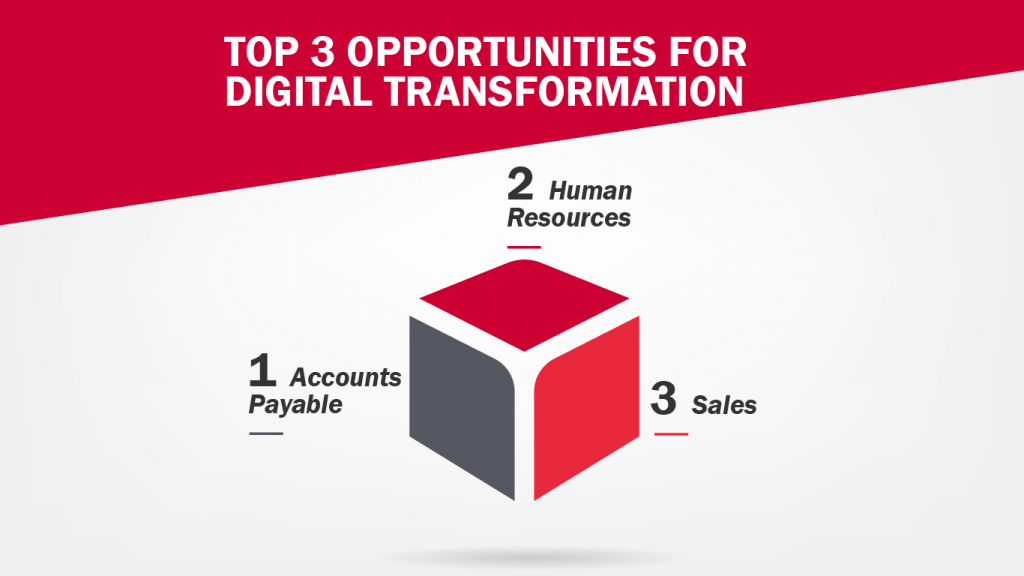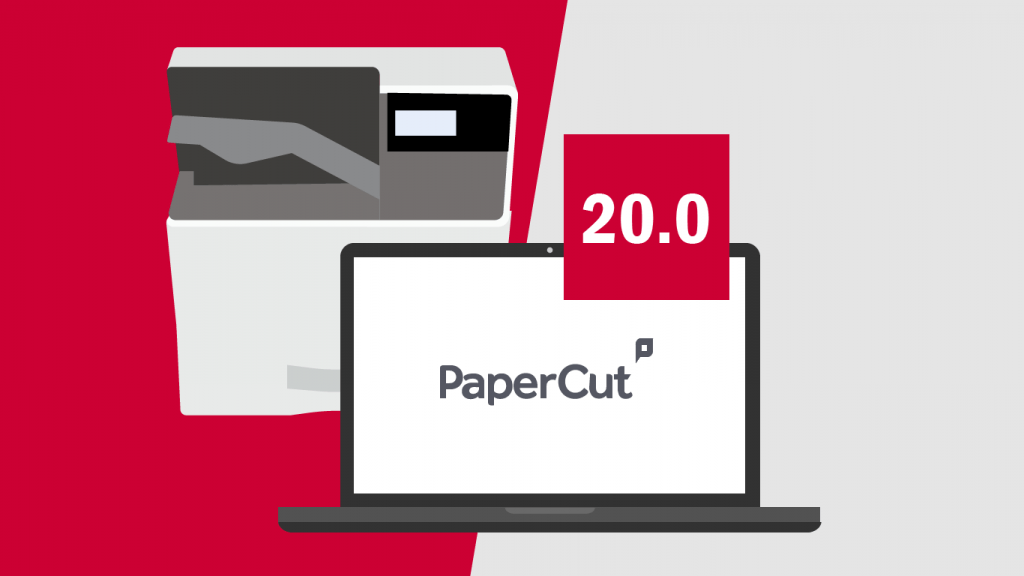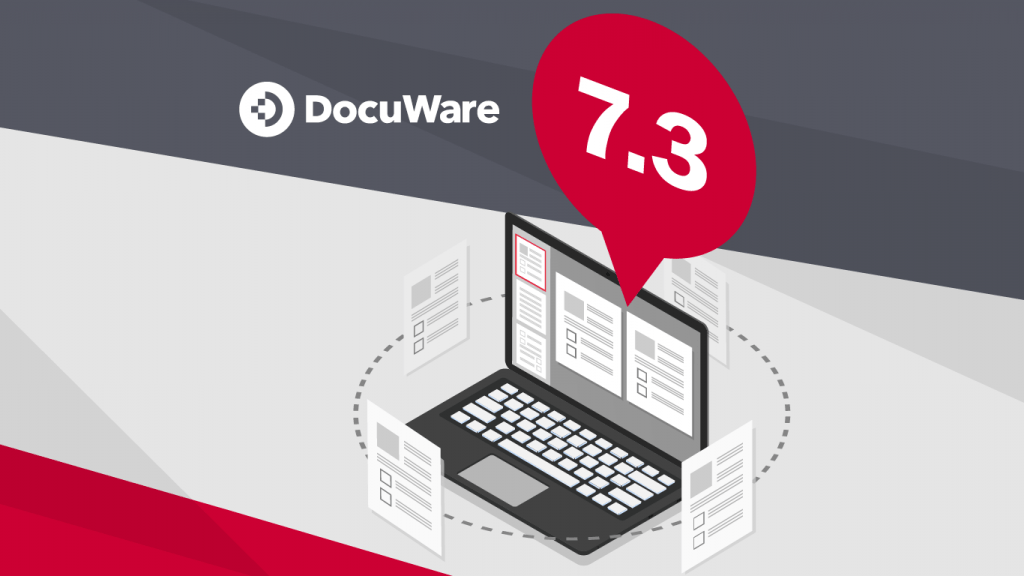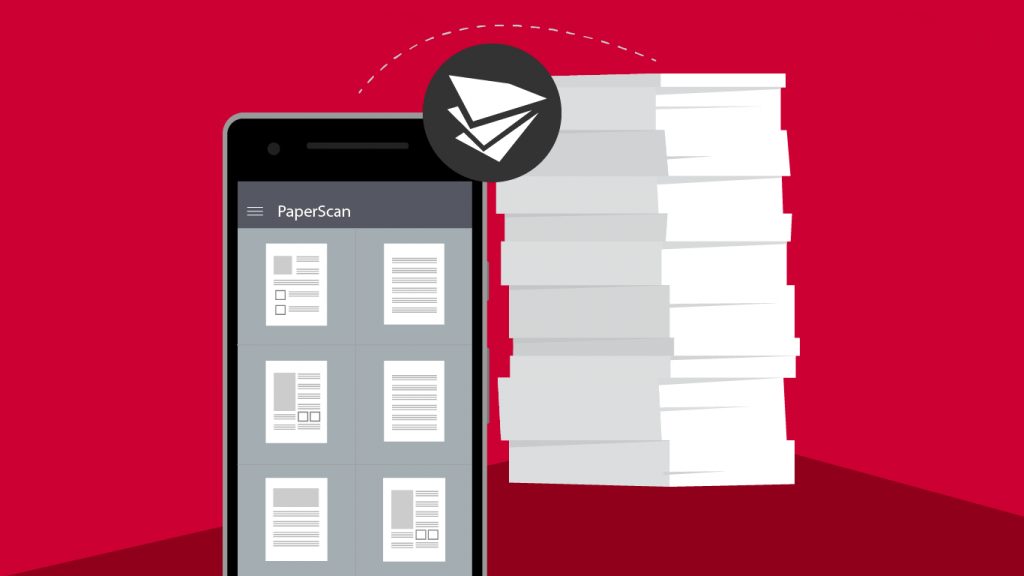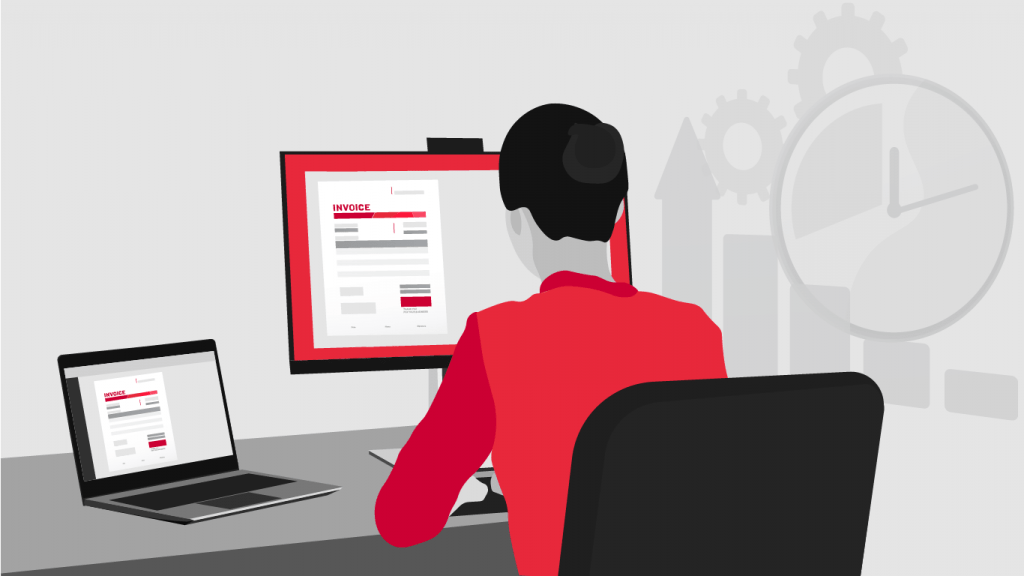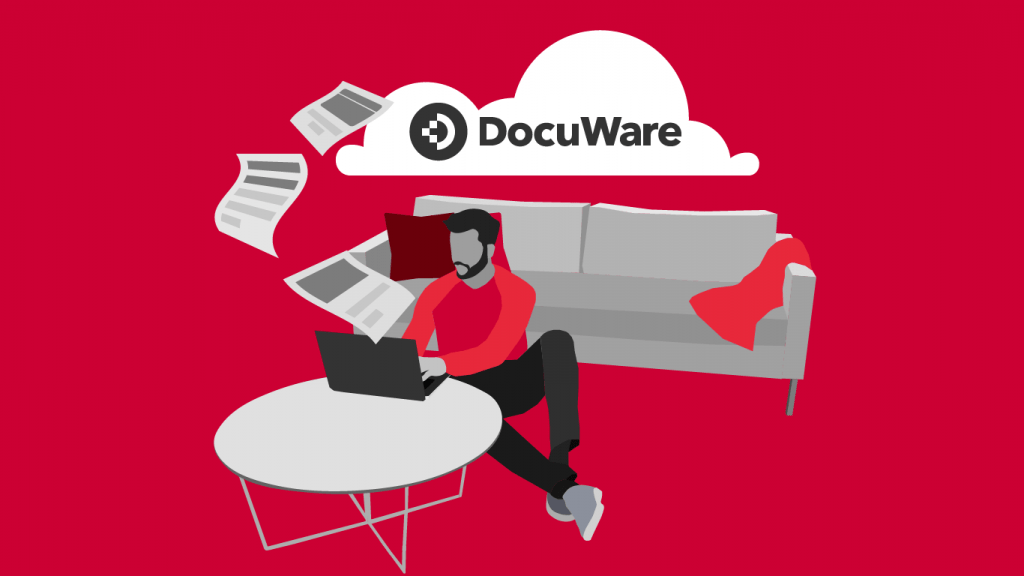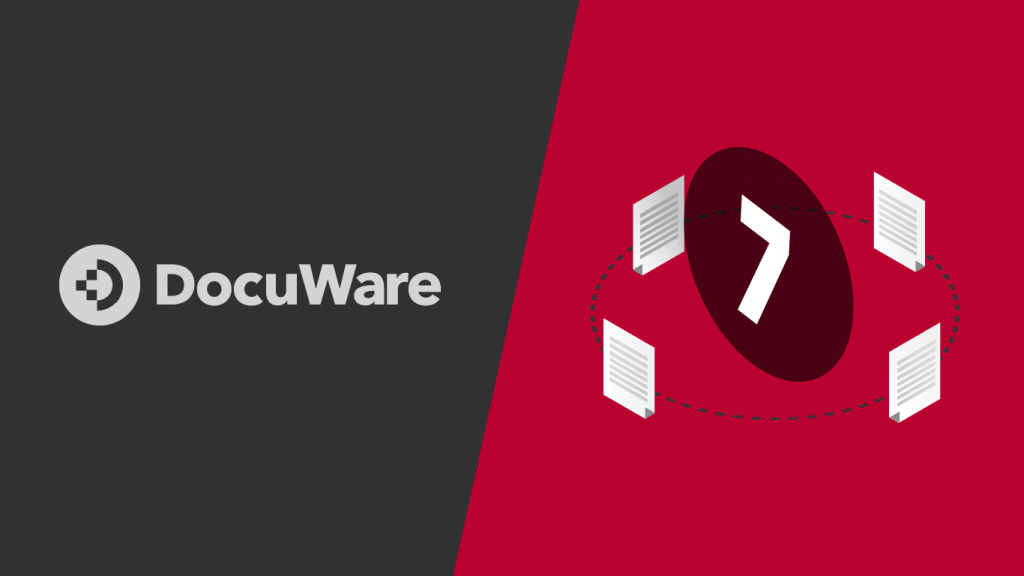Web Client
One main change from the previous versions is the shift from Windows Client to Web Client. Yes. This is the first version without the DocuWare Windows Client. The modules and interfaces such as Active Import and Toolkit are no longer included, however the functionality is still there through modern modules within the Web Client. Be prepared though for the complete DocuWare feature available in the Web Client, enabling faster, more secure and convenient use of the latest technology.
Email Individual Pages from Document Viewer
No longer is it necessary to download the document and separate the pages before forwarding. Now enjoy the ability to email individual pages from a document straight from your document viewer. Forward the information with ease, sending only your relevant pages.[/cz_title][cz_image id=”cz_41439″ image=”12359″][/cz_image][cz_title id=”cz_95843″ cz_title=””]
Improved Index Fields
Index fields are no longer limited and are no longer identified by the IndexID but instead by the unique column name given to them in the database. You can find this in DocuWare Administration in the database within the details for the relevant index field.[/cz_title][cz_image id=”cz_56248″ image=”12362″][/cz_image][cz_title id=”cz_38024″ cz_title=””]
Workflow Improvements
A significant improvement is the ability to access the history of a document from the context menu, giving you quicker access to the details you need. Other visual improvements is that workflow tasks are now always in view with the new task list feature. No more tasks slipping through the cracks thanks to representation rules and escalation management functions.[/cz_title][cz_image id=”cz_78636″ image=”12365″][/cz_image][cz_title id=”cz_40444″ cz_title=””]The latest edition of the DocuWare Web Client has made automatic indexing possible during the scanning and importing of documents; eliminating the need to manually find and advise what documents need to be filed in a specific way; saving you a lot of time. Within DocuWare the new add-on module, called DocuWare Forms, enables you to create, fill in and automatically archive forms. Dialogs are no longer assigned to file cabinet profiles but are instead assigned to users and roles directly. This will enable simpler rights management but not to worry, existing dialog assignments are copied automatically during the update process.[/cz_title][cz_image id=”cz_101491″ image=”12368″][/cz_image][cz_title id=”cz_61455″ cz_title=””]According to a Gartner Inc. study, the right document management system reduces potential paper-related costs by 40%. Efficiency is an important part of your business. We would love to help you reduce your paper related costs and improve your office efficiency.[/cz_title]
7 TIPS FOR
DOCUMENT
MANAGEMENT
SUCCESS VIDEO
[/cz_title][cz_gap height=”30px” id=”cz_20875″][cz_social_icons position=”tar” fx=”cz_social_fx_10″ id=”cz_101221″ social=”%5B%7B%22icon%22%3A%22fa%20fa-play-circle%22%2C%22title%22%3A%22Download%22%2C%22link%22%3A%22%2Finfo%2F7-tips-for-document-management-success%2F%22%7D%5D” sk_icons=”font-size:50px;color:#ba0230;” sk_con=”padding-top:0px;padding-bottom:0px;margin-top:0px;margin-bottom:0px;”][/cz_content_box][cz_gap height=”30px” id=”cz_20875″]
BENEFITS OF
A PAPERLESS
OFFICE
INFOGRAPHIC
[/cz_title][cz_social_icons position=”tar” fx=”cz_social_fx_10″ id=”cz_39445″ social=”%5B%7B%22icon%22%3A%22fa%20fa-arrow-circle-down%22%2C%22title%22%3A%22Download%22%2C%22link%22%3A%22%2Fwp-content%2Fuploads%2F2019%2F06%2FBenefits-of-a-Paperless-Office-Infographic.pdf%22%7D%5D” sk_icons=”font-size:50px;color:#ba0230;” sk_con=”padding-top:0px;padding-bottom:0px;margin-top:0px;margin-bottom:0px;”][/cz_content_box][cz_gap height=”30px” id=”cz_20875″]