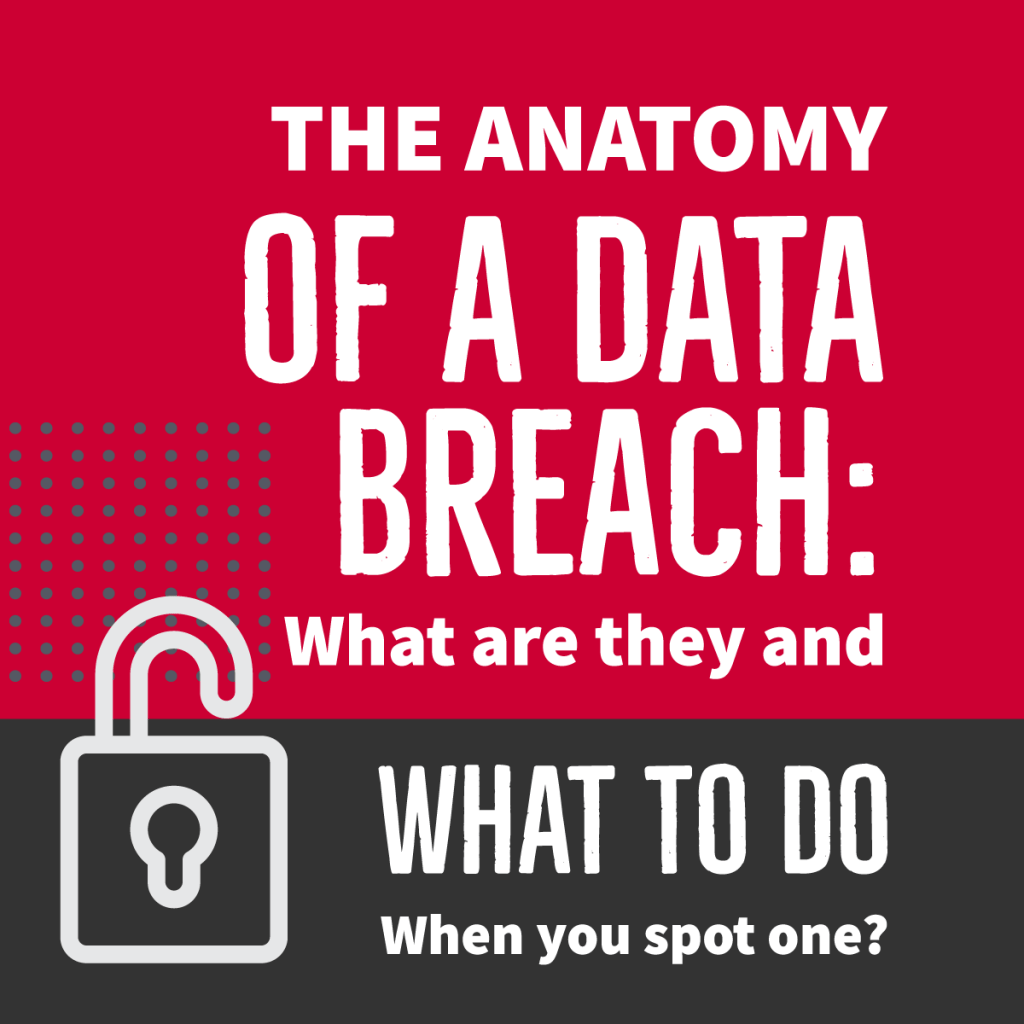Ensure Stronger Computer Security
No company or individual wants their private information to be compromised. With outdated operating systems, cyber-crime becomes a possibility. Unsupported operating systems will no longer receive security updates. This means that it is much easier for harmful viruses, spyware, and other malicious software to gain access to your computer. Hackers will target outdated operating systems because of their vulnerability, allowing them to breach your computer and gain personal information. The best way to prevent this is by updating your operating system to the latest version.
Allow Access to Support
Printers, keyboards, and speakers are each specific types of hardware that are essential to your computer experience. In order for these pieces of hardware to connect to your computer properly, they have to go through a type of software called drivers. These drivers allow the hardware to connect to the computer, so you can do things like print, type, click, and scan. When operating systems become outdated, they no longer have regular software updates. This means that drivers will not update. As a result, you may not be able to connect to your new printer, type from your keyboard, or listen from your speakers. Updating from an old operating system like Windows Vista can ensure that your hardware works, giving you the confidence in knowing that your print jobs will come out right, every time.
Enhance Compatibility with New Computer Programs
Technology is constantly evolving. Each day new computer programs are being released and old computer programs are being updated. Whether you use these programs at work, at home, or at school, chances are they are vital to your success. Old operating systems are unable to run new programs, putting you behind. Updating Windows Vista, or any other operating system, will make sure that you can run the latest computer programs, giving you the tools needed to be successful.[/cz_title][cz_gap height=”25px”]
Operating System
[/cz_title][cz_gap height=”20px”][cz_stylish_list id=”cz_14122″ items=”%5B%7B%22title%22%3A%22%20Windows%20Vista%22%2C%22icon_type%22%3A%22icon%22%7D%2C%7B%22title%22%3A%22Windows%207%22%2C%22icon_type%22%3A%22icon%22%7D%2C%7B%22title%22%3A%22Windows%208%2F8.1%22%2C%22icon_type%22%3A%22icon%22%7D%2C%7B%22title%22%3A%22%20Windows%2010%22%2C%22icon_type%22%3A%22icon%22%7D%5D” sk_lists=”font-size:17px;color:#ba0230;” sk_overall=”background-color:#f4f4f4;padding:15px;”]
End-of-Life Date
[/cz_title][cz_gap height=”20px”][cz_stylish_list id=”cz_70458″ items=”%5B%7B%22title%22%3A%224%2F11%2F2017%22%2C%22icon_type%22%3A%22icon%22%7D%2C%7B%22title%22%3A%221%2F14%2F2020%22%2C%22icon_type%22%3A%22icon%22%7D%2C%7B%22title%22%3A%221%2F10%2F2023%22%2C%22icon_type%22%3A%22icon%22%7D%2C%7B%22title%22%3A%2210%2F14%2F2025%22%2C%22icon_type%22%3A%22icon%22%7D%5D” sk_lists=”font-size:17px;color:#323232;” sk_overall=”background-color:#f4f4f4;padding:15px;”]
With enhanced security, better support, and compatibility with new programs, updating just makes sense. Your computer’s update process can be intimidating, but Les Olson Company can help! Our I.T. department specializes in helping businesses find their best upgrade path.[/cz_title]
[/cz_title][cz_gap][cz_button title=”Request Your Free” btn_position=”cz_btn_block” text_effect=”cz_btn_txt_move_down” id=”cz_21447″ subtitle=”NETWORK ANALYSIS” link=”url:%2Fservices%2Fit-services%2Fnetwork-analysis%2F|||” sk_button=”font-size:18px;text-align:center;line-height:20px;background-color:#ba0230;padding-right:30px;padding-left:30px;border-radius:0px;” sk_hover=”color:#ffffff;background-color:#e8283b;” sk_subtitle=”font-size:17px;color:rgba(255,255,255,0.6);font-weight:400;” sk_icon=”border-radius:4px;padding:10px 10px 10px 10px;margin-left:-8px;margin-right:12px;background-color:#ffffff;”]