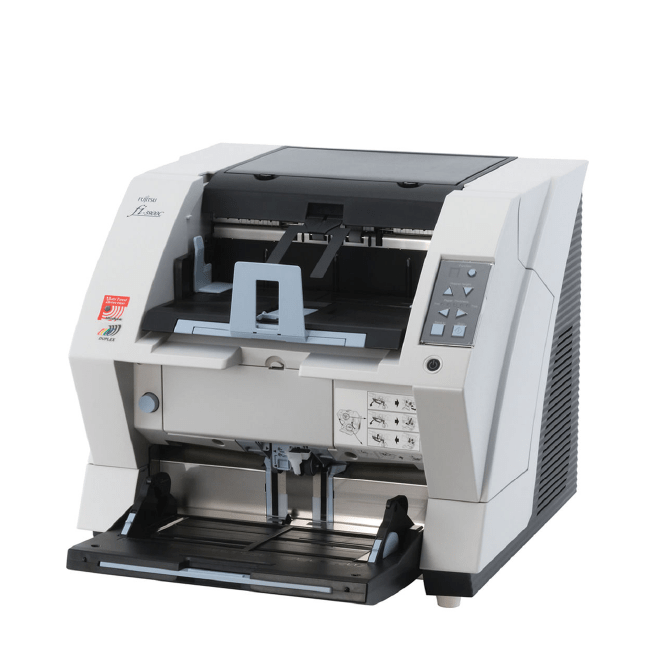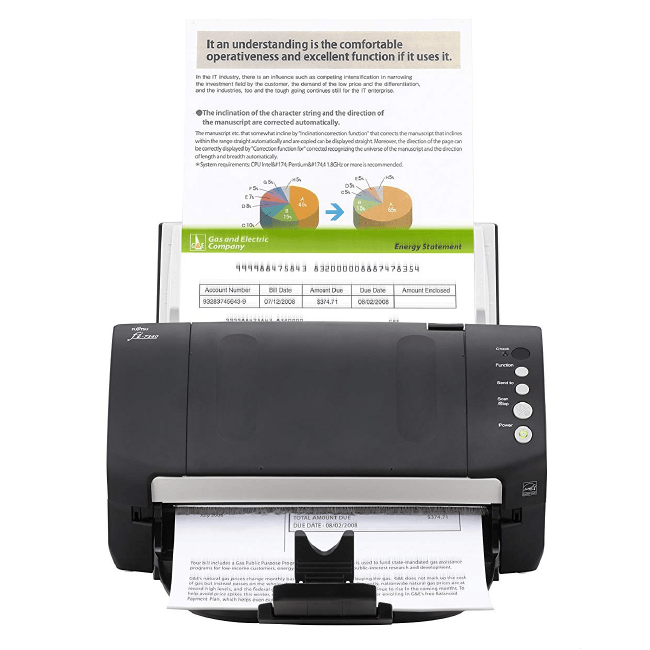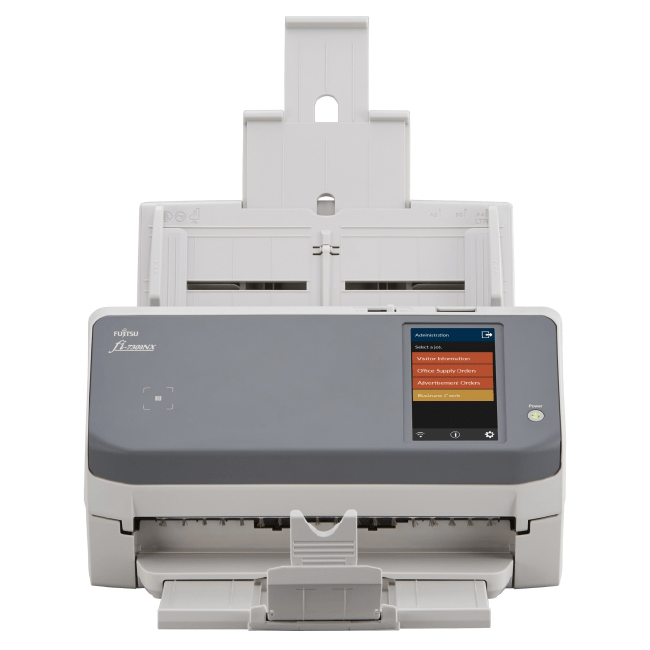Production-class ADF document scanner
The fi -7600 is full of thoughtful touches to make clear, accurate scanning easy. It has a large ADF with easy alignment guides, paper straightening technology, and a straight feeding path, all to protect your documents and capture the data correctly and consistently.[/cz_title][cz_gap height=”25px”][cz_stylish_list icon_hover_fx=”cz_sl_icon_hover_none” id=”cz_56312″ items=”%5B%7B%22title%22%3A%22Incredible%20speed%20and%20flexibility%22%2C%22subtitle%22%3A%22Accurately%20powers%20through%20your%20documents%20at%20up%20to%20200%20images%20per%20minute.%20High-capacity%20300-page%20Automatic%20Document%20Feeder%20suitable%20for%20continuous%20scanning.%20Accepts%20a%20wide%20variety%20of%20documents%3A%20thin%20paper%2C%20plastic%20cards%2C%20long%20documents%2C%20and%20envelopes.%20Special%20mode%20to%20scan%20extra-thick%20documents.%20Two%20independent%20control%20panels%2C%20one%20on%20each%20side%2C%20allow%20the%20fi-7600%20to%20fit%20any%20workspace.%22%2C%22icon_type%22%3A%22icon%22%2C%22icon%22%3A%22fa%20czico-202-checked-1%22%7D%2C%7B%22title%22%3A%22Protect%20your%20paper%20%E2%80%93%20and%20the%20information%20on%20it%22%2C%22subtitle%22%3A%22Straight%20paper%20path%20reduces%20the%20stress%20on%20your%20stack%20of%20documents%20during%20scanning.%20Forgot%20to%20remove%20a%20staple%3F%20Intelligent%20Sonic%20Paper%20Protection%20%E2%80%9Clistens%E2%80%9D%20to%20paper%20fl%20owing%20through%20the%20machine%20and%20stops%20if%20a%20misfeed%20occurs%2C%20reducing%20damage%20to%20your%20documents.%20Intelligent%20MultiFeed%20Function%20allows%20easy%20manual%20bypass%20for%20sticky%20notes%2C%20taped%20receipts%2C%20and%20labels%20that%20can%20slow%20down%20batch%20scanning.%20Ultrasonic%20Double%20Feed%20Detection%20identifies%20sheets%20stuck%20together%20so%20you%20don%E2%80%99t%20miss%20an%20image.%20Skew%20Reduction%20significantly%20improves%20feeding%20performance%20and%20ensures%20that%20your%20whole%20document%20gets%20accurately%20captured%20from%20edge%20to%20edge.%22%2C%22icon_type%22%3A%22icon%22%2C%22icon%22%3A%22fa%20czico-202-checked-1%22%7D%2C%7B%22title%22%3A%22Clean%20up%20and%20optimize%20scans%20without%20changing%20settings%20in%20advance%22%2C%22subtitle%22%3A%22PaperStream%20IP%20(PSIP)%20is%20a%20TWAIN%2FISIS%20%C2%AE-compliant%20driver%20with%20smart%20features%20including%3A%20Assisted%20Scanning%20lets%20you%20choose%20the%20best%20image%20cleanup%20through%20visual%20selection.%20Advanced%20Image%20Cleanup%20corrects%20the%20toughest%20documents%2C%20including%20colored%20and%20decorated%20backgrounds%2C%20to%20improve%20OCR%20and%20reduce%20rescans.%20Auto%20Color%20Detection%20identifies%20the%20best%20color%20mode%20for%20the%20document.%20Blank%20Page%20Detection%20removes%20blank%20pages%20automatically.%20Front%20and%20Back%20Merge%20places%20two%20sides%20of%20a%20page%20into%20one%20convenient%20image.%22%2C%22icon_type%22%3A%22icon%22%2C%22icon%22%3A%22fa%20czico-202-checked-1%22%7D%2C%7B%22title%22%3A%22PaperStream%20Capture%20makes%20scanning%20fast%20and%20easy%22%2C%22subtitle%22%3A%22Eliminate%20the%20learning%20curve.%20PaperStream%20Capture%E2%80%99s%20user-friendly%20interface%20allows%20easy%20operation%20from%20start%20to%20finish.%20Changing%20scan%20settings%20is%20simple.%20Indexing%20and%20sorting%20features%20include%20barcode%2C%20patch%20code%2C%20and%20blank%20page%20separation%20%E2%80%93%20making%20batch%20scanning%20a%20breeze%20for%20operators.%22%2C%22icon_type%22%3A%22icon%22%2C%22icon%22%3A%22fa%20czico-202-checked-1%22%7D%5D” sk_lists=”font-size:19px;color:#323232;font-weight:400;margin-bottom:0px;” sk_subtitle=”font-size:14px;color:#323232;font-weight:400;margin-top:0px;margin-bottom:15px;” sk_icons=”font-size:22px;color:#323232;padding:2px;margin-right:15px;border-radius:0px;” sk_icons_hover=”font-size:35px;color:#ba0230;font-weight:700;” sk_lists_hover=”color:#ba0230;” cz_stylish_list=””][cz_gap height=”25px”][cz_button title=”Brochure” btn_position=”cz_btn_block” btn_effect=”cz_btn_fill_right” text_effect=”cz_btn_ghost_icon” sk_button=”font-size:18px;text-align:center;background-color:#323232;padding:25px 20px;” id=”cz_103225″ link=”url:%2Fwp-content%2Fuploads%2F2019%2F07%2FFujitsu-fi-5950-Document-Scanner.pdf|||” sk_hover=”color:#ffffff;background-color:#ba0230;” icon=”fa czico-194-download” sk_icon=”font-size:24px;color:rgba(255,255,255,0.36);margin-right:20px;” subtitle=”Download a Brochure” sk_subtitle=”font-size:13px;” sk_icon_hover=”color:#ffffff;”][cz_gap]
GET A DEMO OR QUOTE
Get a demo or quote on Fujitsu fi-5950 Document Scanner
[/cz_title]
HOW SCANNERS
AFFECT
PRODUCTIVITY &
COMPLIANCE WHITEPAPER
[/cz_title][cz_social_icons fx=”cz_social_fx_10″ id=”cz_97033″ social=”%5B%7B%22icon%22%3A%22fa%20fa-arrow-circle-right%22%2C%22title%22%3A%22Watch%22%2C%22link%22%3A%22%2Finfo%2Fhow-document-scanners-affect-productivity-and-compliance%2F%22%7D%5D” sk_icons=”font-size:50px;color:#ba0230;” sk_con=”padding-top:0px;padding-bottom:0px;margin-top:0px;margin-bottom:0px;”][/cz_content_box][cz_gap height=”30px” id=”cz_62034″]
HOW FUJITSU SCANNERS
HELPED BENCHMARK
INSURANCE CASE STUDY
[/cz_title][cz_social_icons position=”tar” fx=”cz_social_fx_10″ id=”cz_57375″ social=”%5B%7B%22icon%22%3A%22fa%20fa-arrow-circle-right%22%2C%22title%22%3A%22Download%22%2C%22link%22%3A%22%2Fcase-studies%2Fbenchmark-insurance-agency%2F%22%7D%5D” sk_icons=”font-size:50px;color:#ba0230;” sk_con=”padding-top:0px;padding-bottom:0px;margin-top:0px;margin-bottom:0px;”][/cz_content_box][cz_gap height=”30px” id=”cz_20875″]