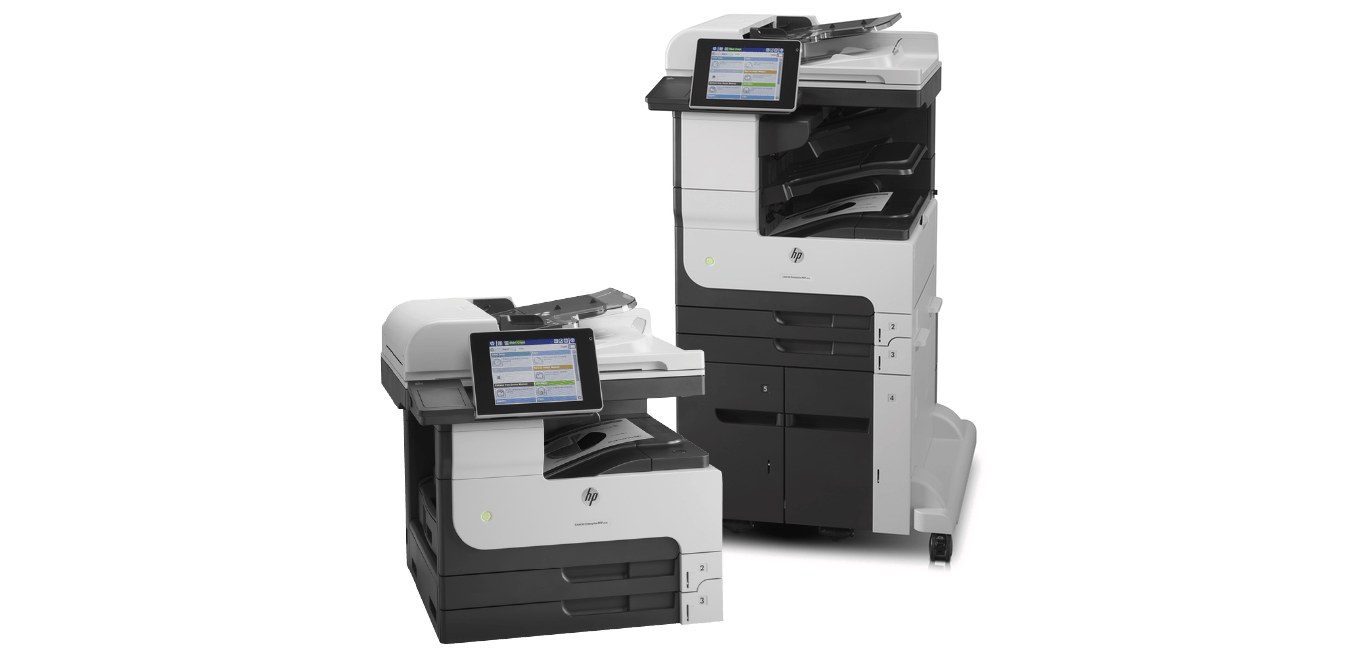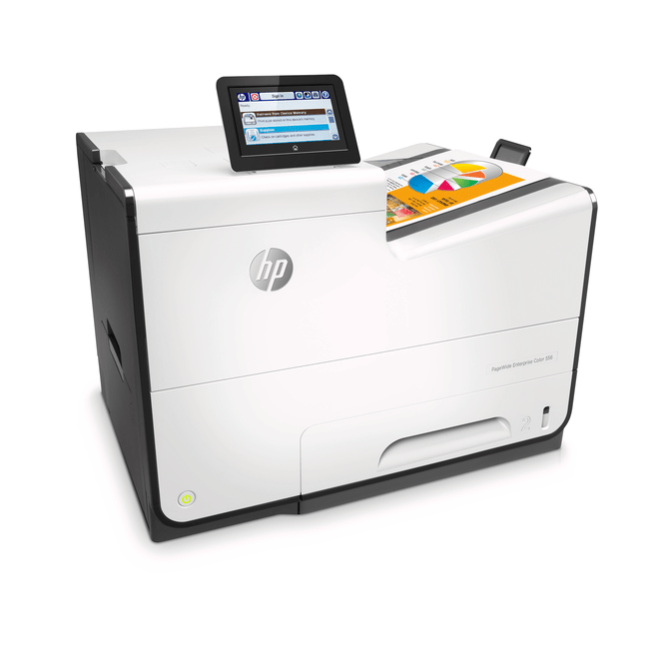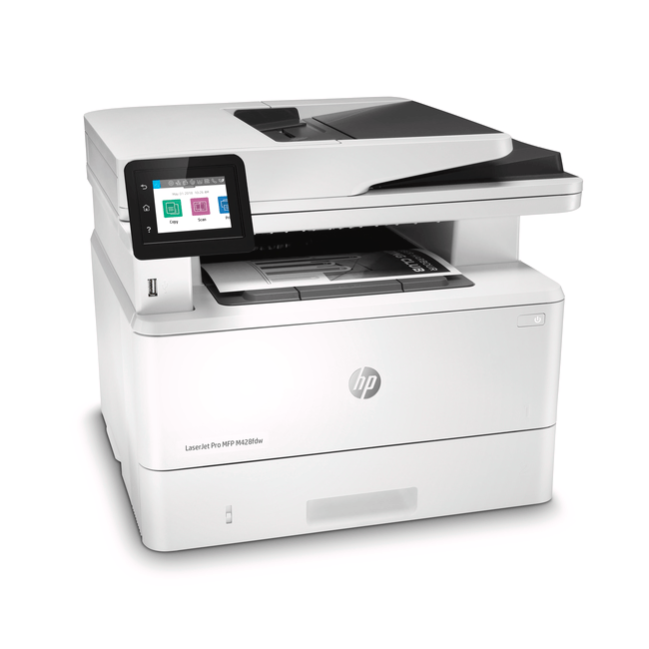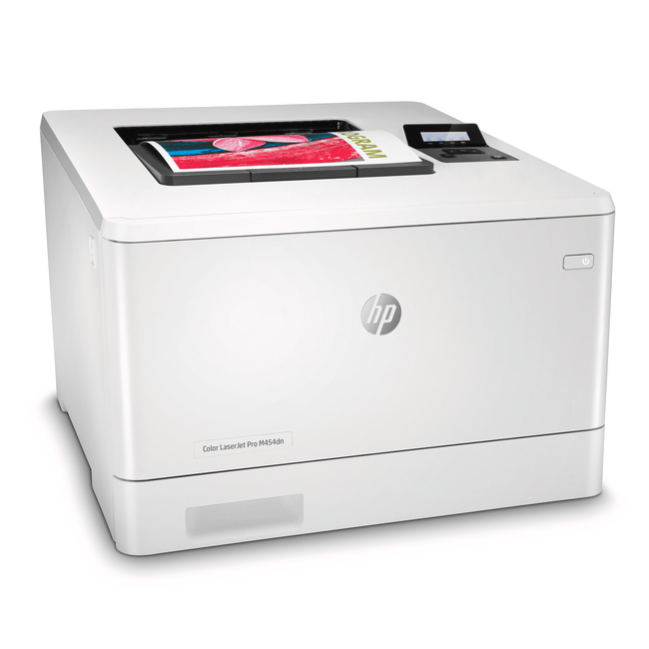Get precise document finishing, one-touch workflows, and many scan-to options on a versatile A3 MFP
HP LaserJet Enterprise M725dn M725f M725z M725z+ Series Monochrome Copiers can help you do more—with document sizes up to A3, and high-capacity cartridges4 and paper trays. Print nearly to the page’s edge, and even staple. Copy, scan, and fax—and print from smartphones and tablets from virtually anywhere with HP ePrint. Set a swift pace—use this powerful MFP to keep your work moving. Save time and make your job easier, using HP Quick Sets. Preview and control jobs on the 8-inch color touchscreen. Scan to multiple locations, and print via an easy-access USB port.[/cz_title][cz_gap height=”20px”][cz_stylish_list icon_hover_fx=”cz_sl_icon_hover_none” id=”cz_26036″ items=”%5B%7B%22title%22%3A%22Expand%20your%20options%20with%20sharp%20A3%20printing%22%2C%22subtitle%22%3A%22Empower%20your%20teams%20to%20do%20more%E2%80%94print%2C%20scan%2C%20copy%2C%20and%20fax%20on%20paper%20sizes%20up%20to%20A3%E2%80%94from%20a%20desktop-sized%20MFP.%20Stay%20focused%20on%20work%E2%80%94paper%20capacity%20up%20to%204600%20sheets%20and%20high-capacity%20cartridges%20limit%20interruptions.%20Get%20impressive%20document%20quality%20with%20near%20edge-to-edge%20printing%20and%20a%20convenient%2C%20built-in%20stapler.%20Print%20what%20you%20need%2C%20even%20on%20the%20go%E2%80%94from%20your%20smartphone%20or%20tablet%E2%80%94using%20HP%20ePrint3%20or%20Apple%20AirPrint%E2%84%A2.%22%2C%22icon_type%22%3A%22icon%22%2C%22icon%22%3A%22fa%20czico-202-checked-1%22%7D%2C%7B%22title%22%3A%22Quicken%20your%20business%20pace%22%2C%22subtitle%22%3A%22Streamline%20tasks%E2%80%94print%2C%20scan%2C%20copy%2C%20and%20fax%20projects%20directly%20at%20the%20MFP’s%20large%20color%20touchscreen.%20Save%20time%20by%20launching%20one-touch%20workflows%20with%20HP%20Quick%20Sets.%20Get%20just%20the%20results%20you%20need%E2%80%94using%20touchscreen%20controls%20to%20preview%2C%20edit%2C%20and%20reorder%20scans%20at%20the%20device.%20Easily%20send%20scanned%20files%20to%20a%20fax%2C%20folder%2C%20email%2C%20or%20USB.%20Print%20right%20from%20a%20memory%20device%20via%20the%20USB%20port.%22%2C%22icon_type%22%3A%22icon%22%2C%22icon%22%3A%22fa%20czico-202-checked-1%22%7D%2C%7B%22title%22%3A%22Manage%20and%20protect%20your%20fleet%20for%20the%20long%20run%22%2C%22subtitle%22%3A%22Simplify%20fleet%20management%20using%20world-class%20tools%20such%20as%20HP%20Web%20Jetadmin%2C%20and%20reliably%20safeguard%20devices.%20Safeguard%20data%E2%80%94at%20rest%20or%20in%20transit%E2%80%94with%20an%20encrypted%20hard%20drive%2C%20user%20authentication%2C%20and%20security%20features.%20Add%20security%20tools%E2%80%94such%20as%20card%20and%20badge%20readers%E2%80%94via%20the%20hardware%20integration%20pocket.%20Extend%20the%20capabilities%20of%20workteam%20print%20environments%2C%20using%20a%20rich%20array%20of%20easy-to-integrate%20solutions.%22%2C%22icon_type%22%3A%22icon%22%2C%22icon%22%3A%22fa%20czico-202-checked-1%22%7D%2C%7B%22title%22%3A%22Help%20save%20energy%20and%20reduce%20environmental%20impact%22%2C%22subtitle%22%3A%22Reduce%20energy%20use%20with%20HP%20Auto-On%2FAuto-Off%20Technology%2C%20and%20conserve%20power%20with%20Instant-on%20Technology.%20Conserve%20resources%20and%20save%20paper%E2%80%94use%20automatic%20two-sided%20printing.%20Easily%20recycle%20Original%20HP%20LaserJet%20toner%20cartridges%20through%20HP%20Planet%20Partners.%22%2C%22icon_type%22%3A%22icon%22%2C%22icon%22%3A%22fa%20czico-202-checked-1%22%7D%5D” sk_lists=”font-size:19px;color:#323232;font-weight:400;margin-bottom:0px;” sk_subtitle=”font-size:14px;color:#323232;font-weight:400;margin-top:0px;margin-bottom:15px;” sk_icons=”font-size:22px;color:#323232;padding:2px;margin-right:15px;border-radius:0px;” sk_icons_hover=”font-size:35px;color:#ba0230;font-weight:700;” sk_lists_hover=”color:#ba0230;”][cz_gap height=”25px”][cz_button title=”Brochure” btn_position=”cz_btn_block” btn_effect=”cz_btn_fill_right” text_effect=”cz_btn_ghost_icon” sk_button=”font-size:18px;text-align:center;background-color:#323232;padding:25px 20px;” id=”cz_81386″ link=”url:%2Fwp-content%2Fuploads%2F2019%2F07%2FHP-LaserJet-Enterprise-M725dn-M725f-M725z-M725z-Series-Monochrome-Printers.pdf|||” sk_hover=”color:#ffffff;background-color:#ba0230;” icon=”fa czico-194-download” sk_icon=”font-size:24px;color:rgba(255,255,255,0.36);margin-right:20px;” subtitle=”Download a Brochure” sk_subtitle=”font-size:13px;” sk_icon_hover=”color:#ffffff;”][cz_gap]
GET A DEMO OR QUOTE
Get a demo or quote on HP LaserJet Enterprise M725dn M725f M725z M725z+ Series Monochrome Copiers
[/cz_title]
SUSTAINABLE
OFFICE
PRINTING
ACTION PLAN
[/cz_title][cz_social_icons position=”tar” fx=”cz_social_fx_10″ id=”cz_46037″ social=”%5B%7B%22icon%22%3A%22fa%20fa-arrow-circle-right%22%2C%22title%22%3A%22Download%22%2C%22link%22%3A%22%2Finfo%2Faction-plan-sustainable-printing%2F%22%7D%5D” sk_icons=”font-size:50px;color:#ba0230;” sk_con=”padding-top:0px;padding-bottom:0px;margin-top:0px;margin-bottom:0px;”][/cz_content_box][cz_gap height=”30px” id=”cz_62034″]
INSIGHTS TO
IMPROVE PRINTER
SECURITY
INFOGRAPHIC
[/cz_title][cz_social_icons position=”tar” fx=”cz_social_fx_10″ id=”cz_57015″ social=”%5B%7B%22icon%22%3A%22fa%20fa-arrow-circle-right%22%2C%22title%22%3A%22Download%22%2C%22link%22%3A%22%2Finfo%2F5-insights-to-improve-printer-security%2F%22%7D%5D” sk_icons=”font-size:50px;color:#ba0230;” sk_con=”padding-top:0px;padding-bottom:0px;margin-top:0px;margin-bottom:0px;”][/cz_content_box][cz_gap height=”30px” id=”cz_20875″]