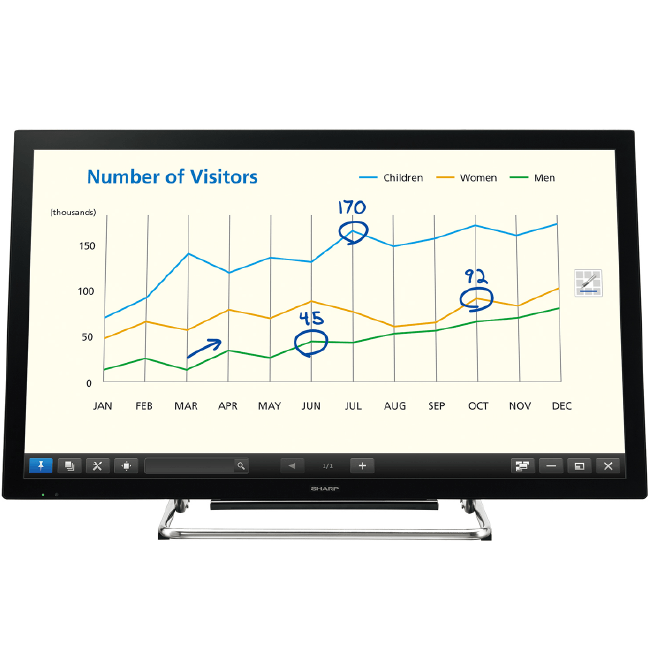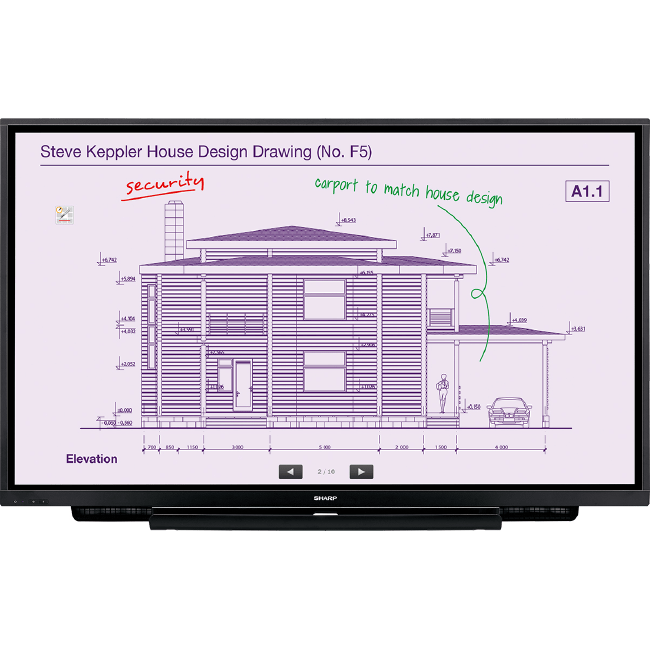SHARP AQUOS PRESENTATION BOARDS FOR EDUCATION
[/cz_title][cz_gap]
Increase collaboration and student participation with easy-to-use interactive workflow processes.
The award-winning AQUOS BOARD interactive display system is highly beneficial in education environments from elementary schools to universities as it is designed to increase collaboration. Interaction between instructors and students, as well as between the students themselves, is enhanced as it allows everyone to share data and graphics in real time.[/cz_title][cz_gap]
Shift From Passive to Collaborative Learning
Increase teamwork by connecting students to the AQUOS BOARD interactive display with their portable devices such as laptop computers, tablets and smart phones. This allows teachers and students to collaborate and share ideas more effectively.[/cz_title][cz_gap height=”70px”][cz_title shape=”icon” parallax_h=”v” parallax=”4″ id=”cz_50498″ sk_overall=”color:#323232;” shape_icon=”fa fa-pencil” sk_shape=”font-size:111px;color:#c9c9c9;top:-29px;left:-68px;” cz_title=””]
Improve Student Engagement
With colorful graphics, videos and web pages, the AQUOS BOARD interactive display system can bridge the gap between instructors and hard to reach students. A high efficiency bright screen limits the need to turn off the lights, which can cause some students to get distracted or even doze off.[/cz_title][cz_gap][cz_title shape=”icon” parallax_h=”true” parallax=”2″ id=”cz_45945″ sk_overall=”color:#323232;” shape_icon=”fa fa-file-text” sk_shape=”font-size:111px;color:#c9c9c9;top:-29px;left:-68px;” cz_title=””]
Connection to a Sharp MFP to Print Classroom Materials
After students and instructors collaborate on an assignment, the file can be saved, shared, and sent to a Sharp MFP to be printed.[/cz_title][cz_gap]
Seamlessly Integrates with Numerous Learning Tools
The AQUOS BOARD open platform provides seamless integration with numerous leading learning management systems including Blackboard®, Promethean® ActivInspire™, Google® Classroom, Splashtop and more. In addition, the AQUOS BOARD interactive display is fully compatible with the Microsoft® Office “Inking” function, enabling users to natively annotate within any Office application, without the need for additional software or training.[/cz_title][cz_gap][cz_title shape=”icon” parallax_h=”true” parallax=”2″ id=”cz_27098″ sk_overall=”color:#323232;” shape_icon=”fa fa-rocket” sk_shape=”font-size:111px;color:#c9c9c9;top:-29px;left:-68px;” cz_title=””]
Beyond the Classrooms and Lecture Halls
The AQUOS BOARD interactive display can be used by coaches to provide key plays to their teams. It can also be used for a variety of other purposes including broadcasting of event schedules, advertising, wayfinding services, and more.[/cz_title][cz_gap height=”70px”]
GET AN AQUOS BOARDQUOTE
[/cz_title][cz_gap height=”35px”]
IDAHO
COLLEGE
AQUOS BOARD
CASE STUDY
[/cz_title][cz_social_icons position=”tar” fx=”cz_social_fx_10″ id=”cz_77765″ social=”%5B%7B%22icon%22%3A%22fa%20fa-arrow-circle-right%22%2C%22title%22%3A%22Download%22%2C%22link%22%3A%22%2Fcase-studies%2Fidaho-college-sharp-aquos-boards%2F%22%7D%5D” sk_icons=”font-size:50px;color:#ba0230;” sk_con=”padding-top:0px;padding-bottom:0px;margin-top:0px;margin-bottom:0px;” cz_social_icons=””][/cz_content_box][cz_gap][cz_button title=”800-365-8804″ btn_position=”cz_btn_block” btn_effect=”cz_btn_fill_right” sk_button=”font-size:20px;color:#ffffff;font-family:Assistant;letter-spacing:2px;background-color:#323232;border-style:solid;” id=”cz_20761″ sk_hover=”background-color:#ba0230;” icon=”fa fa-volume-control-phone” sk_icon=”font-size:20px;” link=”url:tel%3A%201-800-365-8804|||”][cz_gap][cz_button title=”VIEW LOCATIONS” btn_position=”cz_btn_block” btn_effect=”cz_btn_fill_right” sk_button=”font-size:18px;color:#ffffff;font-family:Assistant;letter-spacing:2px;background-color:#323232;border-style:solid;” id=”cz_104330″ sk_hover=”background-color:#ba0230;” icon=”fa czico-016-map-localization” sk_icon=”font-size:19px;” link=”url:%2Fcontact%2Flocations|||”][cz_gap][cz_social_icons fx=”cz_social_fx_10″ hide_on_t=”true” hide_on_m=”true” id=”cz_87306″ social=”%5B%7B%22icon%22%3A%22fa%20fa-facebook%22%2C%22title%22%3A%22Facebook%22%2C%22link%22%3A%22https%3A%2F%2Fwww.facebook.com%2FLesOlsonCompany%22%7D%2C%7B%22icon%22%3A%22fa%20fa-twitter%22%2C%22title%22%3A%22Twitter%22%2C%22link%22%3A%22https%3A%2F%2Ftwitter.com%2FLesOlsonCompany%22%7D%2C%7B%22icon%22%3A%22fa%20fa-instagram%22%2C%22title%22%3A%22Instagram%22%2C%22link%22%3A%22https%3A%2F%2Fwww.instagram.com%2Flesolsoncompany%2F%22%7D%2C%7B%22icon%22%3A%22fa%20fa-linkedin%22%2C%22title%22%3A%22LinkedIn%22%2C%22link%22%3A%22https%3A%2F%2Fwww.linkedin.com%2Fcompany%2Fles-olson-company%2F%22%7D%5D” sk_icons=”font-size:30px;color:#f70743;” sk_hover=”color:#323232;”]